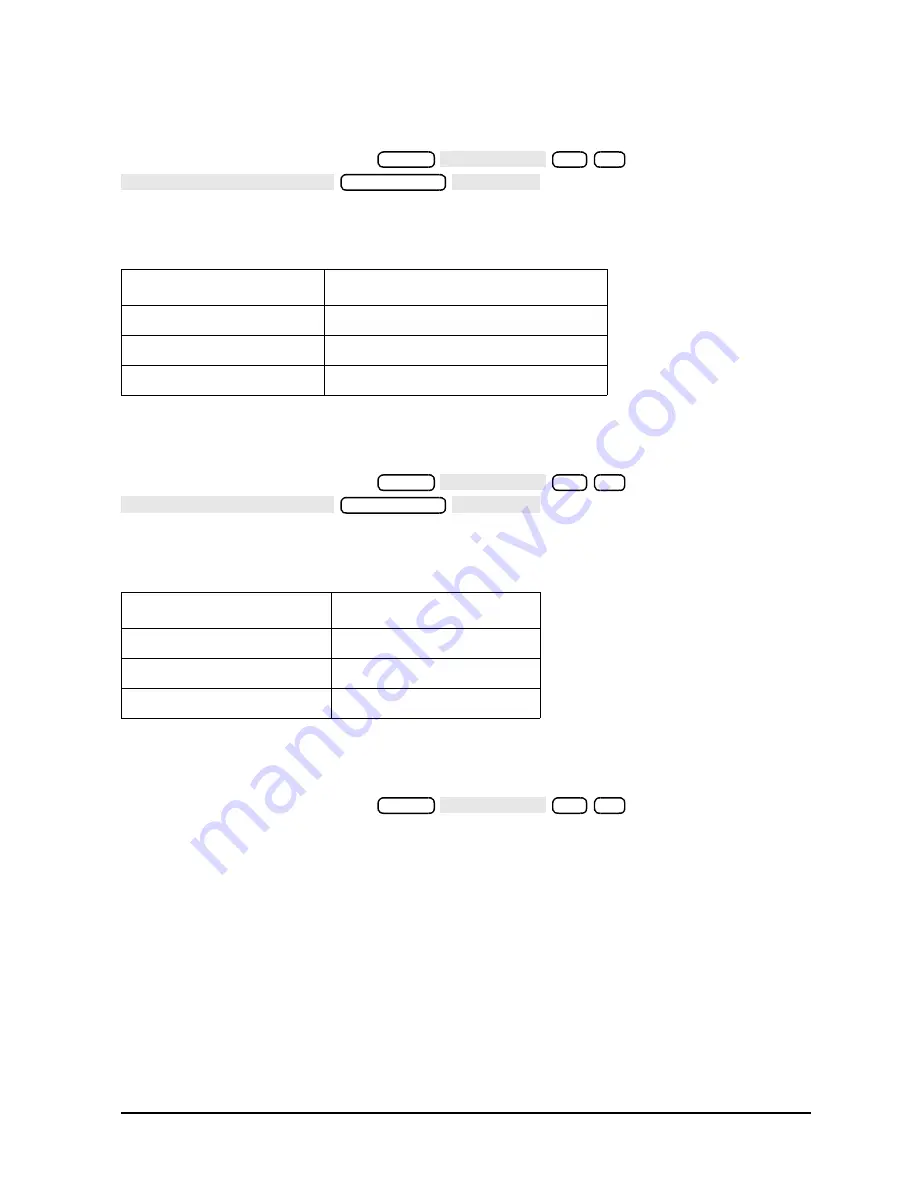
Chapter 10
10-37
Service Key Menus and Error Messages
Service Key Menus
Node 24
2nd LO
Perform step A12 and then press
.
This node counts the 2nd LO used by the sampler/mixer assemblies to produce the 2nd IF
of 4 kHz. As you vary the frequency, the counter reading should change to values very close
to those indicated below:
Node 25
PL Ref (phase lock reference)
Perform step A12 and then press
.
This node counts the reference signal used by the phase comparator circuit on the A11
phase lock assembly. As you vary the frequency, the counter reading should change as
indicated below:
Node 26
Ext Ref (rear panel external reference input)
Perform step A12 and then press
.
The voltage level of this node indicates whether an external reference timebase is being
used:
• No external reference: about
−
0.9 V
• With external reference: about
−
0.6 V
Frequency
Entered Counter
Reading
0.03 to 1 MHz
(frequency-entered) +4 kHz
1 to 16 MHz
not accurate
16 to 3,000 MHz
996 kHz
Frequency
Entered Counter
Reading
0.3 to 1 MHz
frequency entered
1 to 16 MHz
not accurate
16 to 3,000 MHz
1 MHz
Meas
ANALOG IN
24
x1
COUNTER: ANALOG BUS
Sweep Setup
CW FREQ
Meas
ANALOG IN
25
x1
COUNTER: ANALOG BUS
Sweep Setup
CW FREQ
Meas
ANALOG IN
26
x1
Summary of Contents for 8753ES
Page 14: ...Contents xiv Contents ...
Page 15: ...1 1 1 Service Equipment and Analyzer Options ...
Page 26: ...1 12 Chapter1 Service Equipment and Analyzer Options Service and Support Options ...
Page 27: ...2 1 2 System Verification and Performance Tests ...
Page 203: ...3 1 3 Adjustments and Correction Constants ...
Page 262: ...3 60 Chapter3 Adjustments and Correction Constants Sequences for Mechanical Adjustments ...
Page 263: ...4 1 4 Start Troubleshooting Here ...
Page 297: ...5 1 5 Power Supply Troubleshooting ...
Page 317: ......
Page 318: ...6 1 6 Digital Control Troubleshooting ...
Page 337: ...6 20 Chapter6 Digital Control Troubleshooting GPIB Failures ...
Page 338: ...7 1 7 Source Troubleshooting ...
Page 369: ...7 32 Chapter7 Source Troubleshooting Source Group Troubleshooting Appendix ...
Page 370: ...8 1 8 Receiver Troubleshooting ...
Page 381: ...8 12 Chapter8 Receiver Troubleshooting Troubleshooting When One or More Inputs Look Good ...
Page 382: ...9 1 9 Accessories Troubleshooting ...
Page 389: ...9 8 Chapter9 Accessories Troubleshooting Inspect the Error Terms ...
Page 390: ...10 1 10 Service Key Menus and Error Messages ...
Page 439: ...10 50 Chapter10 Service Key Menus and Error Messages Error Messages ...
Page 440: ...11 1 11 Error Terms ...
Page 451: ...11 12 Chapter11 Error Terms Error Correction ...
Page 452: ...12 1 12 Theory of Operation ...
Page 482: ...13 1 13 Replaceable Parts ...
Page 487: ...13 6 Chapter13 Replaceable Parts Ordering Information Figure 13 1 Module Exchange Procedure ...
Page 500: ...Chapter 13 13 19 Replaceable Parts Replaceable Part Listings Figure 13 7 8753ET Cables Top ...
Page 502: ...Chapter 13 13 21 Replaceable Parts Replaceable Part Listings Figure 13 8 8753ES Cables Top ...
Page 512: ...Chapter 13 13 31 Replaceable Parts Replaceable Part Listings Figure 13 13 8753ES Cables Front ...
Page 544: ...14 1 14 Assembly Replacement and Post Repair Procedures ...
Page 550: ...Chapter 14 14 7 Assembly Replacement and Post Repair Procedures Covers Figure 14 2 Covers ...
Page 597: ...14 54 Chapter14 Assembly Replacement and Post Repair Procedures Post Repair Procedures ...
















































