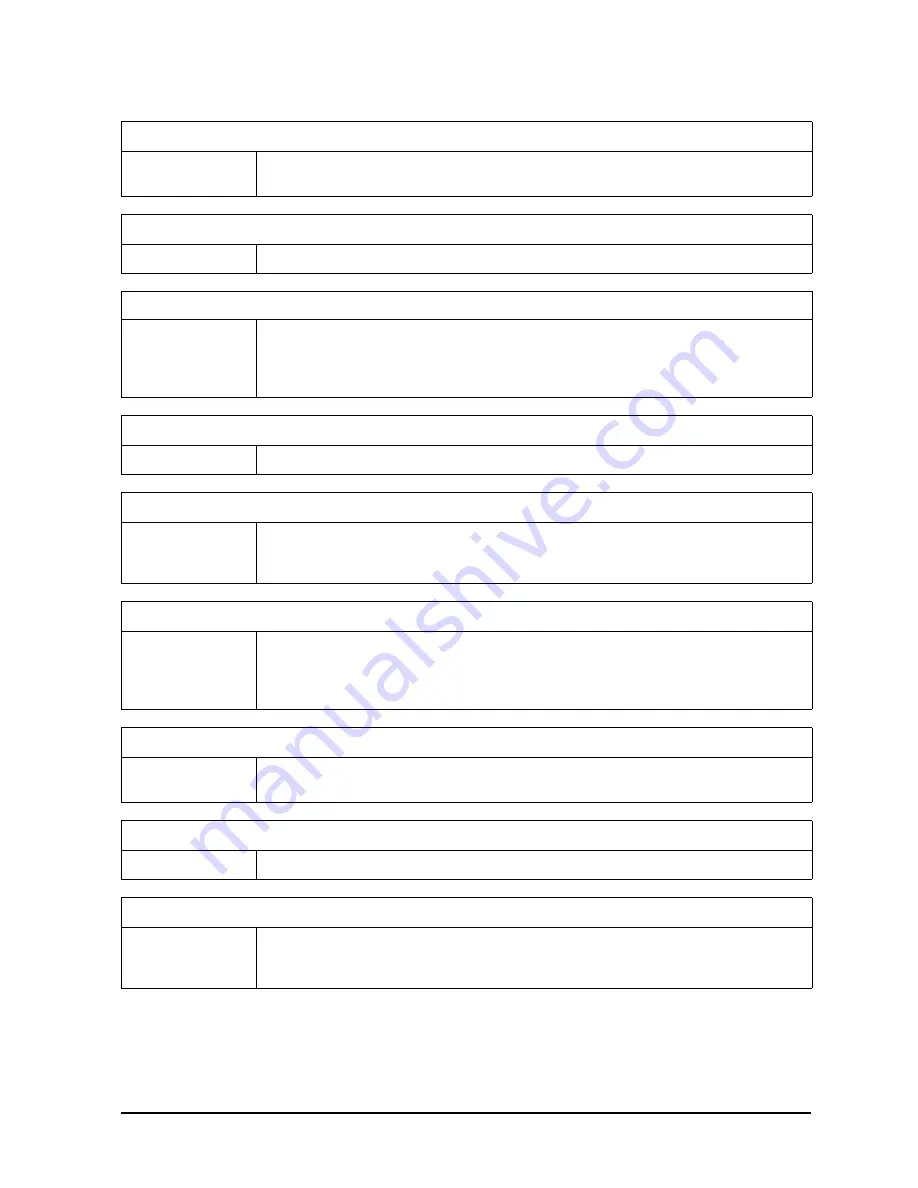
Chapter 10
10-45
Service Key Menus and Error Messages
Error Messages
CURRENT PARAMETER NOT IN CAL SET
Error Number 64
Correction is not valid for your selected measurement parameter. Either change the
measurement parameters or perform a new calibration.
DEADLOCK
Error Number 111
A fatal firmware error occurred before instrument preset completed.
DEVICE: not on, not connect, wrong addrs
Error Number 119
The device at the selected address cannot be accessed by the analyzer. Verify that the
device is switched on, and check the GPIB connection between the analyzer and the
device. Ensure that the device address recognized by the analyzer matches the GPIB
address set on the device itself.
DISK HARDWARE PROBLEM
Error Number 39
The disk drive is not responding correctly. Refer to the disk drive operating manual.
DISK MESSAGE LENGTH ERROR
Error Number 190
The analyzer and the external disk drive aren’t communicating properly. Check the
GPIB connection and then try substituting another disk drive to isolate the problem
instrument.
DISK: not on, not connected, wrong addrs
Error Number 38
The disk cannot be accessed by the analyzer. Verify power to the disk drive, and check
the GPIB connection between the analyzer and the disk drive. Ensure that the disk
drive address recognized by the analyzer matches the GPIB address set on the disk
drive itself.
DISK READ/WRITE ERROR
Error Number 189
There may be a problem with your disk. Try a new floppy disk. If a new floppy disk
does not eliminate the error, suspect hardware problems.
INITIALIZATION FAILED
Error Number 47
The disk initialization failed, probably because the disk is damaged.
INSUFFICIENT MEMORY, PWR MTR CAL OFF
Error Number 154
There is not enough memory space for the power meter calibration array. Increase the
available memory by clearing one or more save/recall registers, or by reducing the
number of points.
Summary of Contents for 8753ES
Page 14: ...Contents xiv Contents ...
Page 15: ...1 1 1 Service Equipment and Analyzer Options ...
Page 26: ...1 12 Chapter1 Service Equipment and Analyzer Options Service and Support Options ...
Page 27: ...2 1 2 System Verification and Performance Tests ...
Page 203: ...3 1 3 Adjustments and Correction Constants ...
Page 262: ...3 60 Chapter3 Adjustments and Correction Constants Sequences for Mechanical Adjustments ...
Page 263: ...4 1 4 Start Troubleshooting Here ...
Page 297: ...5 1 5 Power Supply Troubleshooting ...
Page 317: ......
Page 318: ...6 1 6 Digital Control Troubleshooting ...
Page 337: ...6 20 Chapter6 Digital Control Troubleshooting GPIB Failures ...
Page 338: ...7 1 7 Source Troubleshooting ...
Page 369: ...7 32 Chapter7 Source Troubleshooting Source Group Troubleshooting Appendix ...
Page 370: ...8 1 8 Receiver Troubleshooting ...
Page 381: ...8 12 Chapter8 Receiver Troubleshooting Troubleshooting When One or More Inputs Look Good ...
Page 382: ...9 1 9 Accessories Troubleshooting ...
Page 389: ...9 8 Chapter9 Accessories Troubleshooting Inspect the Error Terms ...
Page 390: ...10 1 10 Service Key Menus and Error Messages ...
Page 439: ...10 50 Chapter10 Service Key Menus and Error Messages Error Messages ...
Page 440: ...11 1 11 Error Terms ...
Page 451: ...11 12 Chapter11 Error Terms Error Correction ...
Page 452: ...12 1 12 Theory of Operation ...
Page 482: ...13 1 13 Replaceable Parts ...
Page 487: ...13 6 Chapter13 Replaceable Parts Ordering Information Figure 13 1 Module Exchange Procedure ...
Page 500: ...Chapter 13 13 19 Replaceable Parts Replaceable Part Listings Figure 13 7 8753ET Cables Top ...
Page 502: ...Chapter 13 13 21 Replaceable Parts Replaceable Part Listings Figure 13 8 8753ES Cables Top ...
Page 512: ...Chapter 13 13 31 Replaceable Parts Replaceable Part Listings Figure 13 13 8753ES Cables Front ...
Page 544: ...14 1 14 Assembly Replacement and Post Repair Procedures ...
Page 550: ...Chapter 14 14 7 Assembly Replacement and Post Repair Procedures Covers Figure 14 2 Covers ...
Page 597: ...14 54 Chapter14 Assembly Replacement and Post Repair Procedures Post Repair Procedures ...
















































