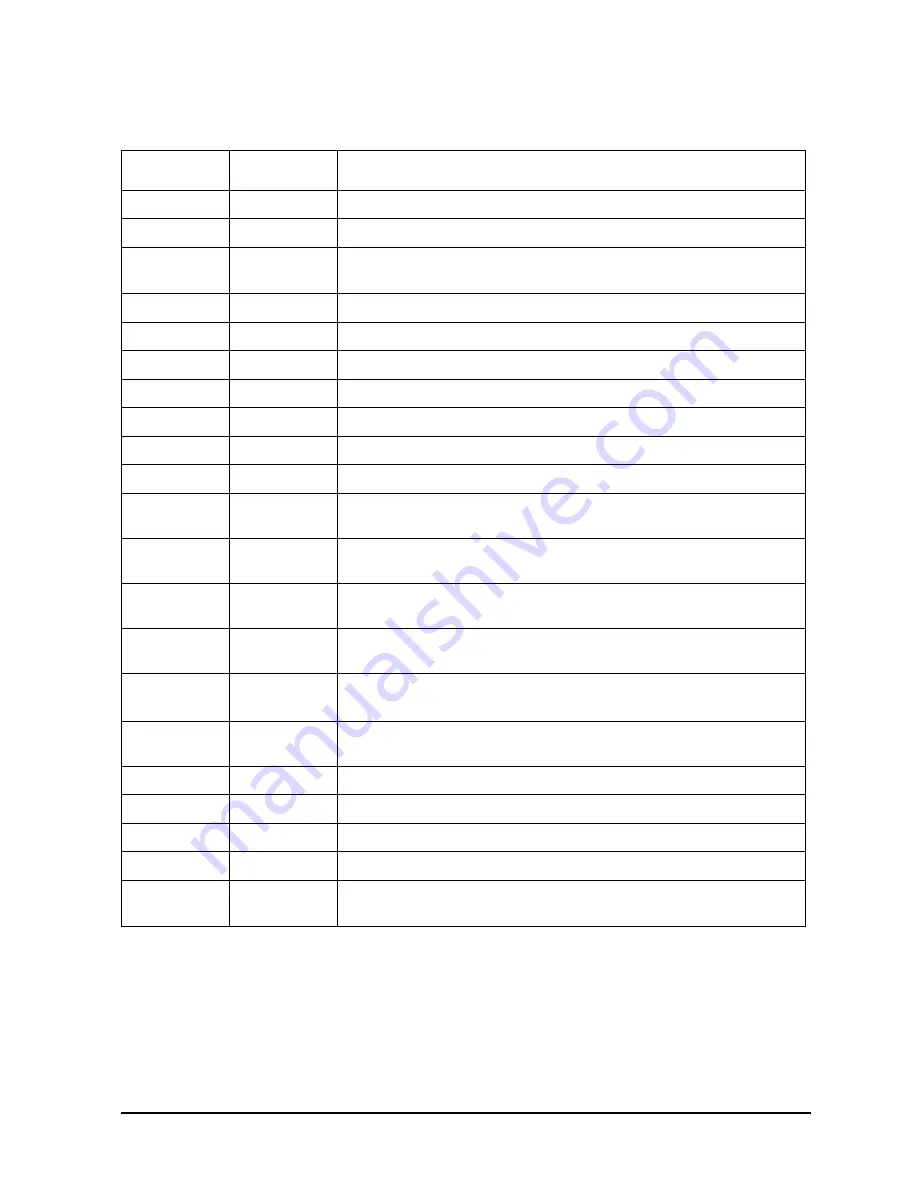
Chapter 6
6-17
Digital Control Troubleshooting
Run the Internal Diagnostic Tests
Table 6-2
Internal Diagnostic Test with Commentary
Test
Sequence
a
Probable
Failed
Assemblies
b
: Comments and Troubleshooting Hints
0 All Int
— -
— : Executes tests 3-11, 13-16, 20.
1 Preset
— -
— : Executes tests 2-11, 14-16. Runs at power-on or preset.
2 ROM
P,AI
A9: Repeats on fail; refer to
“CPU Troubleshooting (A9)” on page 6-5
to replace ROM or A9.
3 CMOS RAM
P,AI
A9: Replace A9.
4 Main DRAM
P,AI
A9: Repeats on fail; replace A9.
5 DSP Wr/Rd
P,AI
A9: Replace A9.
6 DSP RAM
P,AI
A9: Replace A9.
7 DSP ALU
P,AI
A9: Replace A9.
8 DSP Intrpt
P,AI
A9/A10: Remove A10, rerun test. If fail, replace A9. If pass, replace A10.
9 DIF Control
P,AI
A9/A10: Most likely A9 assembly.
10 DIF
Counter
P,AI
A10/A9/A12: Check analog bus node 17 for 1 MHz. If correct, A12 is
verified; suspect A10.
11 DSP
Control
P,AI
A10/A9: Most likely A10.
12 Fr Pan
Wr/Rd
— -
A2/A1/A9: Run test 23. If fail, replace A2. If pass, problem is on bus
between A9 and A2 or on A9 assembly.
13 Rear Panel
AI
A16/A9: Disconnect A16, and check A9J2 pin 48 for 4 MHz clock signal.
If OK, replace A16. If not, replace A9.
14 Post-reg
P,AI
A15/A8/Destination assembly: See
15 Frac-N
Cont
P,AI
A14: Replace A14.
16 Sweep Trig
P,AI
A14,A10: Most likely A14.
17 ADC Lin
— -
A10: Replace A10.
18 ADC Ofs
— -
A10: Replace A10.
19 ABUS Test
— -
A10: Replace A10.
20 FN Count
AI
A14/A13/A10: Most likely A14 or A13, as previous tests check A10. See
Chapter 7 , “Source Troubleshooting.”
a. P = Part of “Preset” sequence; AI = part of “All Internal” sequence
b. In decreasing order of probability.
Summary of Contents for 8753ES
Page 14: ...Contents xiv Contents ...
Page 15: ...1 1 1 Service Equipment and Analyzer Options ...
Page 26: ...1 12 Chapter1 Service Equipment and Analyzer Options Service and Support Options ...
Page 27: ...2 1 2 System Verification and Performance Tests ...
Page 203: ...3 1 3 Adjustments and Correction Constants ...
Page 262: ...3 60 Chapter3 Adjustments and Correction Constants Sequences for Mechanical Adjustments ...
Page 263: ...4 1 4 Start Troubleshooting Here ...
Page 297: ...5 1 5 Power Supply Troubleshooting ...
Page 317: ......
Page 318: ...6 1 6 Digital Control Troubleshooting ...
Page 337: ...6 20 Chapter6 Digital Control Troubleshooting GPIB Failures ...
Page 338: ...7 1 7 Source Troubleshooting ...
Page 369: ...7 32 Chapter7 Source Troubleshooting Source Group Troubleshooting Appendix ...
Page 370: ...8 1 8 Receiver Troubleshooting ...
Page 381: ...8 12 Chapter8 Receiver Troubleshooting Troubleshooting When One or More Inputs Look Good ...
Page 382: ...9 1 9 Accessories Troubleshooting ...
Page 389: ...9 8 Chapter9 Accessories Troubleshooting Inspect the Error Terms ...
Page 390: ...10 1 10 Service Key Menus and Error Messages ...
Page 439: ...10 50 Chapter10 Service Key Menus and Error Messages Error Messages ...
Page 440: ...11 1 11 Error Terms ...
Page 451: ...11 12 Chapter11 Error Terms Error Correction ...
Page 452: ...12 1 12 Theory of Operation ...
Page 482: ...13 1 13 Replaceable Parts ...
Page 487: ...13 6 Chapter13 Replaceable Parts Ordering Information Figure 13 1 Module Exchange Procedure ...
Page 500: ...Chapter 13 13 19 Replaceable Parts Replaceable Part Listings Figure 13 7 8753ET Cables Top ...
Page 502: ...Chapter 13 13 21 Replaceable Parts Replaceable Part Listings Figure 13 8 8753ES Cables Top ...
Page 512: ...Chapter 13 13 31 Replaceable Parts Replaceable Part Listings Figure 13 13 8753ES Cables Front ...
Page 544: ...14 1 14 Assembly Replacement and Post Repair Procedures ...
Page 550: ...Chapter 14 14 7 Assembly Replacement and Post Repair Procedures Covers Figure 14 2 Covers ...
Page 597: ...14 54 Chapter14 Assembly Replacement and Post Repair Procedures Post Repair Procedures ...
















































