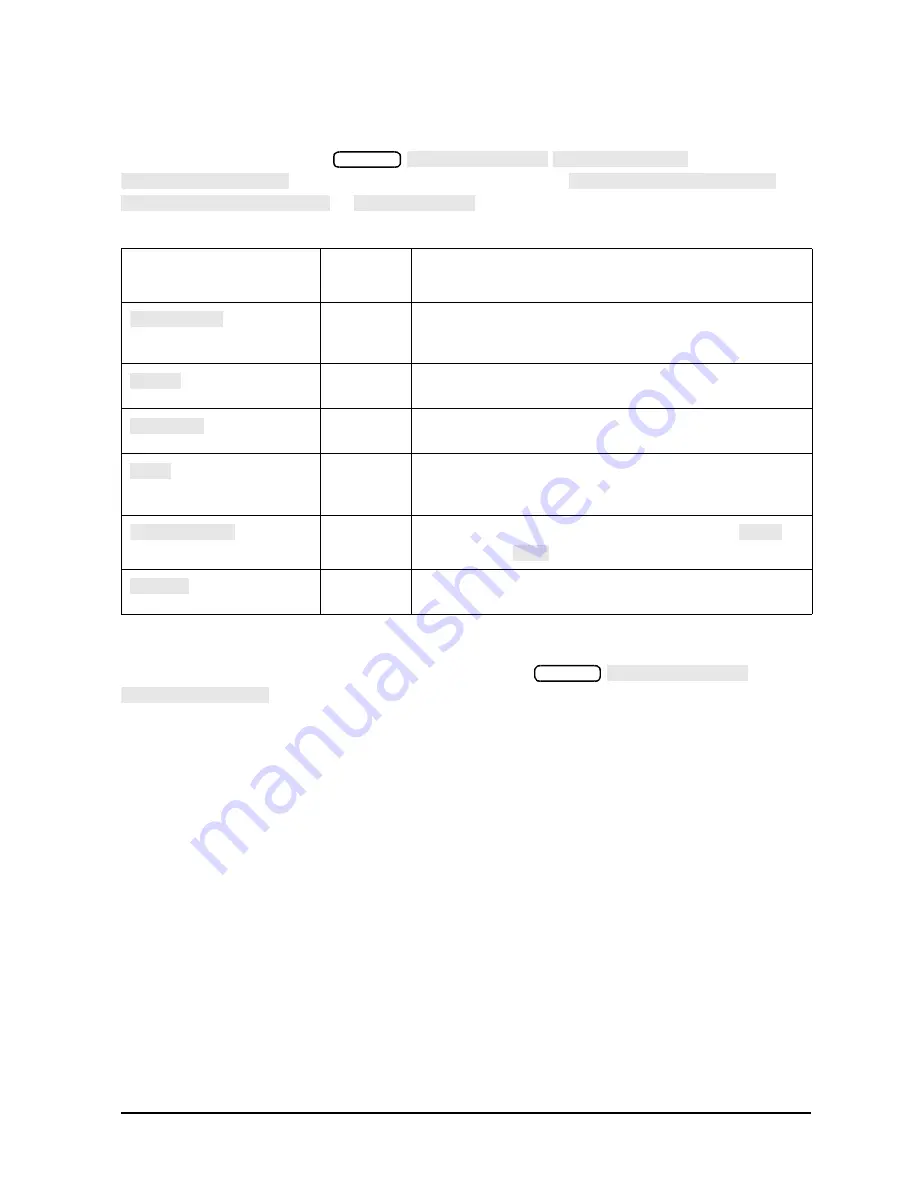
Chapter 10
10-7
Service Key Menus and Error Messages
Service Key Menus
Edit List Menu
To access this menu, press
and then press one of the following:
or
or
.
Self Diagnose Softkey
You can access the self diagnosis function by pressing
. This function examines, in order, the pass/fail status of all internal
tests and displays
NO FAILURE FOUND
if no tests have failed.
If a failure is detected, the routine displays the assembly or assemblies most probably
faulty and assigns a failure probability factor to each assembly.
Table 10-4
Edit List Menu Keys
Key
GPIB
Mnemonic
Description
N/A
Selects a segment (frequency point) to be edited, deleted
from, or added to the current data table. Works with the
entry controls.
SEDI[D]
Allows modification of frequency, cal factor and loss values
previously entered in the current data table.
SDEL
Deletes frequency, cal factor and loss values previously
entered in the current data table.
SADD
Adds new frequency, cal factor and loss values to the current
data table up to a maximum of 12 segments (frequency
points, PTS).
CLEL
Deletes the entire current data table (or list) when
is
pressed. Press
to avoid deletion.
EDITDONE
Selects whether or not to use the power loss table for a power
meter calibration.
System
SERVICE MENU TEST OPTIONS
LOSS/SENSR LISTS
CAL FACTOR SENSOR A
CAL FACTOR SENSOR B
POWER LOSS
SEGMENT
EDIT
DELETE
ADD
CLEAR LIST
YES
NO
DONE
System
SERVICE MENU
SELF DIAGNOSE
Summary of Contents for 8753ES
Page 14: ...Contents xiv Contents ...
Page 15: ...1 1 1 Service Equipment and Analyzer Options ...
Page 26: ...1 12 Chapter1 Service Equipment and Analyzer Options Service and Support Options ...
Page 27: ...2 1 2 System Verification and Performance Tests ...
Page 203: ...3 1 3 Adjustments and Correction Constants ...
Page 262: ...3 60 Chapter3 Adjustments and Correction Constants Sequences for Mechanical Adjustments ...
Page 263: ...4 1 4 Start Troubleshooting Here ...
Page 297: ...5 1 5 Power Supply Troubleshooting ...
Page 317: ......
Page 318: ...6 1 6 Digital Control Troubleshooting ...
Page 337: ...6 20 Chapter6 Digital Control Troubleshooting GPIB Failures ...
Page 338: ...7 1 7 Source Troubleshooting ...
Page 369: ...7 32 Chapter7 Source Troubleshooting Source Group Troubleshooting Appendix ...
Page 370: ...8 1 8 Receiver Troubleshooting ...
Page 381: ...8 12 Chapter8 Receiver Troubleshooting Troubleshooting When One or More Inputs Look Good ...
Page 382: ...9 1 9 Accessories Troubleshooting ...
Page 389: ...9 8 Chapter9 Accessories Troubleshooting Inspect the Error Terms ...
Page 390: ...10 1 10 Service Key Menus and Error Messages ...
Page 439: ...10 50 Chapter10 Service Key Menus and Error Messages Error Messages ...
Page 440: ...11 1 11 Error Terms ...
Page 451: ...11 12 Chapter11 Error Terms Error Correction ...
Page 452: ...12 1 12 Theory of Operation ...
Page 482: ...13 1 13 Replaceable Parts ...
Page 487: ...13 6 Chapter13 Replaceable Parts Ordering Information Figure 13 1 Module Exchange Procedure ...
Page 500: ...Chapter 13 13 19 Replaceable Parts Replaceable Part Listings Figure 13 7 8753ET Cables Top ...
Page 502: ...Chapter 13 13 21 Replaceable Parts Replaceable Part Listings Figure 13 8 8753ES Cables Top ...
Page 512: ...Chapter 13 13 31 Replaceable Parts Replaceable Part Listings Figure 13 13 8753ES Cables Front ...
Page 544: ...14 1 14 Assembly Replacement and Post Repair Procedures ...
Page 550: ...Chapter 14 14 7 Assembly Replacement and Post Repair Procedures Covers Figure 14 2 Covers ...
Page 597: ...14 54 Chapter14 Assembly Replacement and Post Repair Procedures Post Repair Procedures ...
















































