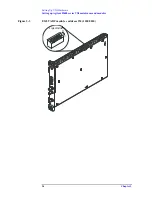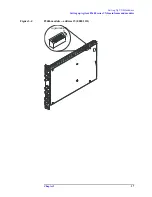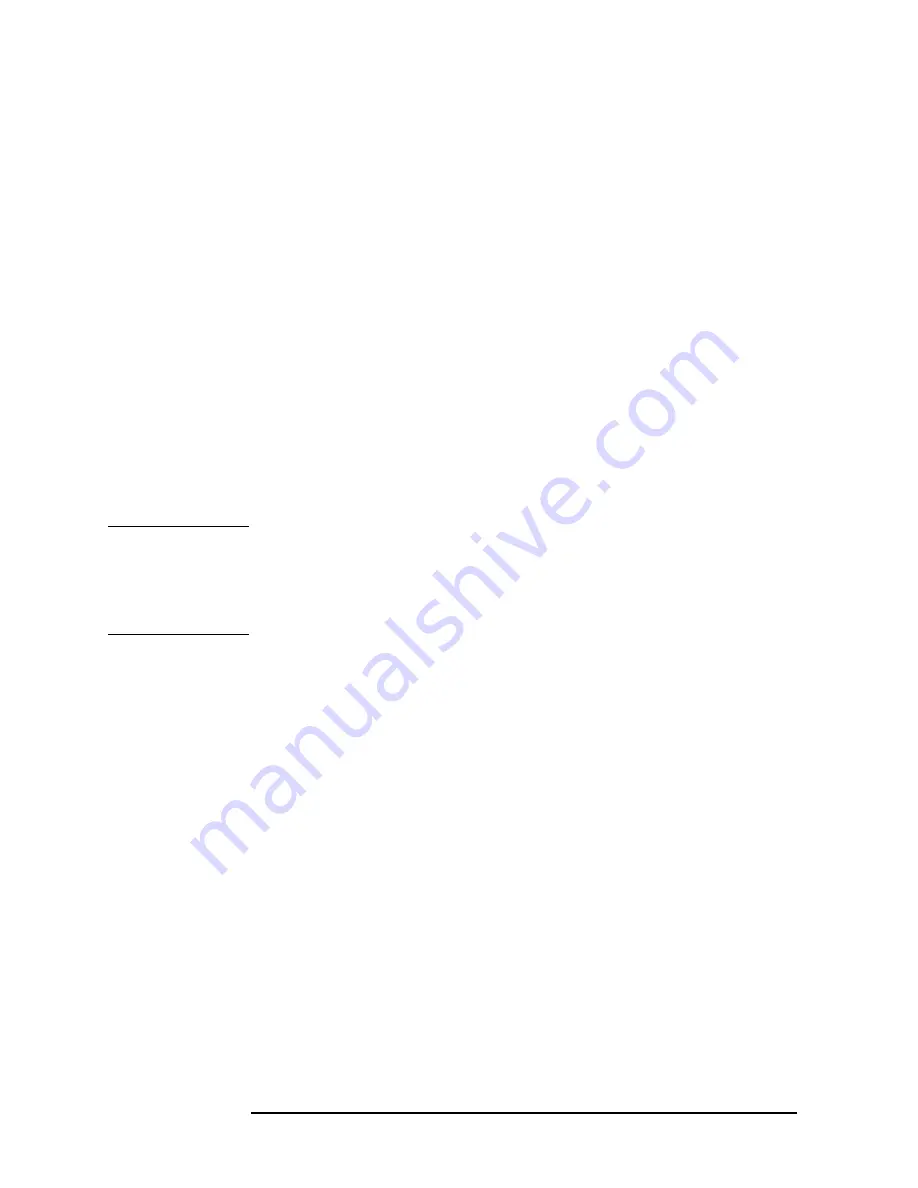
40
Chapter 3
Setting Up VXI Hardware
Installing modules in the mainframe
Configuring your VXI hardware
Your Agilent 89600 series VXI modules must be installed in a specified order in
the VXI mainframe. There are eight possible configurations:
• Agilent 89610 Single-channel DC-40 MHz analyzer (
)
• Agilent 89610 Two-channel DC-40 MHz analyzer (
)
• Agilent 89611 70 MHz IF analyzer (
)
• Agilent 89611 Two-channel 70 MHz IF analyzer (
)
• Agilent 89640 DC-2.7 GHz analyzer (
• Agilent 89640 DC-2.7 GHz analyzer with second IF/baseband channel
(
• Agilent 89640 DC-2.7 GHz analyzer with second RF channel (
• Agilent 89641 DC-6 GHz analyzer (
)
• Agilent 89641 DC-6 GHz analyzer with second IF/baseband channel (
• Agilent 89641 DC-6 GHz analyzer with second RF channel (
)
NOTE
If you are using a VXI mainframe with more than 4 slots, the Agilent E8491
module or VXI imbedded PC must be installed in slot 0. The other 89600 series
modules are not required to be installed in slots 1 through 3. However, the modules
must be installed relative to each other in the order described in
through
.
Summary of Contents for 89604
Page 2: ...Agilent Technologies Agilent 89600 Series Installation and VXI Service Guide ...
Page 14: ...13 1 Installation Overview ...
Page 23: ...22 Chapter1 Installation Overview 89600 Series Analyzer Installation and Setup ...
Page 24: ...23 2 Installing 89600 Software ...
Page 32: ...31 3 Setting Up VXI Hardware ...
Page 77: ...76 Chapter3 Setting Up VXI Hardware Connecting EMC grounding cable ...
Page 78: ...77 4 Installing IEEE 1394 Interfaces in Computers ...
Page 86: ...85 5 Installing GPIB LA1 and USB Interface Cards ...
Page 93: ...92 Chapter5 Installing GPIB LAN and USB Interface Cards Configuring a LA1 to GPIB gateway ...
Page 94: ...93 6 Configuring IO Interfaces ...
Page 112: ...111 7 Configuring Infiniium Windows XP Scopes ...
Page 126: ...125 8 Installing 89601 Software in Agilent Infiniium XP Scopes ...
Page 132: ...131 9 Installing Agilent 89600 Software in Agilent X Series Signal Analyzers ...
Page 138: ...137 10 Linking Logic Analyzers to the Agilent 89600 VSA ...
Page 152: ...Chapter 10 151 Linking Logic Analyzers to the Agilent 89600 VSA Logic Analyzer Link Examples ...
Page 156: ...Chapter 10 155 Linking Logic Analyzers to the Agilent 89600 VSA Logic Analyzer Link Examples ...
Page 161: ...160 Chapter10 Linking Logic Analyzers to the Agilent 89600 VSA Logic Analyzer Link Examples ...
Page 162: ...161 11 Linking a Synthetic Instrument SI Spectrum Analyzer to the Agilent 89600 VSA ...
Page 170: ...169 12 Connecting Acqiris Waveform Digitizers to the Agilent 89600 VSA ...
Page 188: ...187 13 Installing a 1ode Locked License ...
Page 198: ...197 14 Setting Up a Floating License Server ...
Page 216: ...215 15 Setting Up a Floating License Client ...
Page 222: ...221 16 Diagnostics ...
Page 254: ...253 17 Circuit Descriptions ...
Page 277: ...276 Chapter18 Replacing VXI Hardware Storing VXI modules ...
Page 281: ...280 Index Index ...
Page 282: ...281 ...