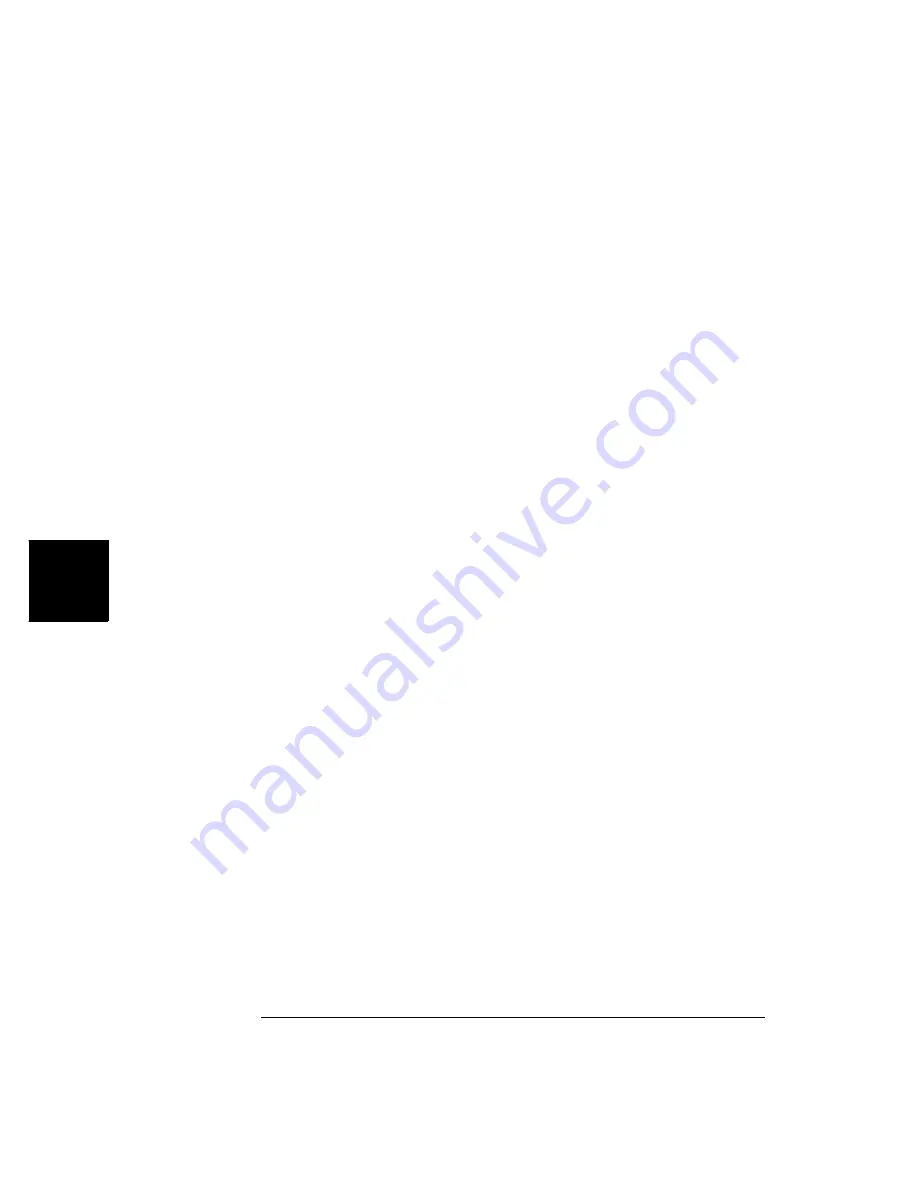
130
Chapter 5 Remote Interface Reference
Specific Plug-in Module Commands
5
For example, using a 3499C mainframe, if you send
ROUT:CPA 1,3
to
pair the modules in slots 1 and 3, the
ROUT:CPA?
query will return:
1,3,0,0
[ROUTe:]
FUNCtion <slot>,<1|2|3|4|WIRE1|WIRE2|BIWIRE2|WIRE4>
FUNCtion? <slot>
[ROUTe:]FUNCtion
is used to configure a N2260A (see page 176) or
N2266A (see page 200) 40-channel MUX module. Four configurations
are possible:
•
80-channel 1-wire MUX
•
40-channel 2-wire MUX
•
two 20-channel 2-wire MUXs
•
20-channel 4-wire MUX
After an instrument power on or reset, the module will return to the
default 40-channel 2-wire MUX mode. Changing function mode will open
all the switching channels on a module.
1-Wire Mode (
1|WIRE1
) configures the MUX as an 80-channel single-
ended (1-wire) MUX module. The valid channel numbers are s00 to s79.
The Low (L) terminals form channels 00 through 39, the High (H)
terminals form channels 40 through 79. Only one channel can be closed
at a time when in 1-wire mode.
2-Wire Mode (
2|WIRE2
) configures the MUX as a 40-channel 2-wire
MUX module. The valid channel numbers are s00-s39. To close/open/scan
one channel is actually to close/open/scan a 2-wire pair.
Dual 2-Wire Mode (
3|BIWIRE2
) configures the MUX as two
independent 20-channel 2-wire MUX modules. The valid channel
numbers are s00-s39 (s00-s19 for the first MUX and s20-s39 for the
second).
4-Wire Mode (
4|WIRE4
): This mode configures the N2260A or N2266A
as a 20-channel 4-wire MUX module. Channels 20 through 39 (2-wire)
are automatically paired with Channels 00 through 19. The valid
channel numbers are s00-s19. To close/open/scan a channel is actually
closing/opening/scanning a 4-wire connection in this mode.
If two modules are paired, changing the configuration on one module will
result in the other module being changed to the same configuration. Two
modules CANNOT be paired if they are configured differently.
Summary of Contents for Agilent 3499A
Page 13: ...1 1 Quick Start ...
Page 27: ...2 2 Front Panel Operation ...
Page 55: ...3 3 System Overview ...
Page 77: ...4 4 Features and Functions ...
Page 113: ...5 5 Remote Interface Reference ...
Page 164: ...164 5 ...
Page 165: ...6 6 Error Messages ...
Page 173: ...7 7 Plug in Modules ...
Page 256: ...256 Chapter 7 Plug in Modules 44475A Breadboard Module 7 ...
Page 261: ...261 Chapter 7 Plug in Modules 44476B Microwave Switch Module 4 7 The 44476B is shown below ...
Page 286: ...286 Chapter 7 Plug in Modules Terminals and Connections Information 7 ...
Page 288: ...288 7 ...
Page 289: ...8 8 Application Programs ...
Page 299: ...9 9 Specifications ...
Page 343: ...343 Chapter 9 Specifications 44475A Breadboard Module 4 9 ...
















































