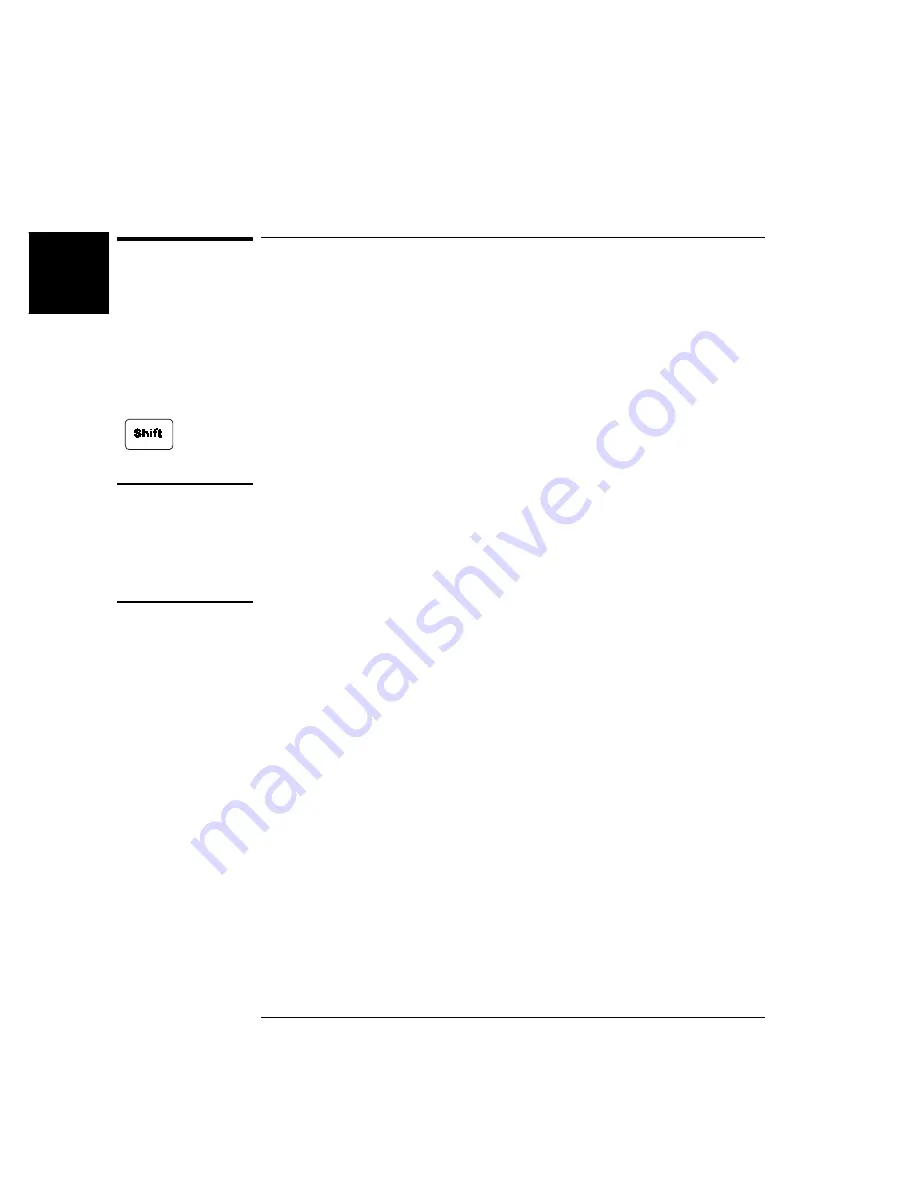
54
Chapter 2 Front-Panel Operation
Local/Remote Control
2
Local/Remote Control
The instrument operates in two data entry modes, local and remote. In
local mode, all keys on the front panel are fully functional. In remote
mode, some front panel keys are locked (exception are: Local, Mon,
View, Enter, the arrow keys, and the knob).
The instrument will enter the remote state upon receipt of any command
over the remote interface. The RMT annunciator lights.
You can regain control of the front panel keys when the instrument is in
remote by pressing the Shift (Local) key. The RMT annunciator turns
off and the instrument return to local mode.
Note
If the front panel keys are locked through either the
SYSTem:RWLock
command on the RS-232 interface or a
LOCAL LOCKOUT
command on
the GPIB interface, the local key will not function. You can restore the
front panel operation by cycling power the instrument or by sending a
SYSTem:LOCal
command on the RS-232 interface, or a
LOCAL
command
on the GPIB interface.
Summary of Contents for Agilent 3499A
Page 13: ...1 1 Quick Start ...
Page 27: ...2 2 Front Panel Operation ...
Page 55: ...3 3 System Overview ...
Page 77: ...4 4 Features and Functions ...
Page 113: ...5 5 Remote Interface Reference ...
Page 164: ...164 5 ...
Page 165: ...6 6 Error Messages ...
Page 173: ...7 7 Plug in Modules ...
Page 256: ...256 Chapter 7 Plug in Modules 44475A Breadboard Module 7 ...
Page 261: ...261 Chapter 7 Plug in Modules 44476B Microwave Switch Module 4 7 The 44476B is shown below ...
Page 286: ...286 Chapter 7 Plug in Modules Terminals and Connections Information 7 ...
Page 288: ...288 7 ...
Page 289: ...8 8 Application Programs ...
Page 299: ...9 9 Specifications ...
Page 343: ...343 Chapter 9 Specifications 44475A Breadboard Module 4 9 ...
















































