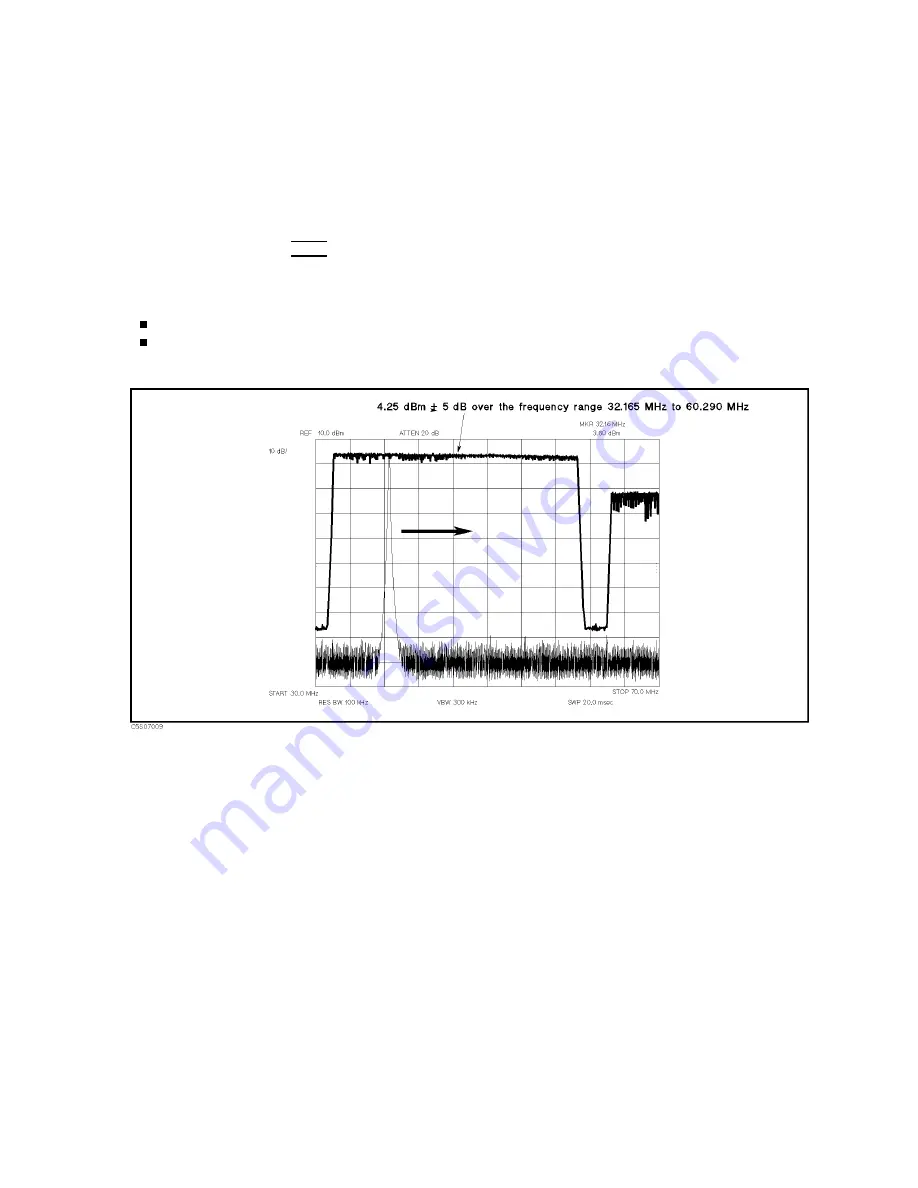
g.
Initialize
the
spectrum
analyzer
.
Then
set
the
controls
as
follows:
(The
sweep
time
must
be
less
than
24
msec
.)
Controls
Settings
Start
Frequency
30
MHz
Stop
Frequency
70
MHz
Reference
Level
10
dBm
Max
Hold
ON
h.
On
the
4396B
,
press
4
T
rigger
5 ,
NNNNNNNNNNNNNNNNNNNNNNNNNNNNNNNNNNNNNNNNNNNNNNN
MEASURE
RESTART
.
W
ait
for
the
completion
of
the
sweep
.
i.
Check
that
the
signal
level
is
+4.5
dBm
6
5
dB
over
the
frequency
range
of
32.165
MHz
to
60.290
MHz.
The
displayed
trace
should
be
as
shown
in
Figure
7-10.
If
the
signal
is
good,
the
FRA
C
N
OSC
is
working.
Continue
with
the
next
step
.
If
the
signal
is
bad,
the
FRA
C
N
OSC
is
faulty
.
Replace
A5.
Figure
7-10.
FRA
C
N
OSC
Typical
Signal
j.
Reconnect
the
\H"
cable
to
the
A5J7
\FN
OUT"
connector
.
Continue
with
4.
Check
the
STEP
OSC
Signal.
4.
Check
the
STEP
OSC
Signal
The
step
oscillator
(STEP
OSC)
generates
the
signal
for
frequencies
from
470
MHz
to
930
MHz
with
a
20
MHz
step
.
The
signal
level
is
typically
between
03
dBm
and
+5
dBm
over
the
frequency
range
.
P
erform
the
following
steps
to
verify
the
STEP
OSC
signal:
a.
Remove
the
\L"
cable
from
the
A5J2
\STEP
PLL
OUT"
connector
.
Then
connect
the
equipment
as
shown
in
Figure
7-11.
Source
Group
T
roubleshooting
7-13
Summary of Contents for Agilent 4396B
Page 10: ......
Page 32: ......
Page 43: ...Figure 2 7 CAL OUT Level Adjustment Location Adjustments and Correction Constants 2 11 ...
Page 46: ...Figure 2 10 Comb Generator Output 2 14 Adjustments and Correction Constants ...
Page 62: ...Figure 2 26 Final Gain Adjustment Location 2 30 Adjustments and Correction Constants ...
Page 76: ...Figure 3 1 Troubleshooting Organization 3 2 T roubleshooting ...
Page 84: ......
Page 90: ...Figure 5 1 Power Supply Lines Simpli ed Block Diagram 5 2 Power Supply T roubleshooting ...
Page 107: ...Figure 5 12 Power Supply Block Diagram 1 Power Supply T roubleshooting 5 19 ...
Page 108: ...Figure 5 13 Power Supply Block Diagram 2 5 20 Power Supply T roubleshooting ...
Page 109: ...Figure 5 14 Power Supply Block Diagram 3 Power Supply T roubleshooting 5 21 ...
Page 110: ......
Page 112: ...Figure 6 1 Digital Control Group Simpli ed Block Diagram 6 2 Digital Control T roubleshooting ...
Page 124: ......
Page 126: ...Figure 7 1 Source Group Block Diagram 7 2 Source Group T roubleshooting ...
Page 160: ...Figure 8 1 Receiver Group Simpli ed Block Diagram 8 2 Receiver Group T roubleshooting ...
Page 168: ......
Page 184: ...Figure 10 6 External Test Setup 1 Figure 10 7 External Test Setup 2 10 10 Service Key Menus ...
Page 185: ...Figure 10 8 External Test Setup 3 Figure 10 9 External Test Setup 4 Service Key Menus 10 11 ...
Page 226: ...Figure 11 3 Power Supply Functional Group Simpli ed Block Diagram 11 6 Theory of Operation ...
Page 231: ...Figure 11 5 Digital Control Group Simpli ed Block Diagram Theory of Operation 11 11 ...
Page 235: ...Figure 11 6 Source Simpli ed Block Diagram Theory of Operation 11 15 ...
Page 244: ...Figure 11 7 Receiver Simpli ed Block Diagram 11 24 Theory of Operation ...
Page 249: ...Figure IDC5S11001 here Figure 11 8 4396B Source Group Block Diagram Theory of Operation 11 29 ...
Page 254: ...Figure 12 1 Top View Major Assemblies 12 4 Replaceable Parts ...
Page 290: ...Figure 12 36 Main Frame Assembly Parts 17 19 12 40 Replaceable Parts ...
Page 294: ......
Page 308: ......
Page 311: ...Figure C 1 Power Cable Supplied Power Requirement C 3 ...
Page 312: ......
Page 324: ......
















































