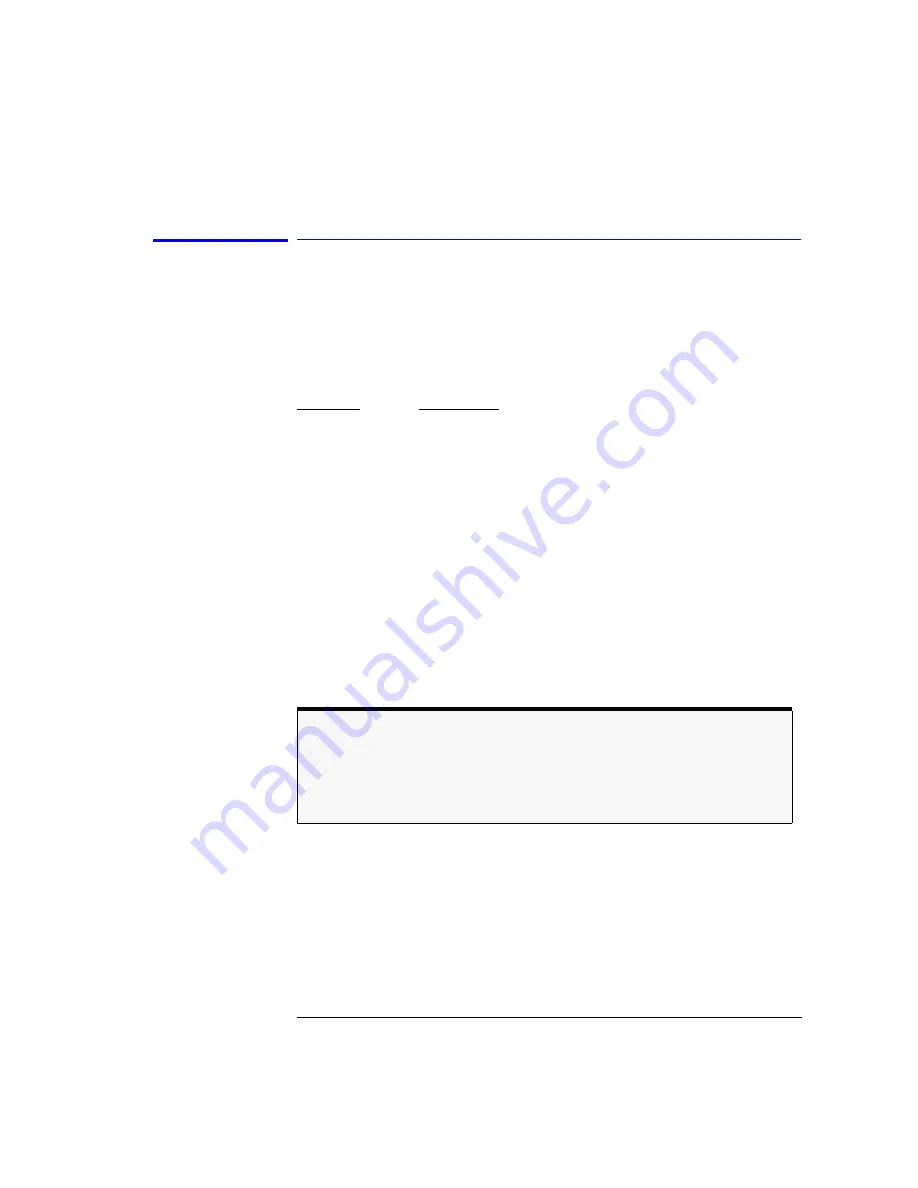
5-37
Programming Commands
CALCulate2 Subsystem
WLIMit:STARt:FREQuency
Sets the starting frequency for the wavelength limit range.
Syntax
:CALCulate2:WLIMit:STARt:FREQuency{?|{ <real>| MINimum| MAXimum}}
<
real
> is a frequency value that is within the following limits:
Constant
Description
MINimum 181.6924
THz
MAXimum
wavelength limit stop value
Attribute
Summary
Non-sequential command
Preset
State: 181.6924 THz
*RST State: 181.6924 THz
SCPI Compliance: instrument specific
Description
This command sets the starting range for the wavelength limit in Hertz. The
start frequency value must be less than or equal to the stop frequency value or
the start frequency will be clipped to the stop frequency and a “Data out of
range” error will be generated. The default units for the <
real
> parameter are
hertz.
Non-sequential command
Always use an *OPC? query or a *WAI command to ensure that this command has the
time to complete before sending any more commands to the instrument.
“Always force the Agilent 86120B to wait for non-sequential commands” on page 4-12
for more information.
Summary of Contents for Agilent 86120B
Page 1: ...Agilent 86120B Multi Wavelength Meter User s Guide ...
Page 11: ...Contents 3 Contents Power Cords 8 16 Agilent Technologies Service Offices 8 18 ...
Page 12: ......
Page 38: ......
Page 68: ......
Page 100: ...4 18 Programming Monitoring the Instrument ...
Page 132: ......
Page 230: ......
Page 248: ...8 6 Reference Menu Maps Delta On Menu Delta Off Menu ...
Page 250: ...8 8 Reference Menu Maps System Setup Menu ...
Page 268: ......
















































