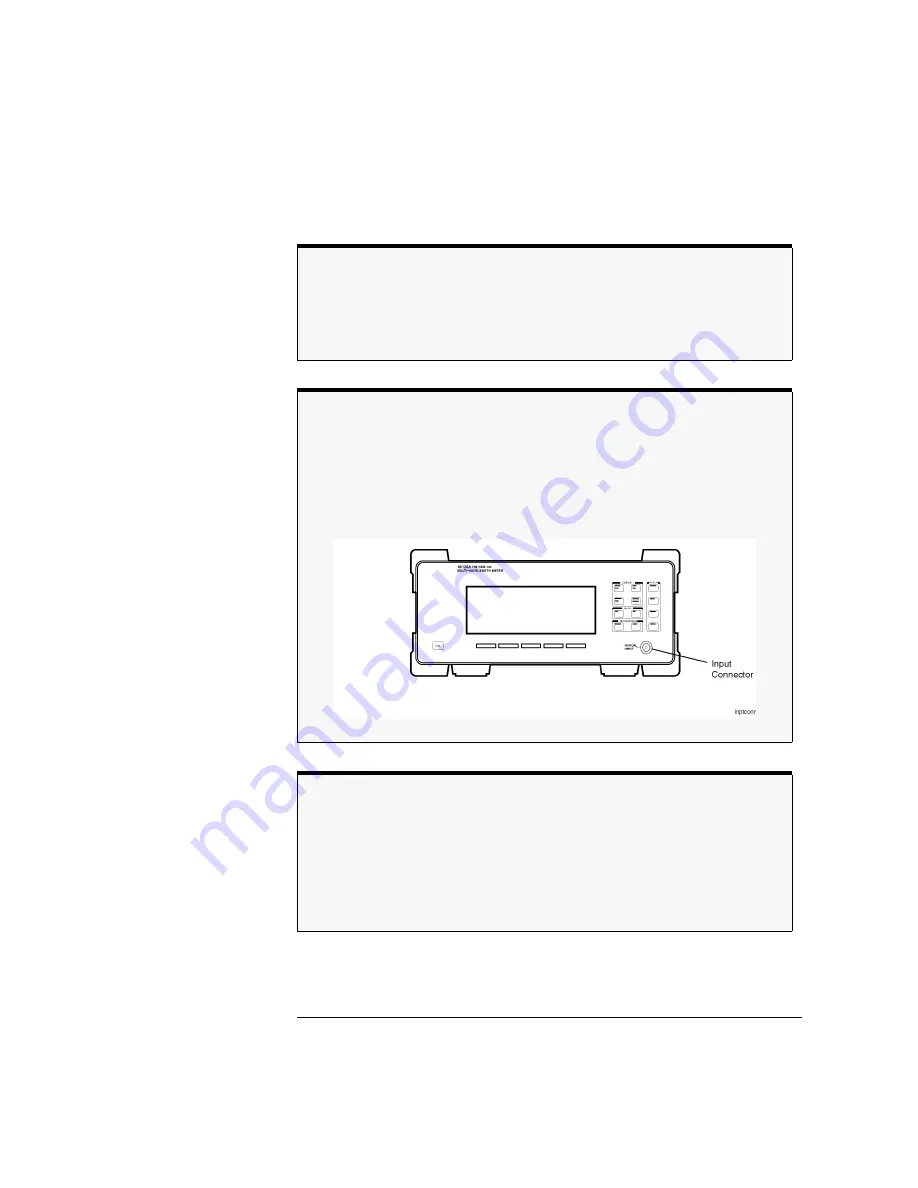
1-9
Getting Started
Step 5. Turn on the Agilent 86120B
Instrument firmware version
When the instrument is first turned on, the display briefly shows the instrument’s firm-
ware version number. In the unlikely event that you have a problem with the
Agilent 86120B, you may need to indicate this number when communicating with Agi-
lent Technologies.
There is no output laser aperture
The Agilent 86120B does not have an output laser aperture. However, light less than
1 nw escapes out of the front-panel OPTICAL INPUT connector. Operator maintenance or
precautions are not necessary to maintain safety. No controls, adjustments, or perfor-
mance of procedures result in hazardous radiation exposure.
Measurement accuracy—it’s up to you!
Fiber-optic connectors are easily damaged when connected to dirty or damaged cables
and accessories. The Agilent 86120B’s front-panel INPUT connector is no exception.
When you use improper cleaning and handling techniques, you risk expensive instru-
ment repairs, damaged cables, and compromised measurements.
Before you connect any fiber-optic cable to the Agilent 86120B,
nections for Accurate Measurements” on page 1-13
.
Summary of Contents for Agilent 86120B
Page 1: ...Agilent 86120B Multi Wavelength Meter User s Guide ...
Page 11: ...Contents 3 Contents Power Cords 8 16 Agilent Technologies Service Offices 8 18 ...
Page 12: ......
Page 38: ......
Page 68: ......
Page 100: ...4 18 Programming Monitoring the Instrument ...
Page 132: ......
Page 230: ......
Page 248: ...8 6 Reference Menu Maps Delta On Menu Delta Off Menu ...
Page 250: ...8 8 Reference Menu Maps System Setup Menu ...
Page 268: ......
















































