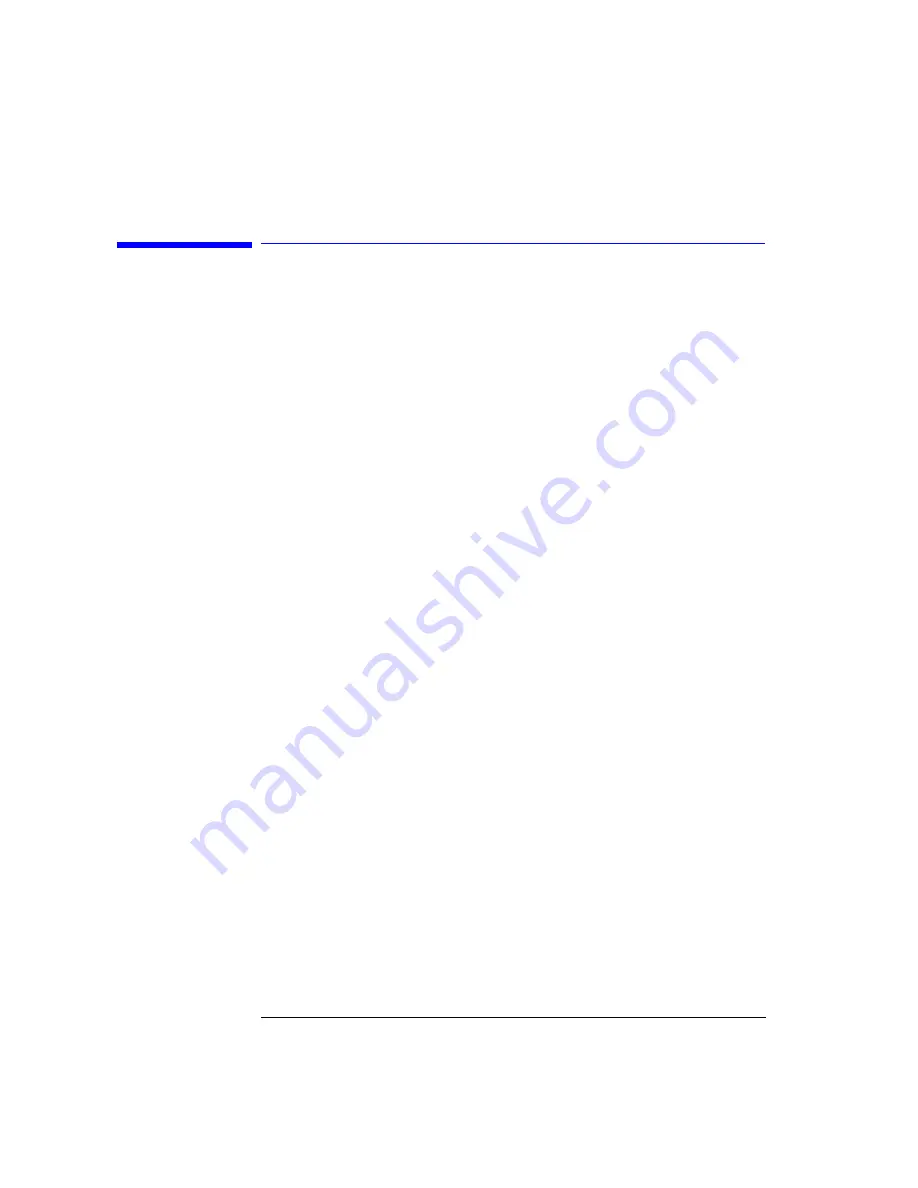
6-6
Performance Tests
Test 4. Optical Input Return Loss
Test 4. Optical Input Return Loss
Description
Input return loss is verified using the following devices:
• Agilent 8153A Lightwave Multimeter
• Agilent 81553SM 1550 nm Fabry-Perot laser, SM 9/125
µ
m Source Module
• Agilent 81534A Return Loss Model
Procedure:
Standard instruments (flat contacting connectors)
1
Turn the source module’s output off.
2
Connect a single-mode patchcord between the source module’s optical output
and the return-loss module’s
INPUT SOURCE connector.
3
Set the return-loss module’s wavelength to 1550 nm, and select an average time
of 1 second.
4
Locate an HMS-10/HRL to FC/PC patchcord. Connect the HMS-10/HRL end of
the patchcord to the return-loss module’s
OUTPUT
connector. Terminate the
other end of the cable.
5
Zero the return-loss module.
6
Turn on the source module.
7
Remove the termination from the cable, and leave the cable’s free end
uncovered.
8
The return-loss module measures the reflection reference (14.6 dB return loss
of the patchcord’s FC/PC connector in air).
9
Make a low-reflection termination in the HMS-10/HRL to FC/PC patchcord. Do
this by wrapping the cable 6 times around a 5 mm diameter mandrel.
10
The return-loss module measures the termination parameter.
11
Connect the HMS-10/HRL to FC/PC patchcord to the Agilent 86120B’s front
panel
OPTICAL INPUT
connector.
12
The lightwave multimeter measures the return loss. Compare this
measurement with the specification listed in
Chapter 7, “Specifications and
.
Summary of Contents for Agilent 86120B
Page 1: ...Agilent 86120B Multi Wavelength Meter User s Guide ...
Page 11: ...Contents 3 Contents Power Cords 8 16 Agilent Technologies Service Offices 8 18 ...
Page 12: ......
Page 38: ......
Page 68: ......
Page 100: ...4 18 Programming Monitoring the Instrument ...
Page 132: ......
Page 230: ......
Page 248: ...8 6 Reference Menu Maps Delta On Menu Delta Off Menu ...
Page 250: ...8 8 Reference Menu Maps System Setup Menu ...
Page 268: ......
















































