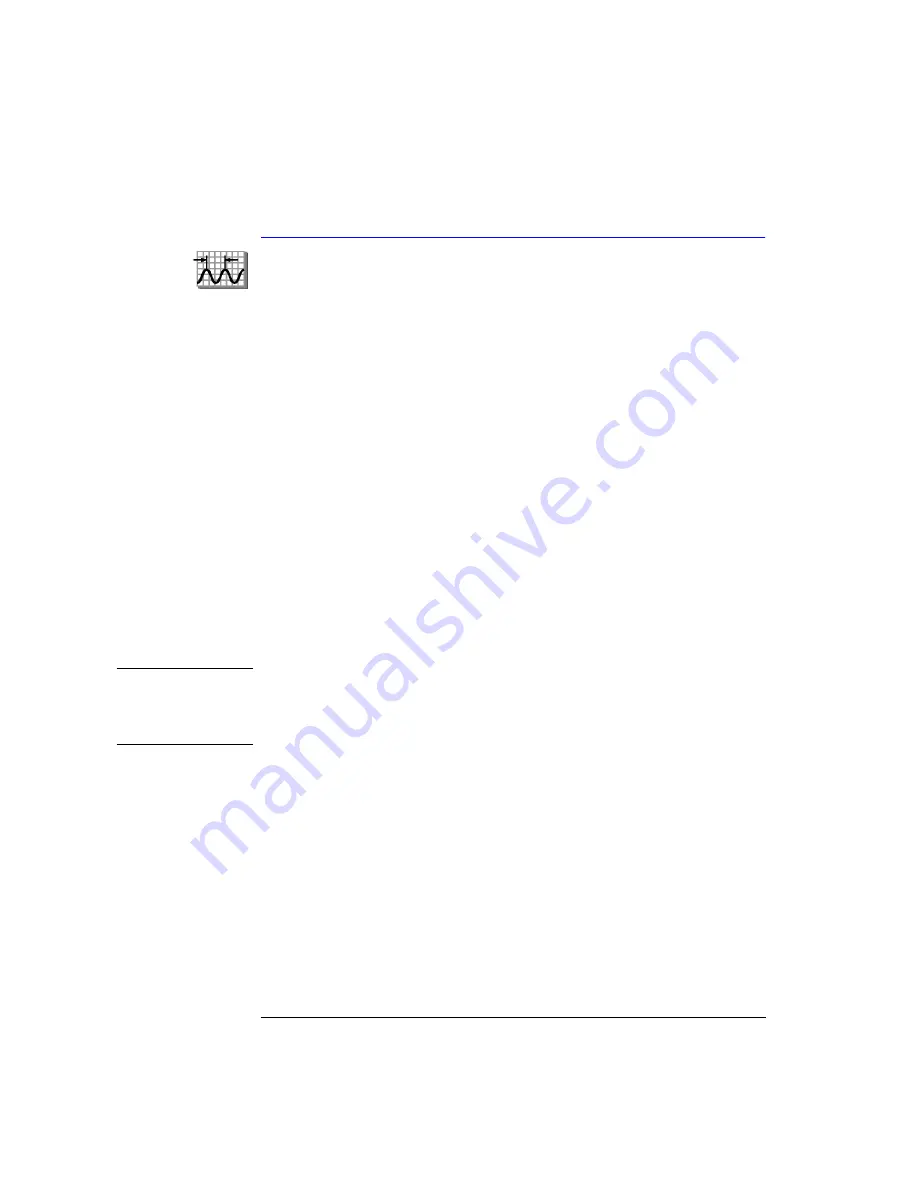
2-2
Using the Multi-Wavelength Meter
Using the Multi-Wavelength Meter
Using the Multi-Wavelength Meter
In this chapter, you’ll learn how to make a variety of fast, accurate measure-
ments. As you perform these measurements, keep in mind the following
points:
• 700 nm to 1650 nm maximum input wavelength range
The range is normally limited from 1200 nm to 1650 nm. To use the full range,
refer to “Measuring lasers between 700 nm and 1200 nm” on page 2-8
and to
“To use the full wavelength range” on page 2-8
.
• +10 dBm maximum total displayed input power
• Laser linewidths assumed to be less than 10 GHz
• If you change the elevation where you will be using your Agilent 86120B, refer
to
“Calibrating Measurements” on page 2-26
.
• Press the green
Preset
key to return the Agilent 86120B to its default state.
C A U T I O N
Do not 18 dBm source power. The Agilent 86120B’s input circuitry can
be damaged when total input power exceeds 18 dBm. You can measure power
levels that are greater by adding attenuation and entering a power offset as
described in
“To measure total power exceeding 10 dBm” on page 2-25
.
Summary of Contents for Agilent 86120B
Page 1: ...Agilent 86120B Multi Wavelength Meter User s Guide ...
Page 11: ...Contents 3 Contents Power Cords 8 16 Agilent Technologies Service Offices 8 18 ...
Page 12: ......
Page 38: ......
Page 68: ......
Page 100: ...4 18 Programming Monitoring the Instrument ...
Page 132: ......
Page 230: ......
Page 248: ...8 6 Reference Menu Maps Delta On Menu Delta Off Menu ...
Page 250: ...8 8 Reference Menu Maps System Setup Menu ...
Page 268: ......
















































