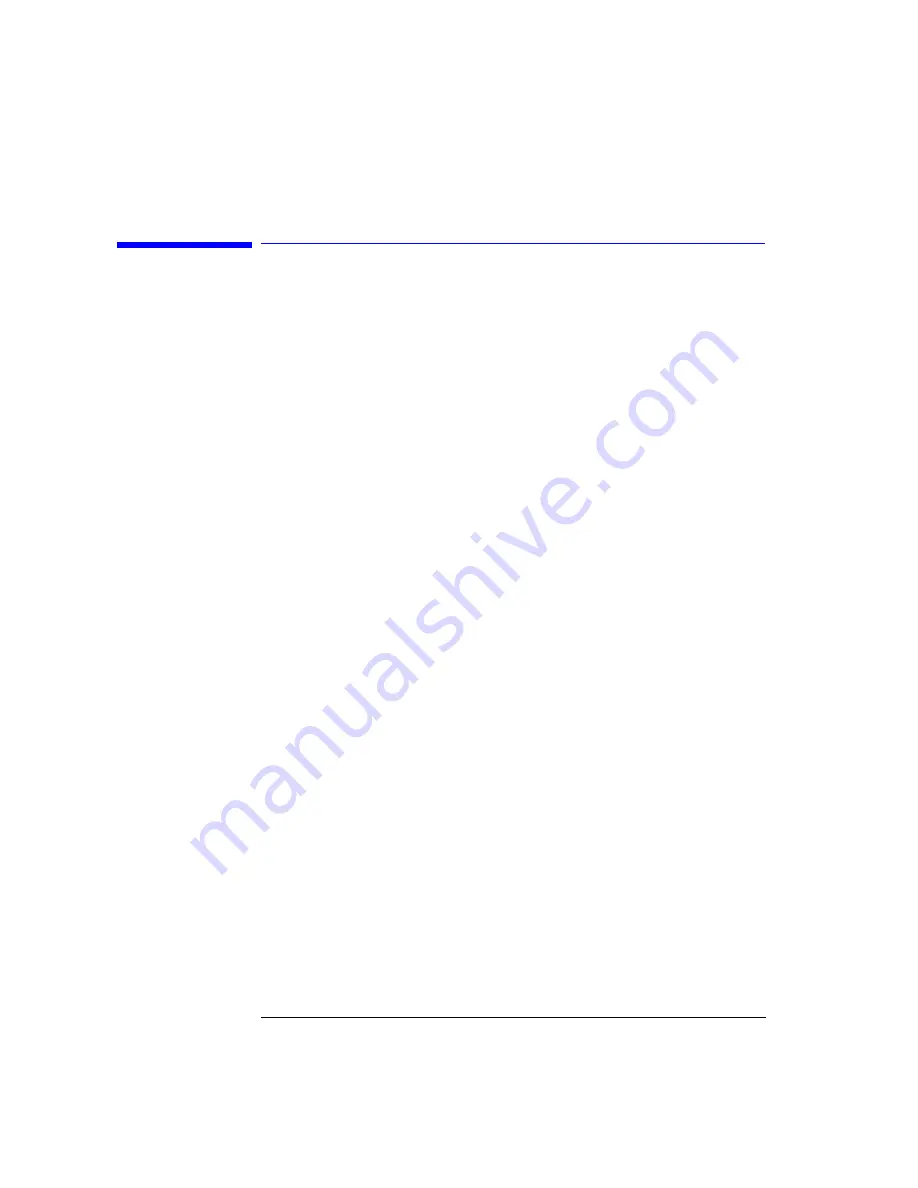
2-16
Using the Multi-Wavelength Meter
Defining Laser-Line Peaks
Defining Laser-Line Peaks
The Agilent 86120B uses two rules to identify valid laser-line peaks. Under-
standing these rules is essential to getting the most from your measurements.
For example, these rules allow you to “hide” AM modulation sidebands or
locate laser lines with small amplitudes.
In order to identify a laser line, the laser-line must meet
both
of the following
rules:
• Power must be greater than the power established by the
peak threshold
limit
• Power must rise and then fall by at least the
peak excursion
value
In addition, the input wavelength range can be limited as described in this sec-
tion.
Peak threshold
limit
The peak threshold limit is set by subtracting the peak threshold value from
the power of the largest laser line. So, if the largest laser line is 2 dBm and the
peak threshold value is 10 dB, the peak threshold limit is –8 dBm
. You can set the peak threshold value between 0 to
40 dB.
The peak threshold’s default value is 10 dB. This ensures that any modulated
signals being measured are not confused with their AM sidebands. For unmod-
ulated lasers, or Fabry-Perot lasers, it may be desirable to increase this
threshold to look for responses that are more than 10 dB from the peak.
Peak threshold can be used to suppress spurious signals. For example, a laser
that is amplitude modulated in the audio frequency range can cause spurious
wavelengths to be displayed below and above the correct wavelength. The
power of these spurious wavelengths is below that of the correct wavelength.
These spurious signals can be eliminated by decreasing Peak threshold from
its Preset value.
Peak excursion
The peak excursion defines the rise and fall in amplitude that must take place
in order for a laser line to be recognized. The rise and fall can be out of the
noise, or in the case of two closely spaced signals, out of the filter skirts of the
8 dBm
–
2 dBm
10 dB
–
=
(
)
Summary of Contents for Agilent 86120B
Page 1: ...Agilent 86120B Multi Wavelength Meter User s Guide ...
Page 11: ...Contents 3 Contents Power Cords 8 16 Agilent Technologies Service Offices 8 18 ...
Page 12: ......
Page 38: ......
Page 68: ......
Page 100: ...4 18 Programming Monitoring the Instrument ...
Page 132: ......
Page 230: ......
Page 248: ...8 6 Reference Menu Maps Delta On Menu Delta Off Menu ...
Page 250: ...8 8 Reference Menu Maps System Setup Menu ...
Page 268: ......
















































