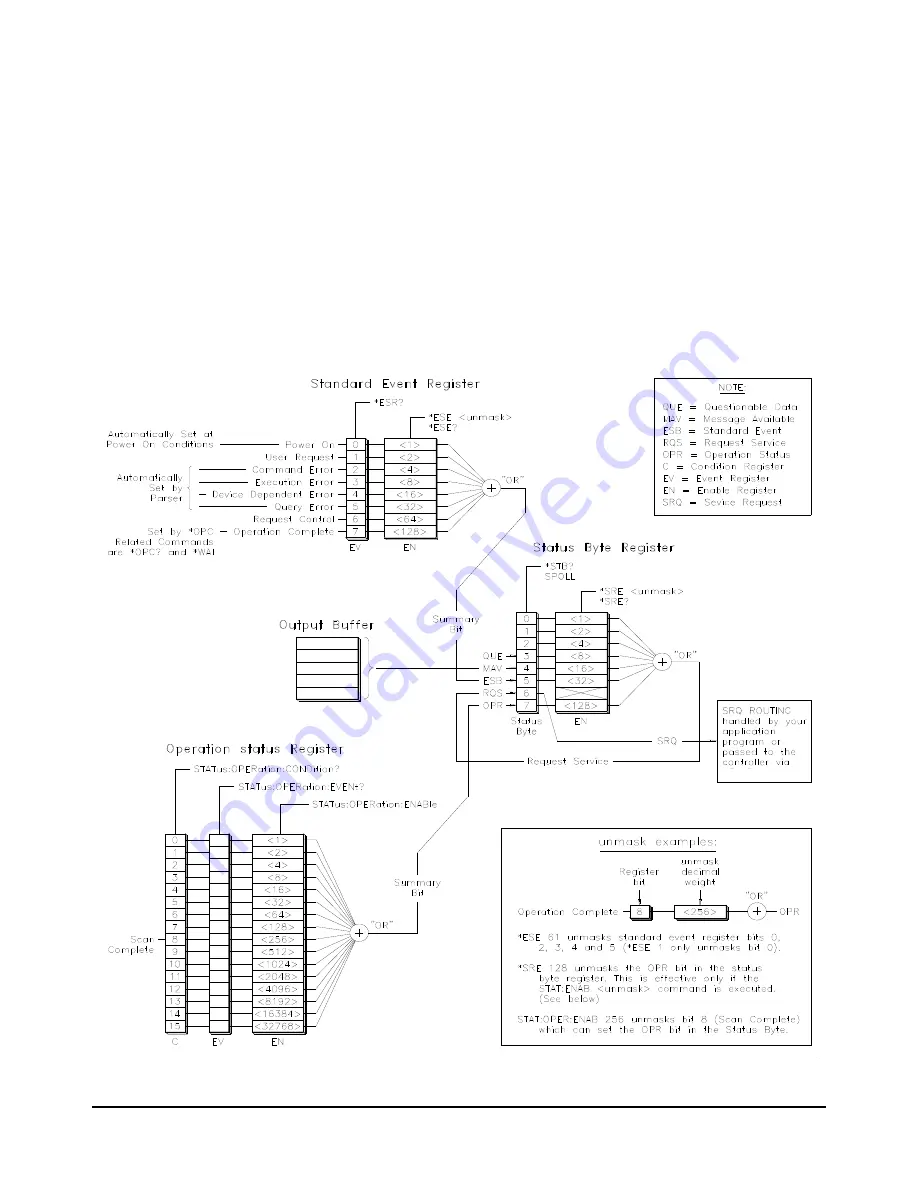
58
Agilent E1412A Multimeter Application Information
This example monitors the switch module's status system. The switch
module's status system (E1476A) is shown in Figure 2-4. This example
program enables the switch's “Scan Complete” bit to allow it to set the OPR
bit in the switch's status byte when the scan is finished. The program
repeatedly reads the switch module's status byte until the OPR bit gets set
which returns a status byte value of 128. This indicates the switch module
has completed all closures in the scan list. The multimeter's
FETC?
command causes the multimeter to transfer readings to the output buffer
after completing the last measurement. Readings are entered into the
computer using an I/O construct you provide.
Figure 2-4. E1476A Switch Module Status System
NOTE: This is the E1476A Switch Module’s status system.
See Figure 2-5 for the E1412A Multimeter status system.
GPIB
Summary of Contents for Agilent E1412A
Page 2: ......
Page 10: ...8 Contents Notes...
Page 14: ...12 Notes...
Page 15: ...13 Notes...
Page 16: ...14 Notes...
Page 26: ...24 Agilent E1412A Multimeter Module Setup Chapter 1 Notes...
Page 194: ...192 Agilent E1412A Multimeter Error Messages Appendix B Notes...
Page 201: ...Index 199 Index Agilent E1412A User s Manual and SCPI Programming Guide...
















































