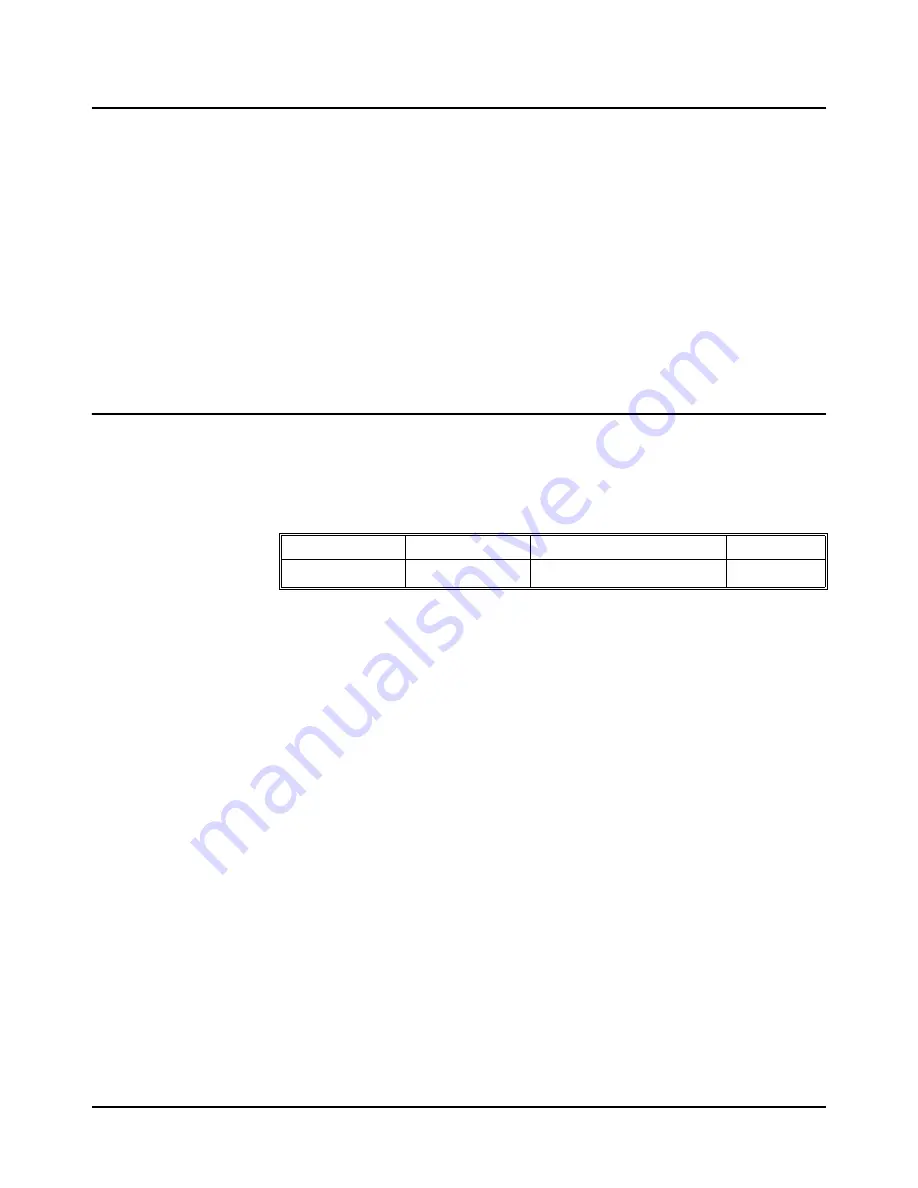
Multimeter Command Reference
157
:COUNt?
TRIGger:COUNt? [MIN|MAX]
returns one of the following numbers to the output
buffer:
•
The present trigger count (1 through 50,000) if
MIN
or
MAX
are not specified.
•
The minimum trigger count available (1) if
MIN
is specified.
•
The maximum trigger count available (50,000) if
MAX
is specified.
Example
Query the Trigger Count
TRIG:COUN 10
Multimeter will accept 10 triggers.
TRIG:COUN?
Query multimeter to return trigger count.
enter statement
Enter value into computer.
:DELay
TRIGger:DELay <
seconds
>
sets the delay time between receipt of the trigger and
the start of the measurement.
NOTE: This delay also occurs between each sample
when
SAMP:COUN > 1
.
See page 45 for a triggering process diagram.
Parameters
Comments
•
MIN
selects the minimum delay of 0 seconds for all functions.
MAX
selects the
maximum delay of 3600 seconds for all functions.
•
The trigger delay is inserted between the trigger and each measurement.
•
If a trigger delay is specified using the
TRIG:DEL <
period
>
,
TRIGger:DELay:AUTO
is turned
OFF
.
•
The multimeter selects an automatic delay if you do not specify a trigger delay
(see the
TRIGger:DELay:AUTO
command on page 158).
•
*RST
Condition:
TRIGger:DELay:AUTO ON
Example
Set the Trigger Delay
TRIG:DEL .002
Wait 2ms between trigger and start of
measurement.
Parameter Name
Parameter Type
Range of Values
Default Units
<
seconds
>
numeric
0 through 3600|MIN|MAX
seconds
Summary of Contents for Agilent E1412A
Page 2: ......
Page 10: ...8 Contents Notes...
Page 14: ...12 Notes...
Page 15: ...13 Notes...
Page 16: ...14 Notes...
Page 26: ...24 Agilent E1412A Multimeter Module Setup Chapter 1 Notes...
Page 194: ...192 Agilent E1412A Multimeter Error Messages Appendix B Notes...
Page 201: ...Index 199 Index Agilent E1412A User s Manual and SCPI Programming Guide...
















































