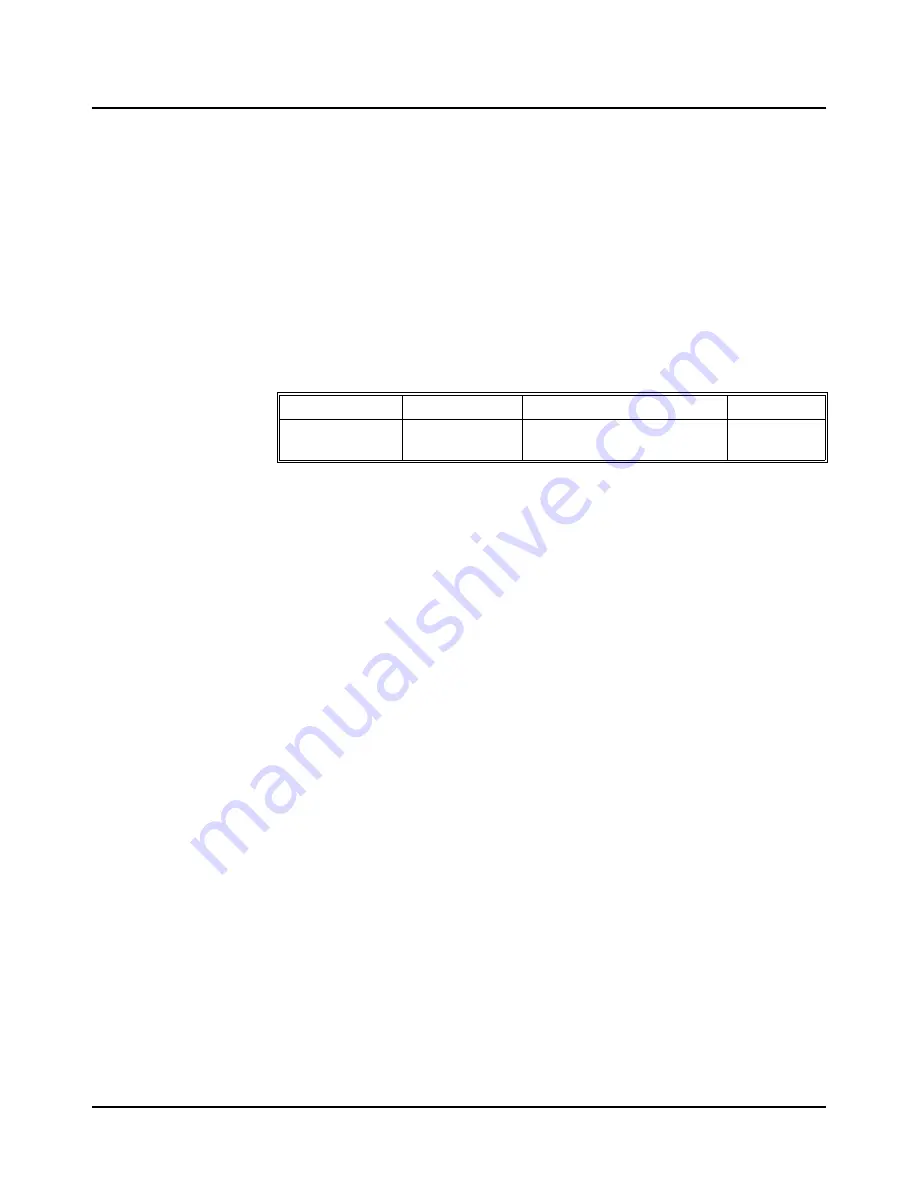
160
Multimeter Command Reference
:SOURce
TRIGger:SOURce <
source
>
configures the trigger system to respond to the
specified source. The following sources are available:
•
BUS:
Group Execute Trigger (GET) bus command or
*TRG
common
command.
•
EXT:
The multimeter's External Trigger BNC connector (triggers on the
negative or falling edge of the ±5V TTL input signal).
•
IMMediate:
The trigger system is always true.
•
TTLTrg0 - TTLTrg7:
Trigger source is VXIbus trigger line 0 through 7.
NOTE: B-size controllers do not support VXIbus TTL triggers (e.g., E1306A
Command Module, E1300/E1301A B-Size Mainframes).
Parameters
Comments
•
The
TRIGger:SOURce
command only selects the trigger source. You must use
the
INITiate
command to place the multimeter in the wait-for-trigger state.
(The
MEASure
command automatically executes an
INITiate
command.)
•
TRIGger:SOURce EXT
uses the multimeter's front panel “Trig” BNC
connector as the trigger source. The multimeter triggers on the falling
(negative-going) edge of a ±5V TTL input signal; (maximum input is +5V to
the front panel BNC connector).
•
TRIGger:IMMediate
causes a trigger to occur immediately provided the
multimeter is placed in the wait-for-trigger state using
INITiate
,
READ?
or
MEAS?
.
•
When a Group Execute Trigger (GET) bus command or
*TRG
common
command is executed and the multimeter is not in the wait-for-trigger state, the
“Trigger ignored” error is generated.
•
The
CONFigure
and
MEASure
command subsystems automatically set the
trigger source to
TRIG:SOUR IMM
.
•
The
READ?
command cannot be used if the trigger source is
TRIG:SOUR BUS
.
•
Related Commands:
INITiate
,
READ?
,
MEAS?
•
*RST
Condition:
TRIG:SOUR IMM
Example
Set the Sample Source
CONF:VOLT:DC
Function: DC voltage.
TRIG:SOUR EXT
Trigger source is external BNC on multimeter
front panel.
TRIG:COUN 10
Multimeter will accept 10 external triggers.
READ?
Place multimeter in wait-for-trigger state;
make measurements when external trigger is
received; send readings to output buffer.
enter statement
Enter readings into computer.
Parameter Name
Parameter Type
Range of Values
Default Units
<
source
>
discrete
BUS|EXT|IMMediate|
TTLTrg0 through TTLTrg7
none
Summary of Contents for Agilent E1412A
Page 2: ......
Page 10: ...8 Contents Notes...
Page 14: ...12 Notes...
Page 15: ...13 Notes...
Page 16: ...14 Notes...
Page 26: ...24 Agilent E1412A Multimeter Module Setup Chapter 1 Notes...
Page 194: ...192 Agilent E1412A Multimeter Error Messages Appendix B Notes...
Page 201: ...Index 199 Index Agilent E1412A User s Manual and SCPI Programming Guide...
















































