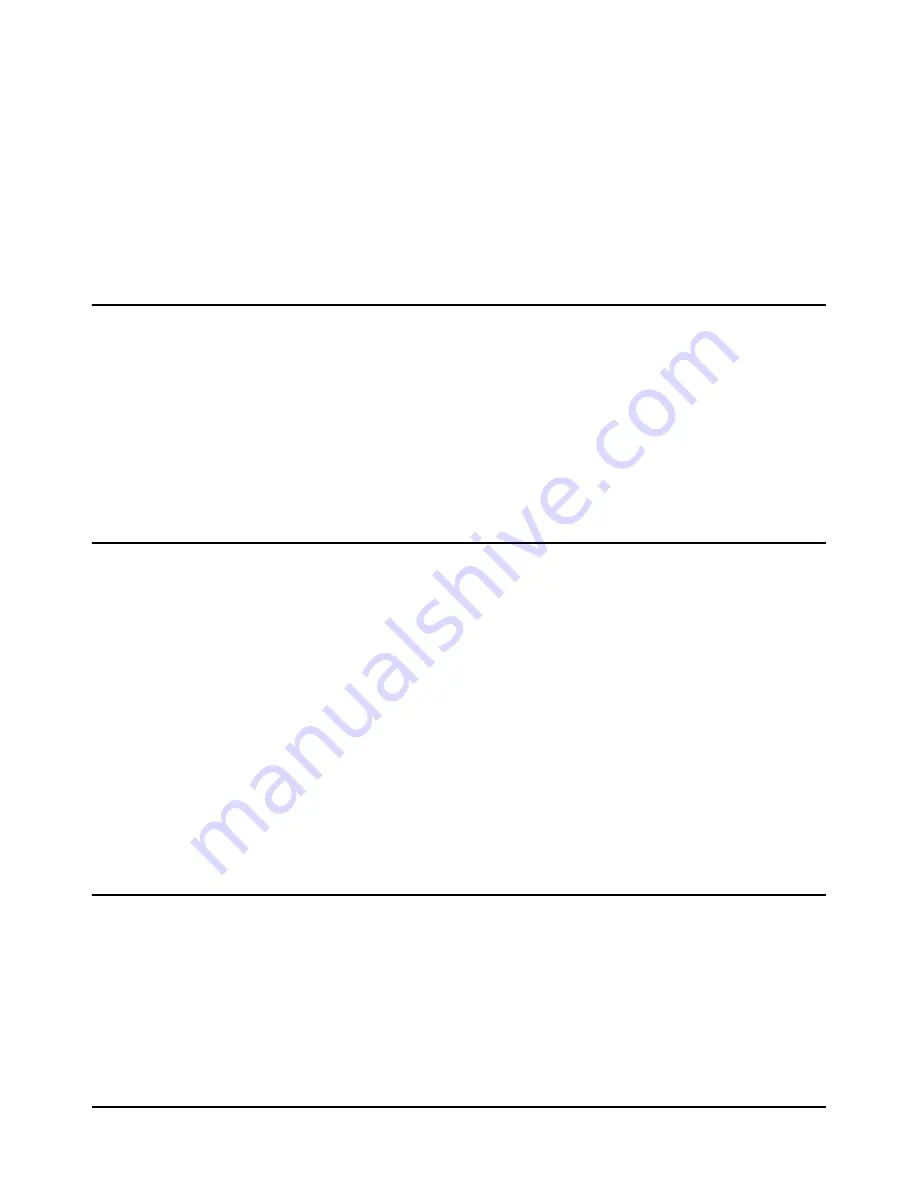
166
Multimeter Command Reference
Comments
•
Executable when Initiated:
Yes
•
Coupled Command:
No
•
*RST
Condition:
unaffected
•
Power-On Condition:
no bits are enabled
Example
Enable Service Request on Message Available Bit
*SRE 16
Enable request on MAV.
*STB?
*STB?
returns the value of the Status Byte Register. The RQS bit (bit 6 in the status
byte having decimal weight 64) is set if a service request is pending.
Comments
•
Executable when Initiated:
Yes
•
Coupled Command:
No
•
Related Commands:
*SRE
•
*RST
Condition:
none
*TST?
*TST?
causes the E1412A to execute its internal self-test and returns a value
indicating the results of the test.
A zero response indicates that the self-test passed. Any non-zero response indicates
that the test failed. Use the
SYST:ERR?
command to read the error and description
from the error queue. Note the error number and description returned in the error
message. See Appendix B, “Error Messages”, for information on interpreting the
error number and description response(s).
The settings for all SCPI commands are unchanged by this command.
Comments
•
Executable when Initiated:
No
•
Coupled Command:
No
•
*RST
Condition:
none
*WAI
*WAI
causes the E1412A to wait for all pending operations to complete before
executing any further commands.
Comments
•
Executable when Initiated:
Yes
•
Coupled Command:
No
•
Related Commands:
*OPC
,
*OPC?
•
*RST
Condition:
none
Summary of Contents for Agilent E1412A
Page 2: ......
Page 10: ...8 Contents Notes...
Page 14: ...12 Notes...
Page 15: ...13 Notes...
Page 16: ...14 Notes...
Page 26: ...24 Agilent E1412A Multimeter Module Setup Chapter 1 Notes...
Page 194: ...192 Agilent E1412A Multimeter Error Messages Appendix B Notes...
Page 201: ...Index 199 Index Agilent E1412A User s Manual and SCPI Programming Guide...
















































