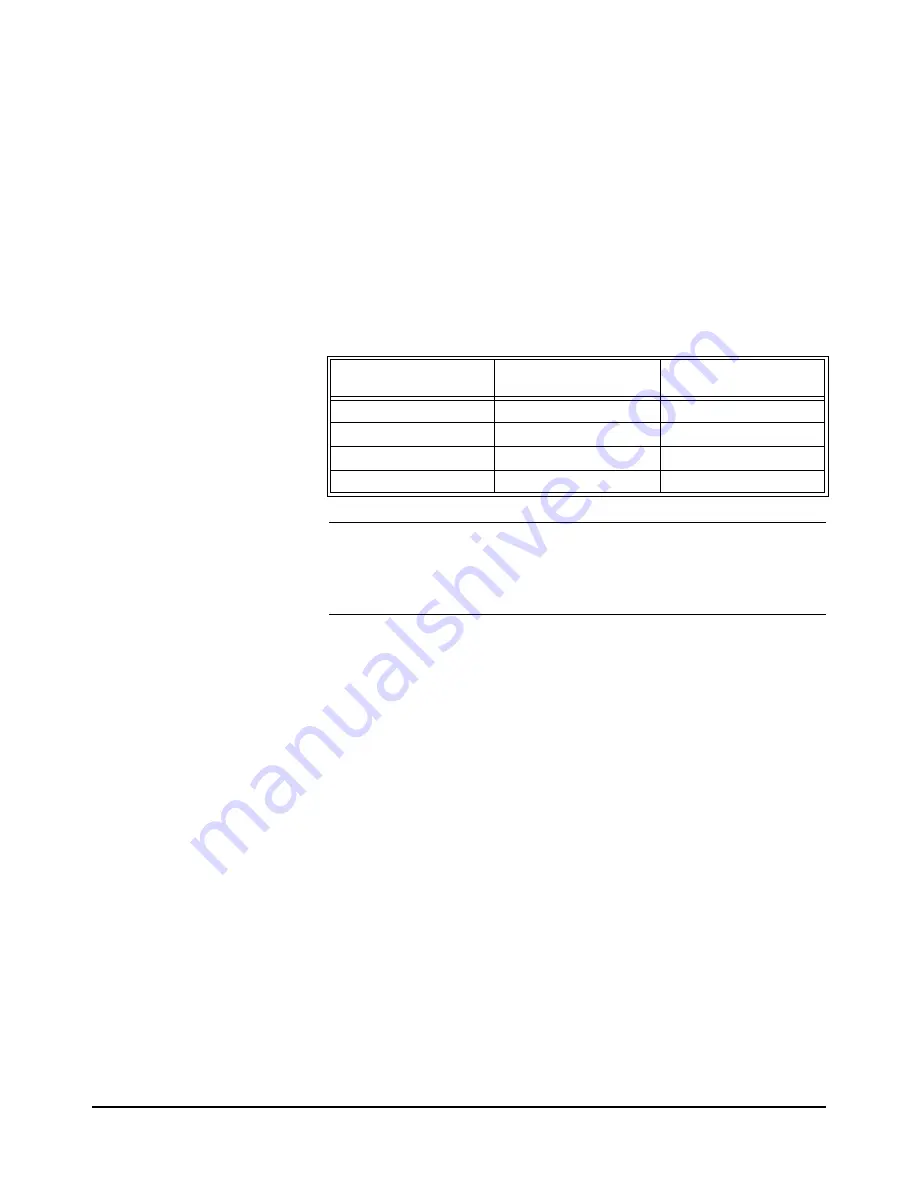
Measurement Speed and Accuracy Trade-offs
195
E1412A Resolution Using Special Functions and Ranges
Resolution remains a function of the NPLC parameter set at the time a
special function or range is used. The NPLC setting is fixed throughout use
of the special functions and ranges unless you change the setting with the
[SENSe:]<
function
>:NPLC
command or configure the multimeter with the
CONFigure command using a resolution that changes the NPLC setting. The
resolution will track the NPLC setting as shown in Tables 3-1, 3-2, and 3-3
beginning on page 70.
The following table shows range and NPLC settings for power-on and after
a module reset. Changing a range within one function does not place other
functions at that range setting. Each function operates independently.
Note
Refer to Tables 3-1, 3-2 and 3-3 in Chapter 3, to determine what resolution
will result following a special function or special range change. The NPLC
setting remains fixed for each function during execution of the special
function and range commands (e.g., may differ from function to function).
Resolution Example
Assume the power-on state where the multimeter function is DC Voltage,
10V range, with an NPLC setting of 10 PLCs providing 10
V resolution
(see Table 3-1 on page 70). Use the special range command R5 to change
the DC Voltage range to 300V. The NPLC setting remains at 10 PLCs
providing a resolution of 1mV (see Table 3-1 on page 70).
Use the special function command
F3
to change the function to 2-Wire
Resistance. The range goes to the resistance power-on state (1k
for 2-Wire
Resistance, NPLC = 10); it does not change with the previous
DCV R5
command. NPLC remains at 10 PLCs providing resolution of 1m
.
The special range commands do not affect other functions except in the
F3
(
RES
) and
F4
(
FRES
) function changes. Range changes on
F3
cause the
same range change on
F4
and vice versa.
Special Function
E1412
Power-on State
E1412
*RST State
F1
10V (R3), NPLC = 10
300V (R5), NPLC = 10
F2
1A (R3), NPLC = 10
1A (R3), NPLC = 10
F3
1k
(R2), NPLC = 10
1k
(R2), NPLC = 10
F4
1k
(R2), NPLC = 10
1k
(R2), NPLC = 10
Summary of Contents for Agilent E1412A
Page 2: ......
Page 10: ...8 Contents Notes...
Page 14: ...12 Notes...
Page 15: ...13 Notes...
Page 16: ...14 Notes...
Page 26: ...24 Agilent E1412A Multimeter Module Setup Chapter 1 Notes...
Page 194: ...192 Agilent E1412A Multimeter Error Messages Appendix B Notes...
Page 201: ...Index 199 Index Agilent E1412A User s Manual and SCPI Programming Guide...
















































