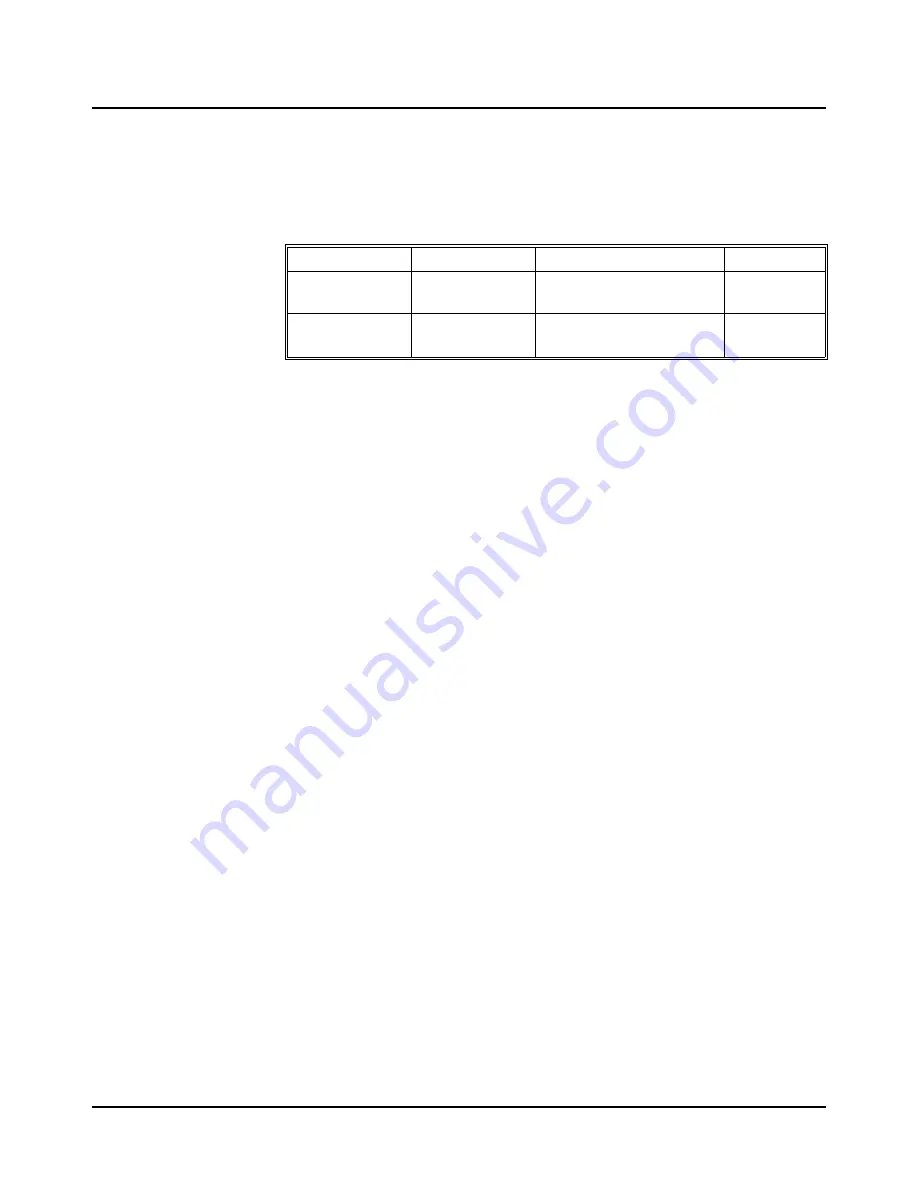
Multimeter Command Reference
87
:CURRent:AC
CONFigure:CURRent:AC [<
range
>|MIN|MAX|DEF|AUTO
[,<
resolution
>|MIN|MAX|DEF]]
selects the AC current function and allows you to
specify the measurement range and resolution. See the range versus resolution table
at the beginning of this chapter for valid resolution choices for each ac current range.
Parameters
Comments
•
To select a standard measurement range, specify
range
as the input signal's
maximum expected current. The multimeter then selects the correct range that
will accept the input.
•
The
AUTO
or
DEFault
option for the
range
parameter enables autorange.
•
The
MIN
and
MAX
parameters select the minimum or maximum values for
range
and
resolution
:
For
range
:
MIN
= 1A;
MAX
= 3A
For
resolution
:
MIN
selects the best resolution (the smallest value) for the
selected range.
MAX
selects the worst resolution (the largest value) for the
selected range. See Table 3-5 on page 71 for resolution choices.
•
To select autorange, specify
DEF
for
range
or do not specify a value for the
range and resolution parameters (see next bullet comment). In the autorange
mode, the multimeter samples the input signal before each measurement and
selects the appropriate range.
•
To specify the
MIN
or
MAX
resolution while autoranging, you must specify the
AUTO
or
DEF
parameter for range and specify
MIN
or
MAX
e.g.,
CONF:CURR:AC DEF,MIN
or
CONF:CURR:AC DEF,MAX
or
CONF:CURR:AC AUTO,MIN
or
CONF:CURR:AC AUTO,MAX
(you cannot
omit the
range
parameter
DEF
or
AUTO
). This prevents the
MIN
or
MAX
resolution from being interpreted as a range setting.
Example
Making AC Current Measurements
CONF:CURR:AC 3,MAX
Function: dc current; range selected: 3A;
MAX resolution: 0.3 mA.
SAMP:COUN 3
Take 3 readings; trigger source is IMMediate
by default.
READ?
Place multimeter in wait-for-trigger state and
make measurements; send readings to output
buffer.
enter statement
Enter readings into computer.
Parameter Name
Parameter Type
Range of Values
Default Units
<
range
>
numeric
1A|3A|
MIN|MAX|DEF|AUTO
A
<
resolution
>
numeric
resolution|
| MIN | MAX | DEF
A
Summary of Contents for Agilent E1412A
Page 2: ......
Page 10: ...8 Contents Notes...
Page 14: ...12 Notes...
Page 15: ...13 Notes...
Page 16: ...14 Notes...
Page 26: ...24 Agilent E1412A Multimeter Module Setup Chapter 1 Notes...
Page 194: ...192 Agilent E1412A Multimeter Error Messages Appendix B Notes...
Page 201: ...Index 199 Index Agilent E1412A User s Manual and SCPI Programming Guide...
















































