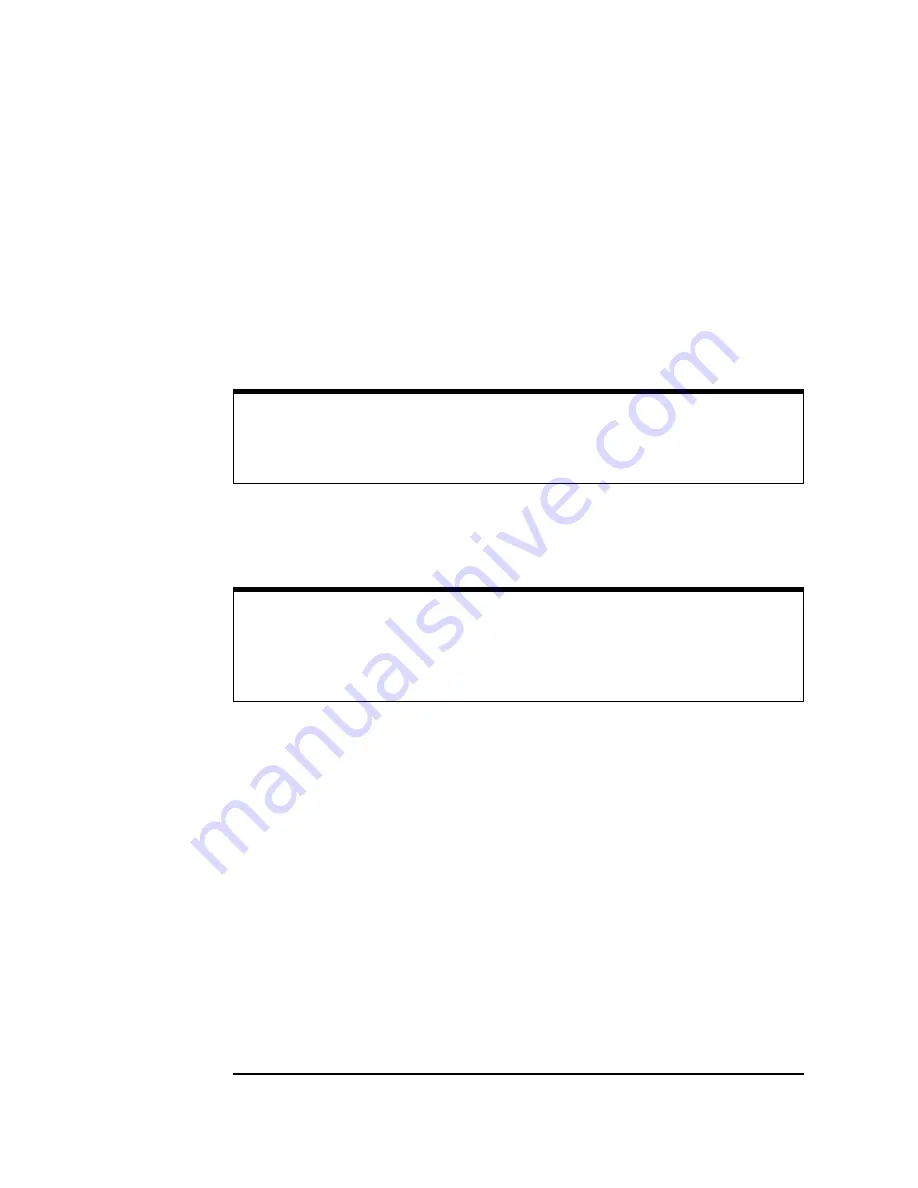
156
Appendix C
Using the Telnet Utility
Using the Telnet Utility
Exiting the Telnet
Utility
To exit the Telnet utility, use these Telnet commands.
If you want to exit
without
saving any changes (if any) you have
made to the configuration values, at the Telnet prompt (
>
) type
bye
(or)
exit
(or)
quit
.
If you want to save the changes you have made to the
configuration values via the Telnet utility, at the Telnet prompt
(
>
) type
reboot
.
To reset the E5810 to the default configuration values and
reboot the E5810, at the Telnet prompt (
>
) type
factory-reset
.
CAUTION
Any client operations in progress and client connections will be
terminated by the
reboot
command.
CAUTION
Any client operations in progress and client connections will be
terminated by the
factory-reset
command when it reboots the
E5810.
Summary of Contents for Agilent E5810A
Page 1: ...Agilent E5810A LAN GPIB Gateway for Windows User s Guide ...
Page 2: ......
Page 6: ...Contents 6 ...
Page 15: ...1 E5810 Description ...
Page 33: ...2 Installing the E5810 ...
Page 75: ...3 Using E5810 Web Access ...
Page 85: ...Chapter 3 85 Using E5810 Web Access Viewing and Modifying Configuration ...
Page 108: ...108 Chapter 3 Using E5810 Web Access Other Web Access Functions ...
Page 109: ...4 Troubleshooting Information ...
Page 131: ...A E5810 Specifications ...
Page 136: ...136 AppendixA E5810 Specifications Supported Network Protocols Notes ...
Page 137: ...B Using the Agilent IO Libraries ...
Page 152: ...152 Appendix B Using the Agilent IO Libraries Installing Custom Agilent IO Libraries Notes ...
Page 153: ...C Using the Telnet Utility ...
Page 160: ...160 Appendix C Using the Telnet Utility Telnet Commands for the E5810 Notes ...
Page 161: ...161 Glossary ...
Page 172: ...172 Glossary Glossary Notes ...
Page 176: ...176 Index ...
















































