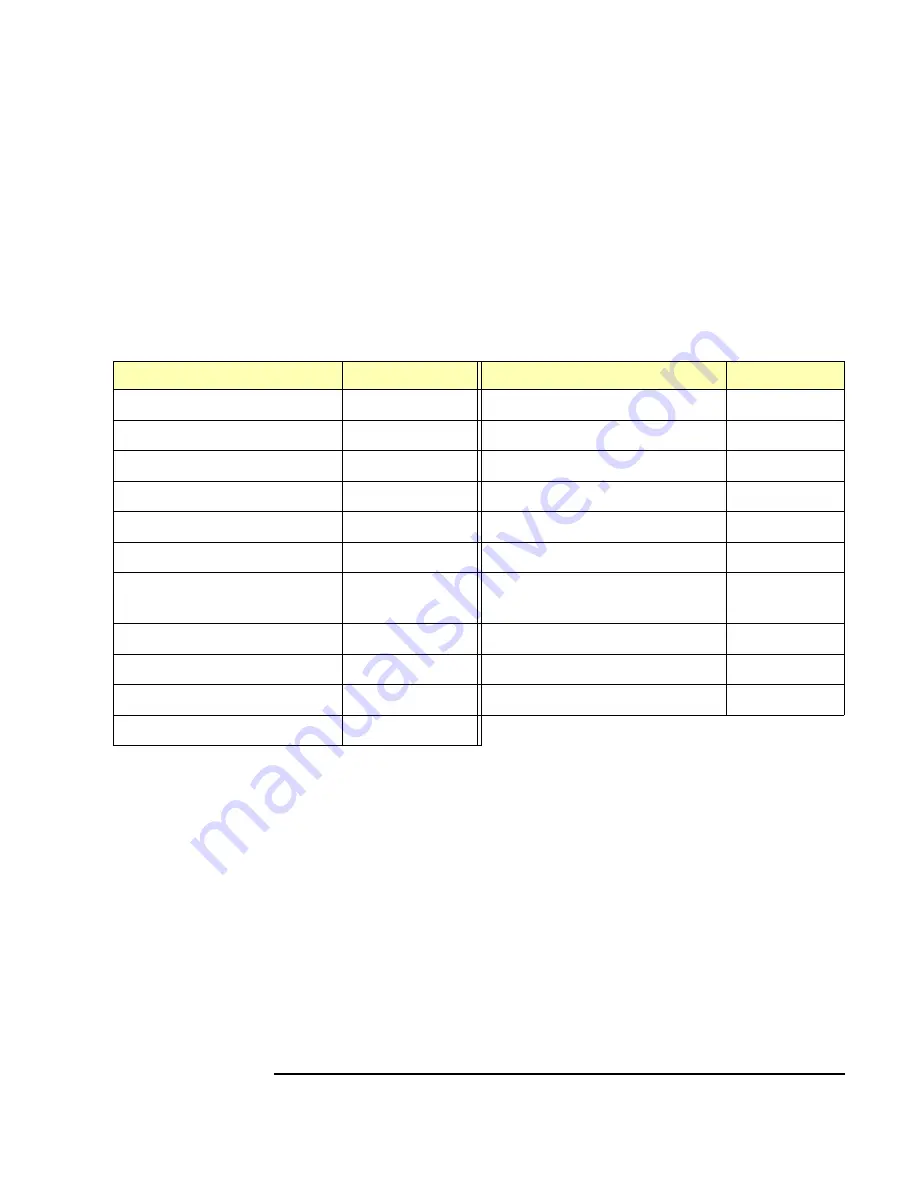
Chapter 1
21
E5810 Description
E5810 Hardware Description
Power-On (Default)
Settings
When power is first applied to the E5810 and the hardware self-test has
completed, the E5810 is initialized to the factory-set default configuration.
This table shows the default configuration parameter settings for the E5810.
The E5810 uses these default configuration values until you set any other
configuration values. The E5810 also uses these values when you press the
Preset
button and hold it down for >10 seconds. See
Chapter 3 - Using
E5810 Web Access
for a description of each parameter.
Preset
Button
Operation
The
Preset
button on the front panel of the E5810 is used to reset the E5810
to its default configuration values (preset at the factory). As shown in the
figure on the next page, the
Preset
button has two modes of operation:
If you depress the
Preset
button and release it in <10 seconds,
only the E5810 password is
temporarily
changed and is reset to its
default value (E5810). If you cycle power or reboot the E5810, the
E5810 will return to the actual password that was previously set. All
existing configuration values remain unchanged.
If you depress and hold the
Preset
button for 10 seconds or more,
all configuration values are reset to their factory default values and
the E5810 is rebooted. All network connections to the E5810,
if any, are also terminated without any cleanups.
Parameter
Default
Parameter
Default
DHCP:
ON
GPIB Address:
21
IP Address:
169.254.58.10
GPIB Logical Unit:
7
Subnet Mask:
255.255.0.0
RS-232 SICL Interface Name:
COM1
Default Gateway:
0.0.0.0
RS-232 Baud Rate:
9600
DNS Server(s):
0.0.0.0
RS-232 Parity:
NONE
Hostname:
none
RS-232 Bits:
8
Description: Agilent
E5810
<MAC Addr>
RS-232 Stop Bits:
1
Universal Plug & Play:
ON
RS-232 Flow Control:
NONE
LAN Keepalive (sec):
7200 sec
RS-232 SRQ:
RI
I/O Timeout (sec):
120 sec
Password
E5810
GPIB SICL Interface Name:
gpib0
Summary of Contents for Agilent E5810A
Page 1: ...Agilent E5810A LAN GPIB Gateway for Windows User s Guide ...
Page 2: ......
Page 6: ...Contents 6 ...
Page 15: ...1 E5810 Description ...
Page 33: ...2 Installing the E5810 ...
Page 75: ...3 Using E5810 Web Access ...
Page 85: ...Chapter 3 85 Using E5810 Web Access Viewing and Modifying Configuration ...
Page 108: ...108 Chapter 3 Using E5810 Web Access Other Web Access Functions ...
Page 109: ...4 Troubleshooting Information ...
Page 131: ...A E5810 Specifications ...
Page 136: ...136 AppendixA E5810 Specifications Supported Network Protocols Notes ...
Page 137: ...B Using the Agilent IO Libraries ...
Page 152: ...152 Appendix B Using the Agilent IO Libraries Installing Custom Agilent IO Libraries Notes ...
Page 153: ...C Using the Telnet Utility ...
Page 160: ...160 Appendix C Using the Telnet Utility Telnet Commands for the E5810 Notes ...
Page 161: ...161 Glossary ...
Page 172: ...172 Glossary Glossary Notes ...
Page 176: ...176 Index ...
















































