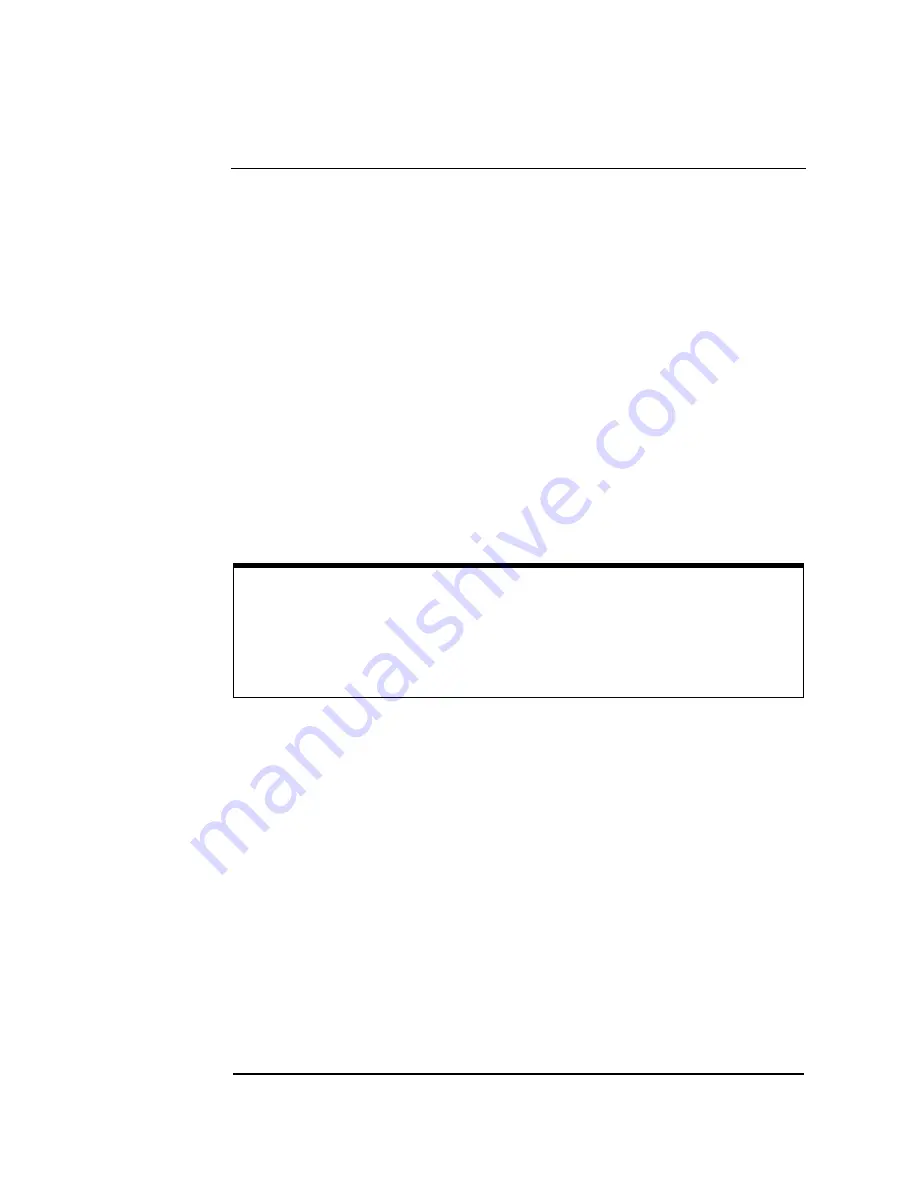
34
Chapter 2
Installing the E5810
This chapter
shows suggested steps to install the Agilent E5810
LAN/GPIB Gateway for Windows on LAN networks for PCs with
Windows 98, Windows Me, Windows 2000, Windows NT, or
Windows XP Professional operating systems, including:
Installation Flowchart
Before You Install the E5810
Getting Network Information
Configuring the E5810 on a Local Network
Installing the E5810 on an Enterprise Network
Verifying Instrument Communication
Installing and Configuring the Agilent IO Libraries
NOTE
All Agilent IO Library information in this guide refers to Agilent IO
Libraries version L.01.01. For Agilent IO Library information with later
versions of the Agilent IO Libraries, see the Agilent IO Libraries
Installation and Configuration Guide for Windows.
Summary of Contents for Agilent E5810A
Page 1: ...Agilent E5810A LAN GPIB Gateway for Windows User s Guide ...
Page 2: ......
Page 6: ...Contents 6 ...
Page 15: ...1 E5810 Description ...
Page 33: ...2 Installing the E5810 ...
Page 75: ...3 Using E5810 Web Access ...
Page 85: ...Chapter 3 85 Using E5810 Web Access Viewing and Modifying Configuration ...
Page 108: ...108 Chapter 3 Using E5810 Web Access Other Web Access Functions ...
Page 109: ...4 Troubleshooting Information ...
Page 131: ...A E5810 Specifications ...
Page 136: ...136 AppendixA E5810 Specifications Supported Network Protocols Notes ...
Page 137: ...B Using the Agilent IO Libraries ...
Page 152: ...152 Appendix B Using the Agilent IO Libraries Installing Custom Agilent IO Libraries Notes ...
Page 153: ...C Using the Telnet Utility ...
Page 160: ...160 Appendix C Using the Telnet Utility Telnet Commands for the E5810 Notes ...
Page 161: ...161 Glossary ...
Page 172: ...172 Glossary Glossary Notes ...
Page 176: ...176 Index ...
















































