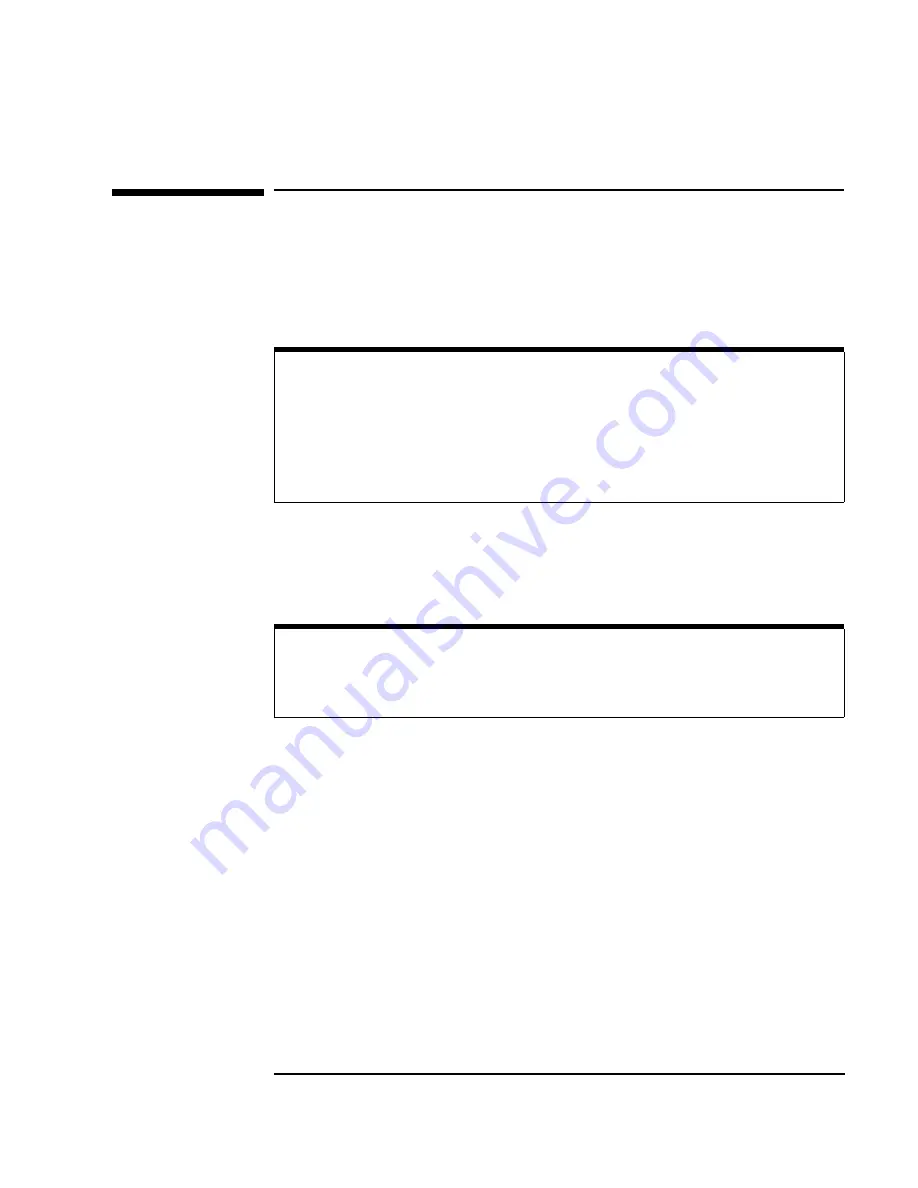
Chapter 2
57
Installing the E5810
Verifying Instrument Communication
Verifying Instrument Communication
The last step in installing and configuring the E5810 is to verify
communication from your PC to up to 14 connected GPIB instruments
and/or one RS-232 instrument via the E5810 Web access. See
Chapter 3 -
Using E5810 Web Access
for details.
Open the Instrument Page
You can verify instrument communication using the
Find and Control
Instruments Connected to your E5810
page of the E5810 Web access.
On the address line of your Web browser type
http://<E5810 IP
Address>
(where
<E5810 IP Address>
is the IP address of the E5810
shown on the front panel display). Then, press
Enter
to display the
Welcome
page.
From the
Welcome
page, click the
Find&Query Instruments
icon to display
the
Password
dialog box. If the default password is being used, the
Password
dialog box shows asterisks (*****). If not, type in the E5810
password. Click the
Submit
button to display the
Find and Control
Instruments Connected to your E5810
page.
NOTE
Over the Web, you can interact with instruments via your Web Browser.
To program instruments via the E5810 using an application language
such as C or Visual Basic, you must first install and configure the
Agilent IO Libraries as shown in “Installing and Configuring the Agilent
IO Libraries”.
NOTE
Before opening the
Find and Control Instruments Connected to your E5810
page, be sure all connected instruments are plugged in and turned on.
Summary of Contents for Agilent E5810A
Page 1: ...Agilent E5810A LAN GPIB Gateway for Windows User s Guide ...
Page 2: ......
Page 6: ...Contents 6 ...
Page 15: ...1 E5810 Description ...
Page 33: ...2 Installing the E5810 ...
Page 75: ...3 Using E5810 Web Access ...
Page 85: ...Chapter 3 85 Using E5810 Web Access Viewing and Modifying Configuration ...
Page 108: ...108 Chapter 3 Using E5810 Web Access Other Web Access Functions ...
Page 109: ...4 Troubleshooting Information ...
Page 131: ...A E5810 Specifications ...
Page 136: ...136 AppendixA E5810 Specifications Supported Network Protocols Notes ...
Page 137: ...B Using the Agilent IO Libraries ...
Page 152: ...152 Appendix B Using the Agilent IO Libraries Installing Custom Agilent IO Libraries Notes ...
Page 153: ...C Using the Telnet Utility ...
Page 160: ...160 Appendix C Using the Telnet Utility Telnet Commands for the E5810 Notes ...
Page 161: ...161 Glossary ...
Page 172: ...172 Glossary Glossary Notes ...
Page 176: ...176 Index ...
















































