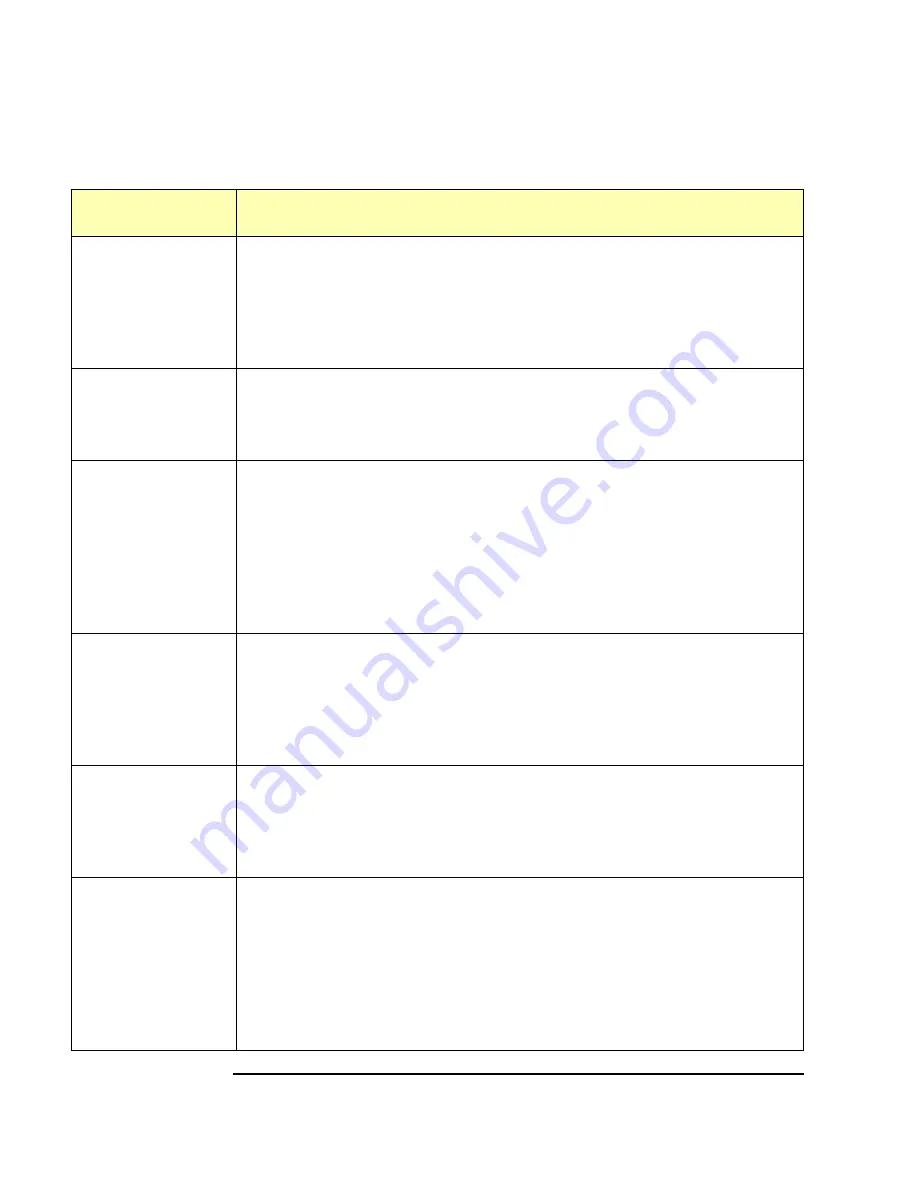
88
Chapter 3
Using E5810 Web Access
Viewing and Modifying Configuration
Dynamic Host
Configuration
Protocol (DHCP)
[ON]
(cont’d)
DHCP OFF:
If DHCP is OFF or unavailable, during bootup the E5810 will
use the static IP address that may be input in the
Configuring your
E5810 LAN/GPIB Gateway
page. In this case, the values for the
IP
Address
,
Subnet Mask
, and
Default Gateway
shown in the
Configured
Value
column of the page will be used during bootup.
E5810 Serial
Number
[
Factory-Set
]
The individual Serial Number assigned at the factory for each E5810.
The Serial Number is printed on a label on the underside of the E5810
and has the form US12345678.
Ethernet (MAC)
Address
[
Factory-Set
]
This is the Media Access Control Address, also known as the link-level
address, the Ethernet (station) Address, the LANIC ID and Hardware
Address. This is a unique 48-bit address assigned by the manufacturer
for each Ethernet device. The address is usually 12 hexadecimal
characters, with colon or dash separators between every two characters,
such as “00:30:D3:05:00:23” or “00-30-D3-05-00-23”. The Ethernet
address is printed on a label on the underside of the E5810.
GPIB Address
[21]
This value configures the GPIB bus address of the E5810. This address
is used when transfers are made on the GPIB bus. A SICL client
application can change this value by using the SICL function
IGPIBBUSADDR
. The GPIB address value can be any number
0
through
30
.
GPIB Logical Unit
[7]
This value is the interface logical unit (LU) number of the GPIB interface
in the E5810. It may be used in an Agilent SICL client application’s
iopen
statement to uniquely identify the GPIB interface in the E5810. The GPIB
logical unit value can be any number
1
through
255
.
GPIB SICL Interface
Name
[gpib0]
This value is the symbolic name of the GPIB interface in the E5810.
It is used in a SICL client application’s
iopen
operation to symbolically
reference the GPIB interface in the E5810. The maximum length of the
GPIB interface name is 15 characters. If VXI-11 (TCP/IP Instrument
Protocol) is used, the name must be
gpib<n>
. The names “
hpib
” or
“
hpib7
” may be used to more easily support legacy programs, if only
SICL/LAN protocols will be used.
Parameter
[Default]
Description
Summary of Contents for Agilent E5810A
Page 1: ...Agilent E5810A LAN GPIB Gateway for Windows User s Guide ...
Page 2: ......
Page 6: ...Contents 6 ...
Page 15: ...1 E5810 Description ...
Page 33: ...2 Installing the E5810 ...
Page 75: ...3 Using E5810 Web Access ...
Page 85: ...Chapter 3 85 Using E5810 Web Access Viewing and Modifying Configuration ...
Page 108: ...108 Chapter 3 Using E5810 Web Access Other Web Access Functions ...
Page 109: ...4 Troubleshooting Information ...
Page 131: ...A E5810 Specifications ...
Page 136: ...136 AppendixA E5810 Specifications Supported Network Protocols Notes ...
Page 137: ...B Using the Agilent IO Libraries ...
Page 152: ...152 Appendix B Using the Agilent IO Libraries Installing Custom Agilent IO Libraries Notes ...
Page 153: ...C Using the Telnet Utility ...
Page 160: ...160 Appendix C Using the Telnet Utility Telnet Commands for the E5810 Notes ...
Page 161: ...161 Glossary ...
Page 172: ...172 Glossary Glossary Notes ...
Page 176: ...176 Index ...
















































