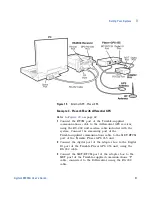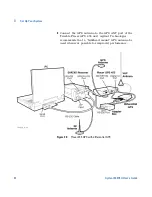32
Agilent E6474A User’s Guide
3
Set Up Your System
Power Distribution Module (PDM) for the W1314A Receivers
The PDM provides power from the vehicle's battery to a
single or multiple receivers. Alternatively, you can power
receivers from the IEC power outlets (cigarette lighter). On
the rear of the PDM is the power cable that attaches to the
battery and connections for up to four receivers. On the
front of the PDM (see
Figure 13
on page 32) you'll find the
following:
•
On/off switch
•
The ignition sense switch, if enabled will sound a warning
when the ignition switch is turned off. The sound warning
will repeat every minute and, after approximately 20
minutes, the power will be stopped to the attached
receivers. This gives you time to close the drive- test
software and power off equipment. If ignition sense is in
the off position, the PDM will operate independently of
the vehicle ignition.
•
One fuse per receiver to protect receiver power output.
These can be replaced using an automotive blade- type
5 amp fuse.
Figure 13
The rear view of the PDM plate
CAUTION
If the PDM is on and the vehicle ignition is off, the battery will drain in
as little as one hour.
5 amp fuses
PDM on/off
switch
Ignition
sense switch
On LED
Low Voltage
LED
Summary of Contents for Agilent E6474A
Page 1: ...Agilent Technologies Agilent E6474A Wireless Network Optimization Platform User s Guide ...
Page 4: ...4 Agilent E6474A User s Guide ...
Page 26: ...26 Agilent E6474A User s Guide 2 Installing the Software ...
Page 60: ...60 Agilent E6474A User s Guide 3 Set Up Your System ...
Page 146: ...146 Agilent E6474A User s Guide B Connection Panels and LED Indicators ...