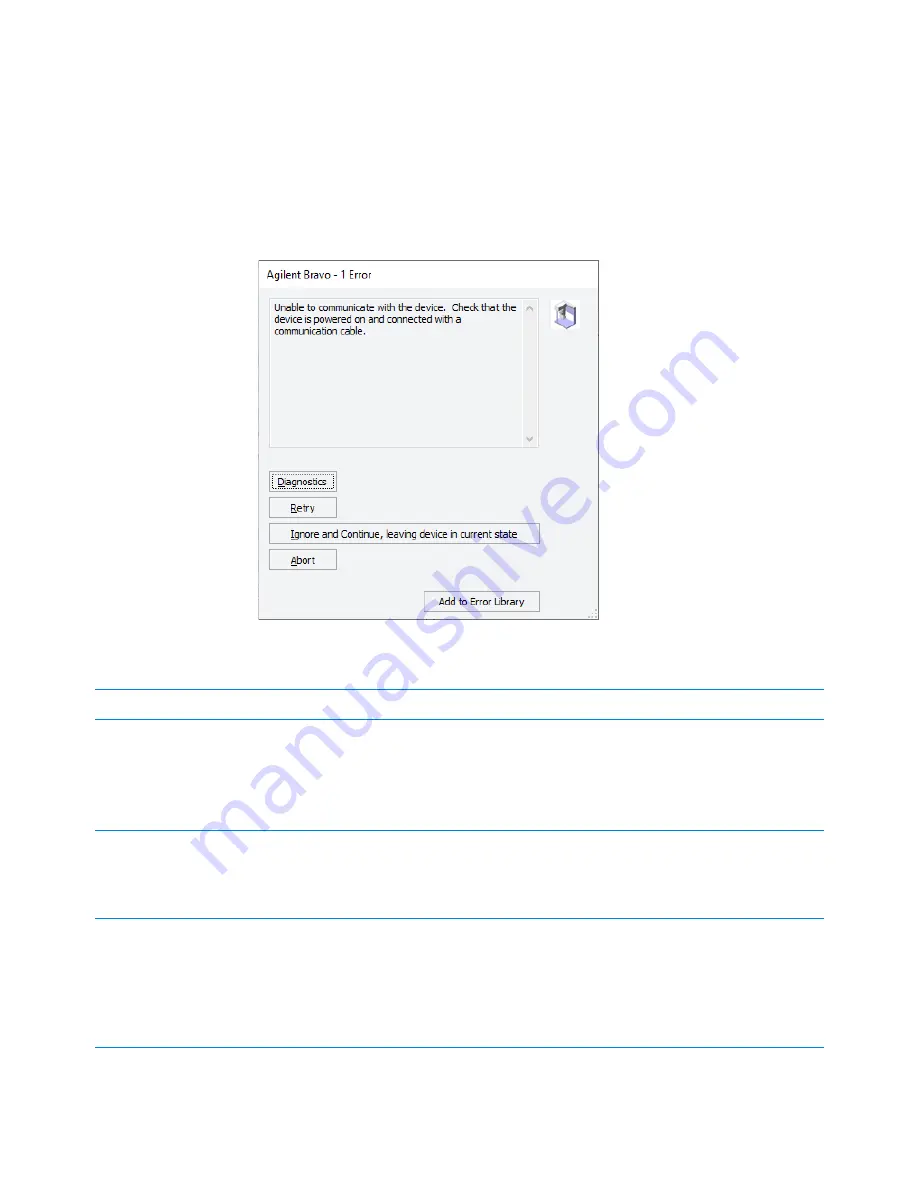
2 Common startup error messages
Unable to communicate with the device
2
AssayMAP Bravo Platform Error Recovery Guide
Unable to communicate with the device
Startup error message
The
Unable to communicate with the device
message or similar message may appear
when you attempt to initialize the AssayMAP Bravo Platform.
Resolving the error
Possible causes
Recommended actions
The Bravo device is not
turned on.
1
If the AssayMAP Bravo is not turned on (indicator light in not on), turn on
the AssayMAP Bravo power switch and turn on all the accessories.
Note:
If the AssayMAP Bravo device does not turn on, see the
troubleshooting section of the
Bravo Platform User Guide
.
2
Click
Retry
.
The communication cable is
damaged or not connected
properly.
1
Verify that the Ethernet cable is in good condition. If necessary, reconnect
the Ethernet cable at the computer and the AssayMAP Bravo device.
2
At the computer connection, check that the link light next to the Ethernet
cable connector is lit green, and then click
Retry
.
The LAN connection is
interrupted.
1
Click
Abort
. Close the Protein Sample Prep Workbench and the VWorks
software.
2
Power cycle the AssayMAP Bravo device by turning it off and turning it on
again.
3
Open the Protein Sample Prep Workbench and run the System Startup
utility again.











































