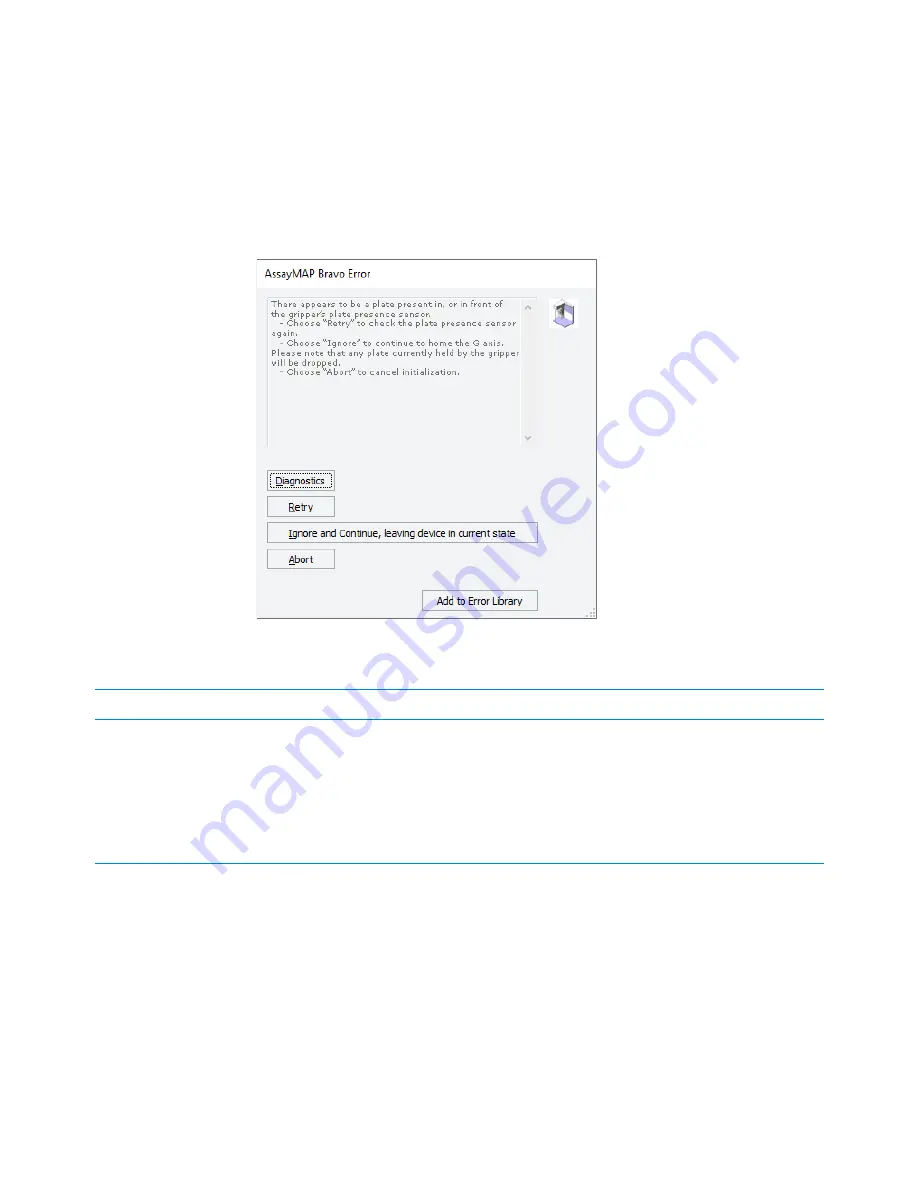
2 Common startup error messages
There appears to be a plate present
4
AssayMAP Bravo Platform Error Recovery Guide
There appears to be a plate present
Startup error message
The
There appears to be a plate present
error message appears during initialization of
the AssayMAP Bravo Platform.
Resolving the error
Cause
Recommended action
The first time that the AssayMAP Bravo device
is initialized after turning on the instrument, this
error occurs as a prompt to make sure the
gripper is not holding a plate.
1
Make sure that no labware is being held by the
AssayMAP Bravo gripper.
Note:
If the gripper is holding labware, open Bravo
Diagnostics, and use the controls in the Gripper tab
to open the gripper and remove the labware.
2
Click
Ignore and Continue, leaving device in current state
to continue the homing process.













































