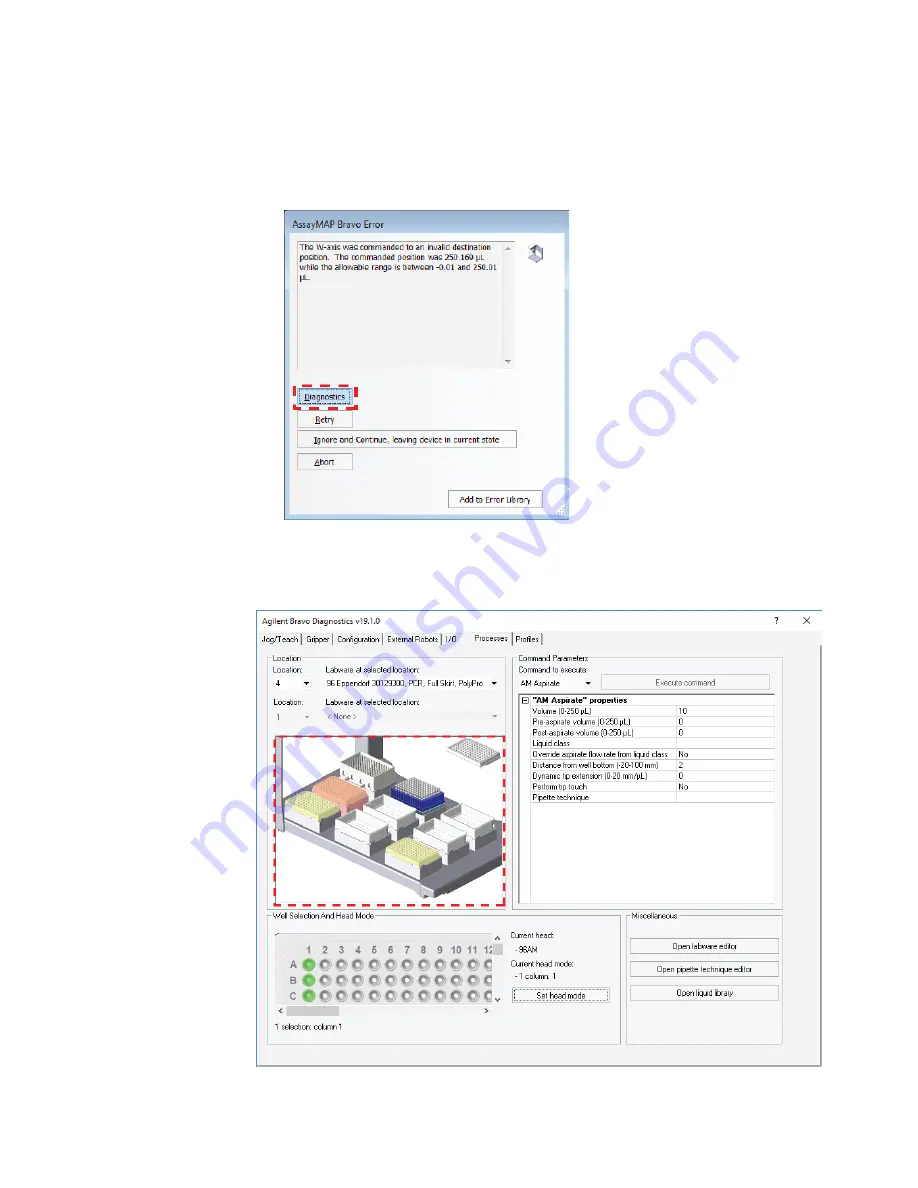
19
4 Miscellaneous errors and recovery techniques
Using Bravo Diagnostics to reclaim reagents from syringes
AssayMAP Bravo Platform Error Recovery Guide
Using Bravo Diagnostics to reclaim reagents from the syringes
To reclaim reagents from the syringes using Bravo Diagnostics:
1
In the
AssayMAP Bravo Error
dialog box that contains the
W-axis was commanded to
an invalid destination
message, click
Diagnostics
.
2
When the
Agilent Bravo Diagnostics
dialog box opens, click the
Processes
tab.
The image of the Bravo deck should match the labware configuration that was
specified for the run that was interrupted.






































