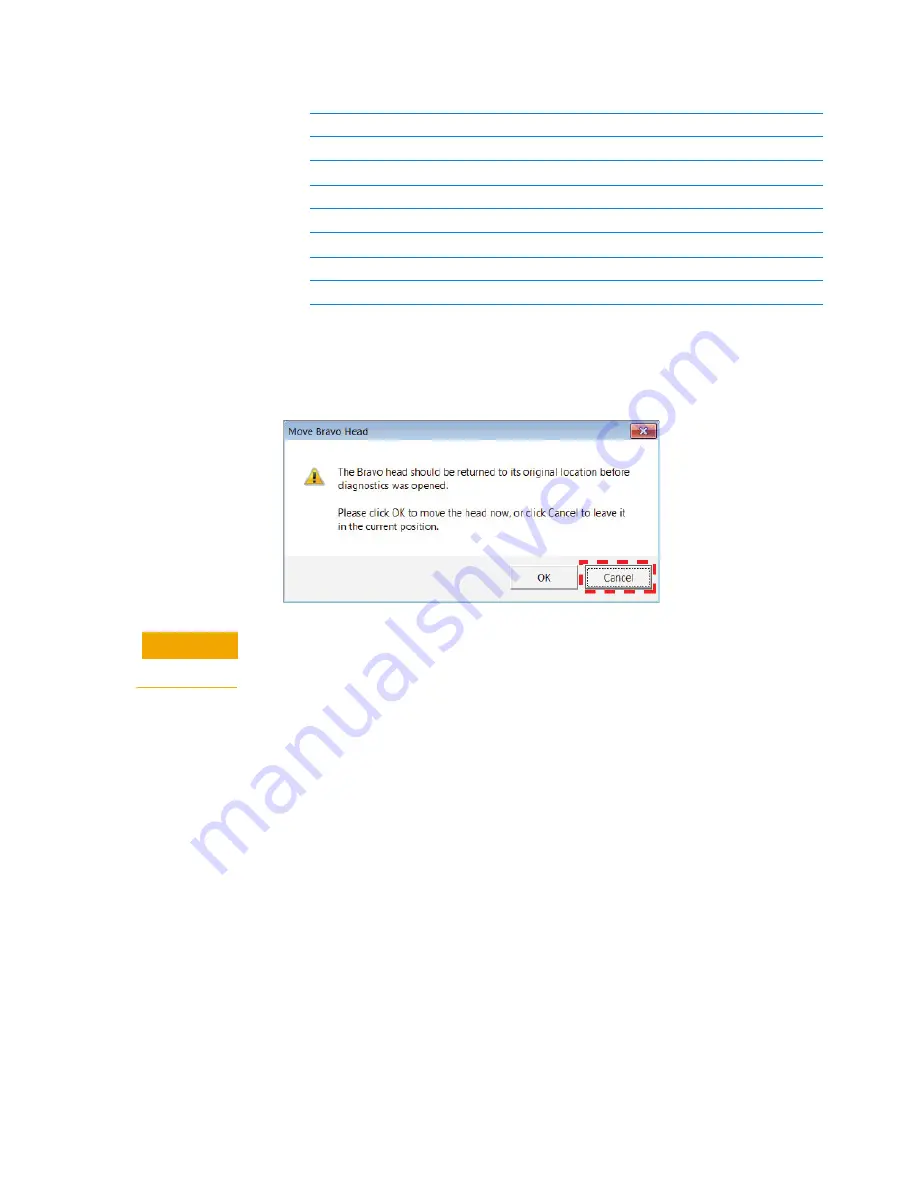
21
4 Miscellaneous errors and recovery techniques
Using Bravo Diagnostics to reclaim reagents from syringes
AssayMAP Bravo Platform Error Recovery Guide
e
Click
Execute command
. The Bravo head will move to the selected plate
location, and empty the syringe contents into the plate.
6
Click
OK
at the bottom of the
Agilent Bravo Diagnostics
dialog box.
7
If the following
Move Bravo Head
message opens, click
Cancel
to prevent the Bravo
head from moving back to its original location.
CAUTION
Clicking OK in the Move Bravo Head dialog box at this step could cause the Bravo
head to move to an unexpected location on the deck and result in a collision. Make
sure that you click Cancel.
AM Dispense Properties
Setting
Empty tips
Yes
Liquid class
AM_25ulperSec
Override dispense flow rate from liquid class
No
Distance from well bottom (–20–100 mm)
2
Dynamic tip retraction (0–20 mm/µL)
0
Perform tip touch
No
Pipette technique




































