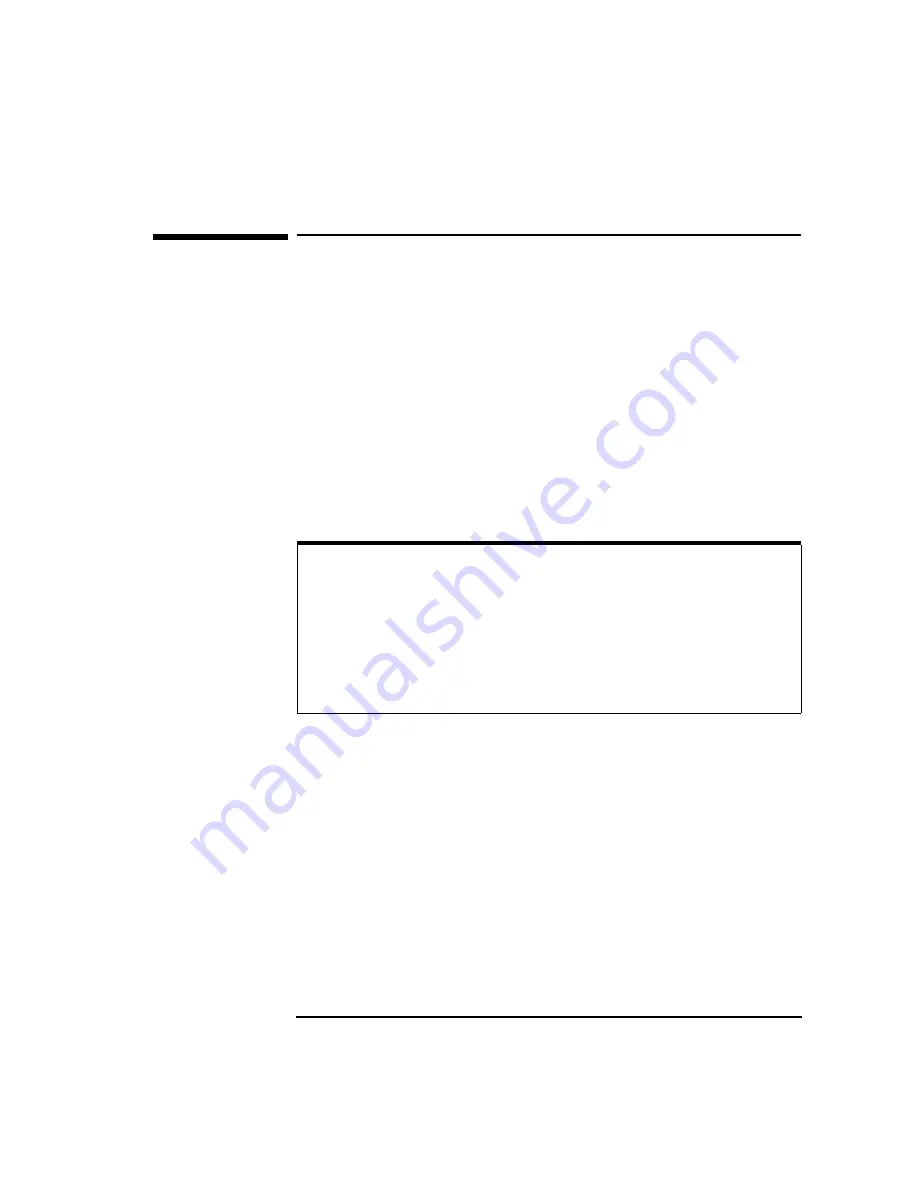
Chapter 3
43
Configuration
Configuration Methods
Configuration Methods
This section describes configuration methods you can use to set the
configuration values for the E2050 LAN/GPIB Gateway, including:
n
Configuration Methods Overview
n
Using Telnet Configuration Method (Windows)
n
Using Telnet Configuration Method (HP-UX)
n
Using BOOTP Configuration (HP-UX)
n
Using BOOTP with TFTP Configuration Method (HP-UX)
Configuration Methods Overview
Summary descriptions of the three methods to configure an E2050
LAN/GPIB Gateway on a network follow.
Telnet
Telnet
is a networking protocol that connects to the Gateway and then
provides a command line interface to assist you in configuring the Gateway
on the network. If you prefer to use a command line interface (rather than
having to edit files, as you would in the BOOTP and the BOOTP with TFTP
methods), you may want to choose this method to configure the Gateway on
the network. You can use Telnet from either an HP-UX or a Windows 95/98/
2000/Me/NT client system to set or change
any
of the configuration values
for the Gateway.
The Telnet utility used to configure the LAN/GPIB Gateway is also used to
administer the Gateway after it has been configured on the network. For
example, you can use the Telnet utility to monitor the status of client
connections, etc. Thus, you may want to use the Telnet configuration
method because you will be using the same Telnet utility in the future for
administration tasks.
NOTE
If you configure the Gateway on your network from a
Windows 95/98/2000/
Me/NT Client System,
you
must
use the Telnet configuration method.
Neither the BOOTP nor the BOOTP with TFTP configuration methods
are available on Windows 95/98/2000/Me/NT.
If you configure the Gateway on your network from an
HP-UX Client
System,
you can use any one of the three configuration methods.
Summary of Contents for E2050
Page 1: ...Agilent E2050 LAN GPIB Gateway Installation and Configuration Guide ...
Page 2: ......
Page 10: ...10 ...
Page 11: ...11 1 Introduction ...
Page 23: ...23 2 Installation ...
Page 32: ...32 Chapter 2 Installation Installing the Hardware Notes ...
Page 33: ...33 3 Configuration ...
Page 63: ...63 4 Administration ...
Page 80: ...80 Chapter 4 Administration Configuring the Gateway Notes ...
Page 81: ...81 5 Troubleshooting ...
Page 99: ...99 A Specifications ...
Page 102: ...102 Specifications Specifications Notes ...
Page 103: ...103 Glossary ...
Page 111: ...Part Number E2050 90003 Printed in U S A E0701 E2050 90003 ...
















































