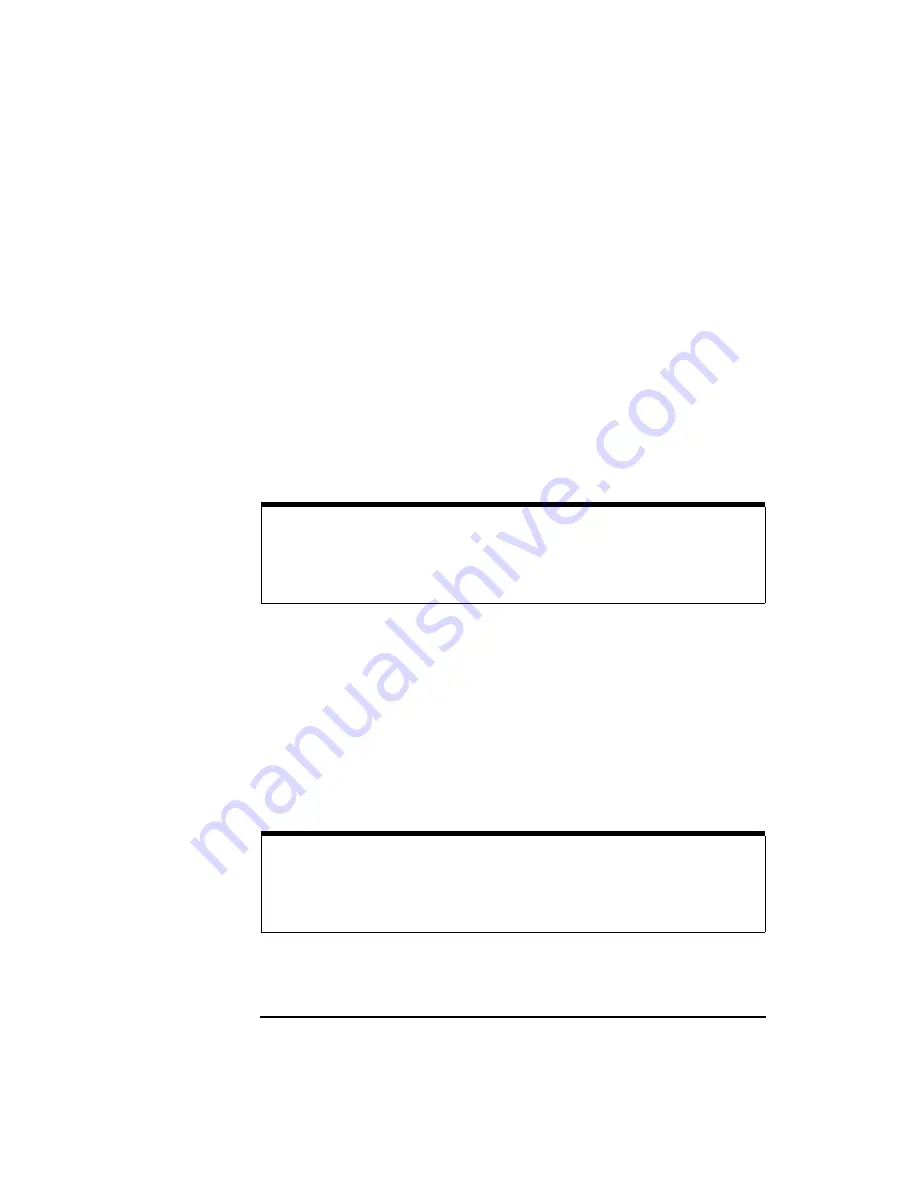
44
Chapter 3
Configuration
Configuration Methods
BOOTP
BOOTP is a bootstrap protocol that allows critical configuration values such
as the IP address and subnet mask to be set easily. With the BOOTP
configuration method, you set the values for the Gateway in the
/etc/bootptab
file. This file is then used by the bootpd daemon running
on the BOOTP server to configure the Gateway on the network. You can use
BOOTP from an HP-UX client system if you do not need to change the
default values for the following configuration values:
n
LAN timeout
n
I/O timeout
n
IP allow list
n
GPIB address
n
GPIB interface name
n
GPIB logical unit
BOOTP
with TFTP
Trivial File Transfer Protocol (TFTP) is a protocol that can be used with
BOOTP, where more configuration values for the Gateway are set in a
separate TFTP configuration file. The path to this TFTP configuration file,
which usually has a
.cfg
extension, is set in the
T144:
BOOTP tag in the
/etc/bootptab
file.
Both the
/etc/bootptab
file and the TFTP configuration file contents are
used by the
bootpd
daemon running on the BOOTP server to configure the
Gateway on the network. You can use BOOTP with TFTP from an HP-UX
client system to set or change
any
of the configuration values for the
Gateway.
NOTE
If you use the BOOTP method, the BOOTP server system must be
configured to run the
bootpd
daemon. See the
Administering ARPA
Services
manual for more information.
NOTE
If you use the BOOTP with TFTP method, the BOOTP and TFTP server
system must be configured to run the
bootpd
and
tftpd
daemons.
See the
Administering ARPA Services
manual for more information.
Summary of Contents for E2050
Page 1: ...Agilent E2050 LAN GPIB Gateway Installation and Configuration Guide ...
Page 2: ......
Page 10: ...10 ...
Page 11: ...11 1 Introduction ...
Page 23: ...23 2 Installation ...
Page 32: ...32 Chapter 2 Installation Installing the Hardware Notes ...
Page 33: ...33 3 Configuration ...
Page 63: ...63 4 Administration ...
Page 80: ...80 Chapter 4 Administration Configuring the Gateway Notes ...
Page 81: ...81 5 Troubleshooting ...
Page 99: ...99 A Specifications ...
Page 102: ...102 Specifications Specifications Notes ...
Page 103: ...103 Glossary ...
Page 111: ...Part Number E2050 90003 Printed in U S A E0701 E2050 90003 ...
















































