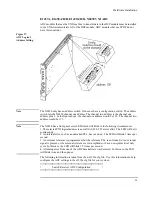45
Hardware Installation
Tuner Configuration
This section cover the installation of the following components:
• 89431A tuner (2.65 GHz)
• Watkins-Johnson WJ9119 VXI tuner (0.5–32 MHz)
• E2730/31B VXI tuner (20 MHz–2.7 GHz/6 GHz)
• DRS SI9250 VXI block down converter
• DRS SI9136B VXI UHF/VHF Digital VME Tuner
• Communications Solutions CS-5040 VXI tuner (18 GHz, 40 GHz, 60 GHz)
89431A Tuner
Note
If your system does not include a 89431A tuner, this procedure is not applicable.
The installation of the 89431A RF tuner requires the AFU cable kit. This kit contains the RS-
232 cable that connects the tuner to the E9821A and a 50
Ω
BNC IF signal cable that connects
the tuner to the ADC. (See
.)
1.
Turn power off.
Turn the power to the RF tuner off and disconnect the power cord before installing or
configuring the 89431A to avoid damage.
2.
Set the baud rate jumper.
If the system was integrated at the factory, skip this step and proceed to step 3.
Before the 89431A RF tuner can be used in the E3238S system, an internal jumper must
be set to the proper position.
To access this jumper, remove the top cover from the tuner and set the jumper in the
. This corresponds to a baud rate of 125000
which must be specified in the
e3238s.cfg
file.
Figure 32.
Move jumper to the
NORMAL position
When the jumper is in the correct position, replace the top cover and securely tighten the
retaining screw.
Summary of Contents for E3238S
Page 62: ...62 Hardware Installation ...
Page 94: ...94 Software Installation and Configuration ...
Page 198: ...198 Application Resources ...
Page 218: ...218 Multi Channel Hardware Installation ...
Page 242: ...242 Specifications ...
Page 252: ...252 Appendix A d E3238s Listing E3238S Installation ...
Page 268: ...268 Appendix B d e3238s cfg Listing E3238S Installation ...