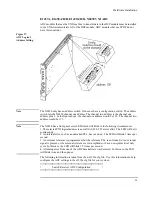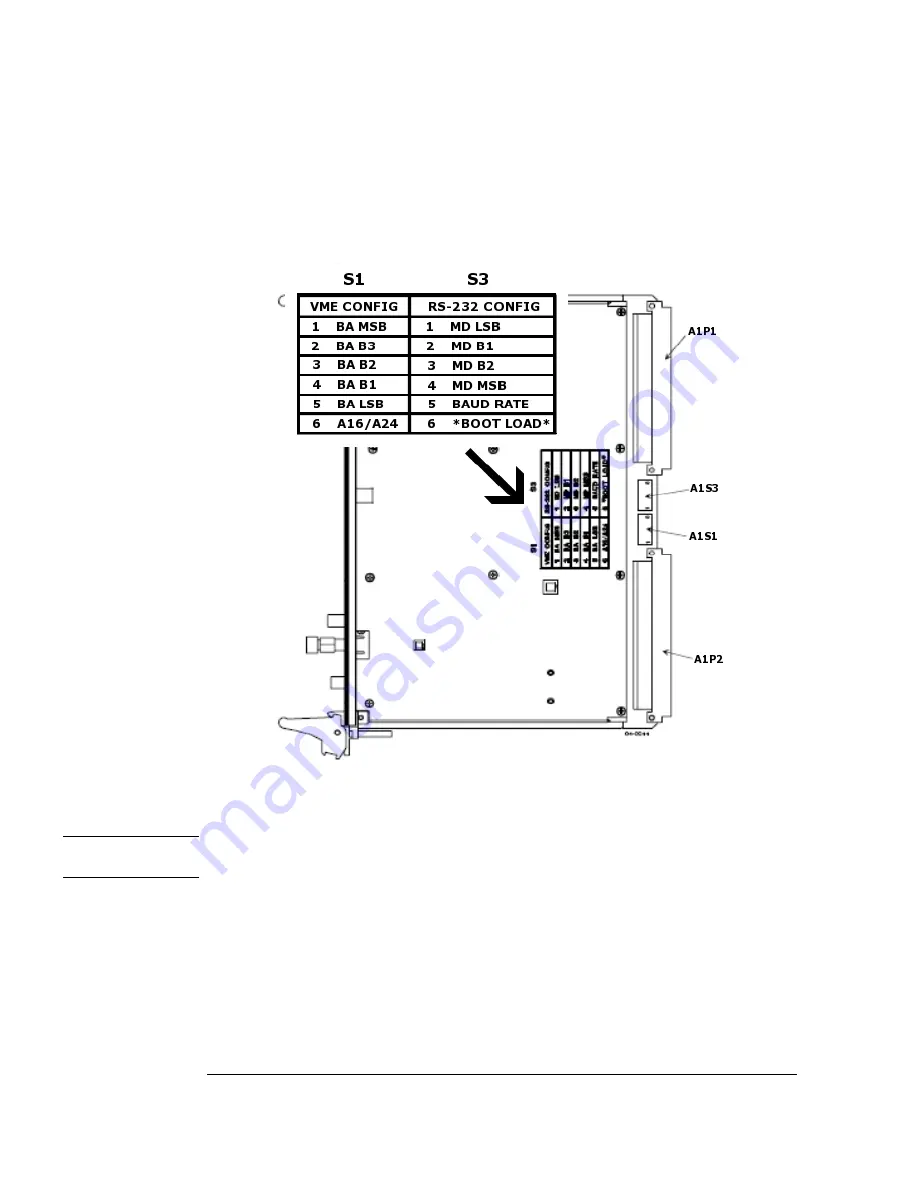
50
Hardware Installation
SI-9136B VHF/UHF Digital VME Tuner
If your system does not include an SI-9136B tuner, this procedure does not apply to your
installation.
Set the module's VME address as described in
and then install it in the VXI
mainframe using the required VME/VXI carrier as described in
Figure 37.
Configuring the
SI-9136B tuner
The configuration file entry for this module is given on
.
Note
For more details on VME Config and RS-232 switch settings, please consult the SI-9136B
Manual.
Summary of Contents for E3238S
Page 62: ...62 Hardware Installation ...
Page 94: ...94 Software Installation and Configuration ...
Page 198: ...198 Application Resources ...
Page 218: ...218 Multi Channel Hardware Installation ...
Page 242: ...242 Specifications ...
Page 252: ...252 Appendix A d E3238s Listing E3238S Installation ...
Page 268: ...268 Appendix B d e3238s cfg Listing E3238S Installation ...