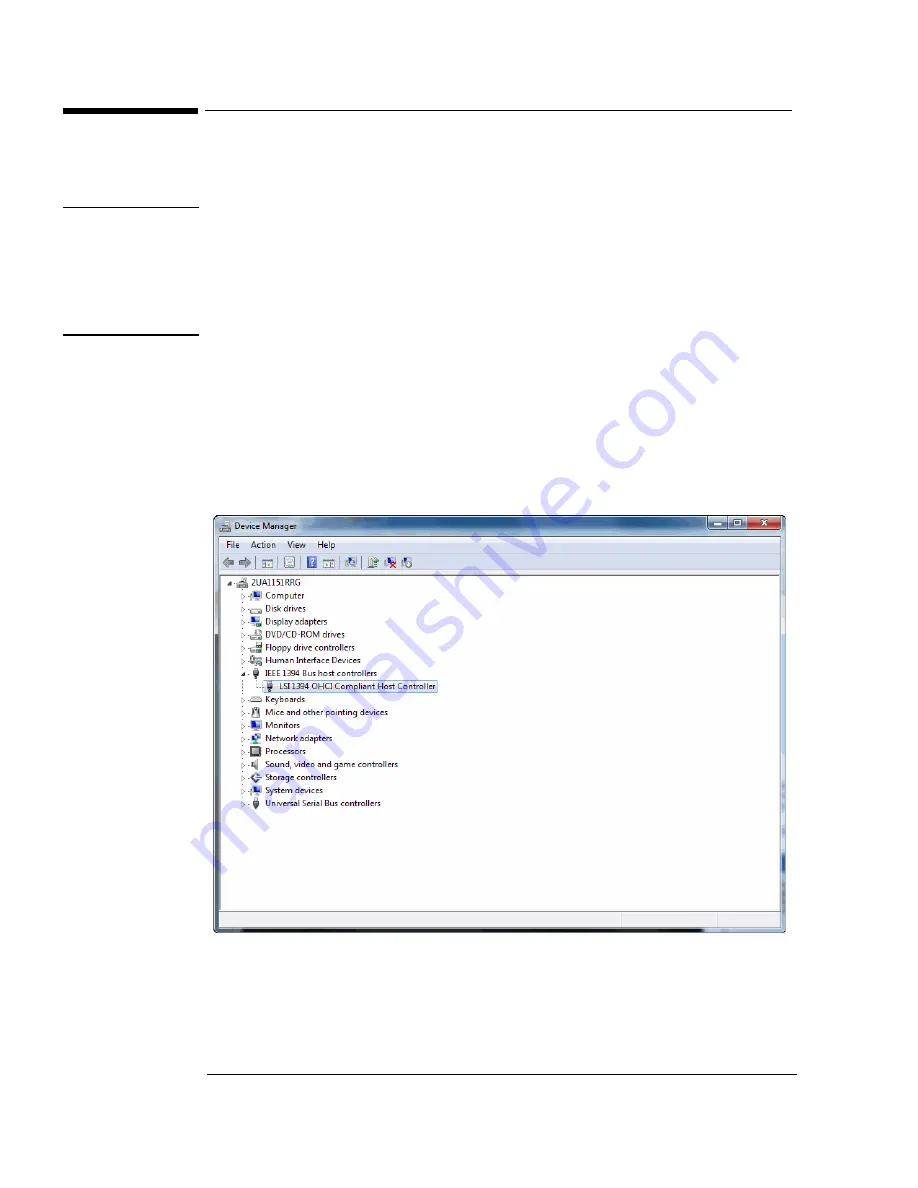
74
Software Installation and Configuration
Configuring the VXI interface
The Agilent IO Libraries Suite allows you to connect to a VXI mainframe with two different
types of connections, the IEEE 1394 interface and a Gigabit LAN connection.
Note
If you are installing the E3238S software on a PC that is running Microsoft Windows 7
®
,
Please note that the with Windows 7
®
, Microsoft has distributed a new IEEE 1394 (FireWire)
software driver that behaves differently from the legacy software driver. To restore the legacy
IEEE 1394 software driver, use the procedure "Restoring the Legacy IEEE Software driver."
If you are installing the E3238S software on a previous version of Microsoft Windows, you
can skip this procedure.
Restoring the Legacy IEEE Software Driver
1.
In Microsoft Windows 7, click the START button and select
Command Prompt
from
the program menu.
2.
In the Command Prompt window, enter the command:
devmgmt.msc
.
3.
In the Device Manager window, click to expand the IEEE 1394 Bus host controllers
entry.
4.
Select the desired IEEE 1394 card to which you need to change the driver.
5.
Click on the Device Manager’s
Action
menu.
6.
Click
Update Driver Software...
Summary of Contents for E3238S
Page 62: ...62 Hardware Installation ...
Page 94: ...94 Software Installation and Configuration ...
Page 198: ...198 Application Resources ...
Page 218: ...218 Multi Channel Hardware Installation ...
Page 242: ...242 Specifications ...
Page 252: ...252 Appendix A d E3238s Listing E3238S Installation ...
Page 268: ...268 Appendix B d e3238s cfg Listing E3238S Installation ...
















































