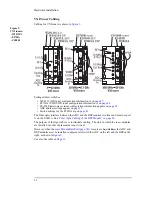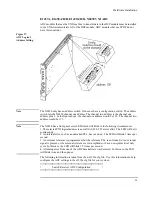24
Hardware Installation
PSA Tuner Interface Setup
E9821A LAN
Setup
The E9821A must be configured to work with the PSA as follows:
1.
Start the E9821 LAN setup utility:
Start
-
Programs
-
Agilent E3238S
-
Tools
-
E9821 LAN Configure
2.
Enter the VXI logical address of the E9821A (usually 128) and click Open
3.
Enable the E9821 LAN Interface
4.
Enable the use of an IP address and enter a unique value such as shown here.
192.168.0.2
Enter zeros for the subnet mask and the default gateway as shown.
5.
Click OK to finish.
Figure 11.
E9821A LAN setup
PSA LAN Setup
To set the IP address for the PSA tuner:
Note
The IP address for the PSA must be different than the IP address used for the E9821A. The
LAN cable provided with the PSA for firmware updates can not be used for this application.
1.
Press
System
-
Config I/O
-
IP Address
and enter an address like 192.168.0.3
The default settings for Subnet Mask (255.255.0.0) and Gateway (0.0.0.0) are good for
use on a private LAN such as described here.
2.
Press the
SCPI LAN
softkey and verify that the
SCPI Socket Server
is
On
and the port
is
5025
Figure 12.
PSA LAN setup
Summary of Contents for E3238S
Page 62: ...62 Hardware Installation ...
Page 94: ...94 Software Installation and Configuration ...
Page 198: ...198 Application Resources ...
Page 218: ...218 Multi Channel Hardware Installation ...
Page 242: ...242 Specifications ...
Page 252: ...252 Appendix A d E3238s Listing E3238S Installation ...
Page 268: ...268 Appendix B d e3238s cfg Listing E3238S Installation ...