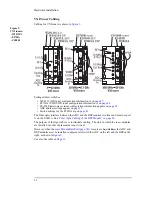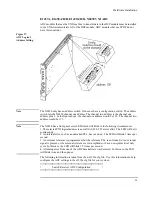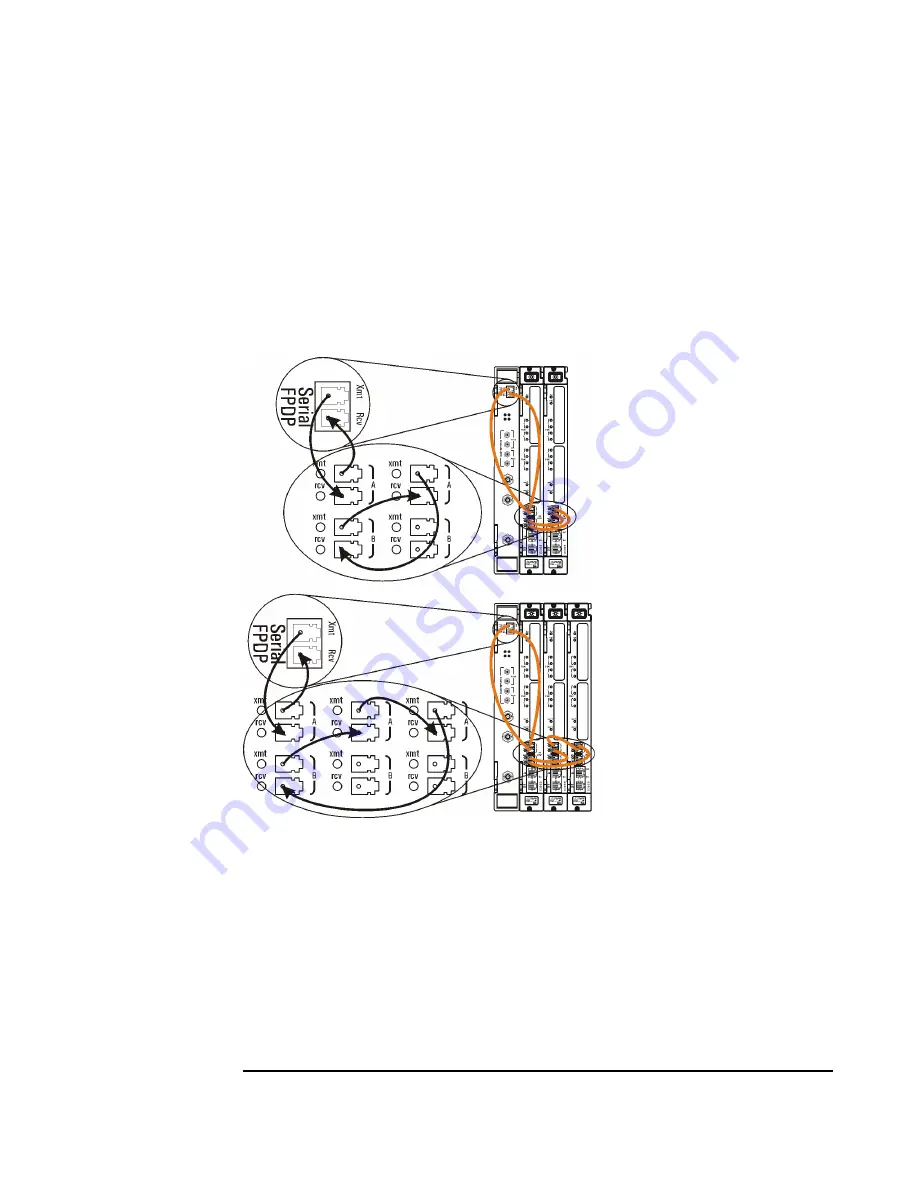
33
Hardware Installation
VHF/UHF Configuration, Multiple DSPs with Delay
The following subsection describe how to configure VHF/UHF systems for delay. In these
configurations, the data is carried from the E1439D ADC to the DSP modules using fiber
optic cables routed from the ADC’s Serial FPDP port.
Two DSPs with
Delay
The first configuration shown is that of a VHF/UHF system with one E1439D ADC and two
E9821A DSP modules, configured for search and with delay. As shown in the upper
configuration of
, a pair of cables run from the ADC’s Serial FPDP ports to the “A”
set of serial ports on the first DSP. The connections are made so that each XMT socket
connects to the other card’s Rcv socket. Additionally, a second pair of cables connects the
first DSP’s “B” set of FPDP serial ports to the second DSP’s “A” set of FPDP serial ports.
Again, the connections are made so that each XMT socket connects to the other card’s Rcv
socket.
Figure 20.
FPDP Cables for
VHF/UHF, Multiple
DSPs, Delay
Configurations
Three DSPs with
Delay
The next configuration has one E1439D ADC and three E9821A DSP modules, configured
for search and a delay. As shown in lower configuration of
, a pair of cables run
from the ADC’s Serial FPDP ports to the A section of serial ports on the first DSP. The
connections are made so that each XMT socket connects to the other card’s Rcv socket.
The remaining cables create a daisy-chain connection in the following manner. The first
DSP’s B section XMT connector connects to the second DSP’s A section Rcv socket. The
second DSP’s A section XMT socket is connected to the third DSP’s A section Rcv socket.
Finally, the third DSP’s A section XMT socket is connected back to the first DSP’s B section
RCV socket.
For configuring multiple DSPs with no Delay, see
Summary of Contents for E3238S
Page 62: ...62 Hardware Installation ...
Page 94: ...94 Software Installation and Configuration ...
Page 198: ...198 Application Resources ...
Page 218: ...218 Multi Channel Hardware Installation ...
Page 242: ...242 Specifications ...
Page 252: ...252 Appendix A d E3238s Listing E3238S Installation ...
Page 268: ...268 Appendix B d e3238s cfg Listing E3238S Installation ...