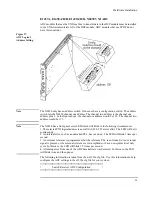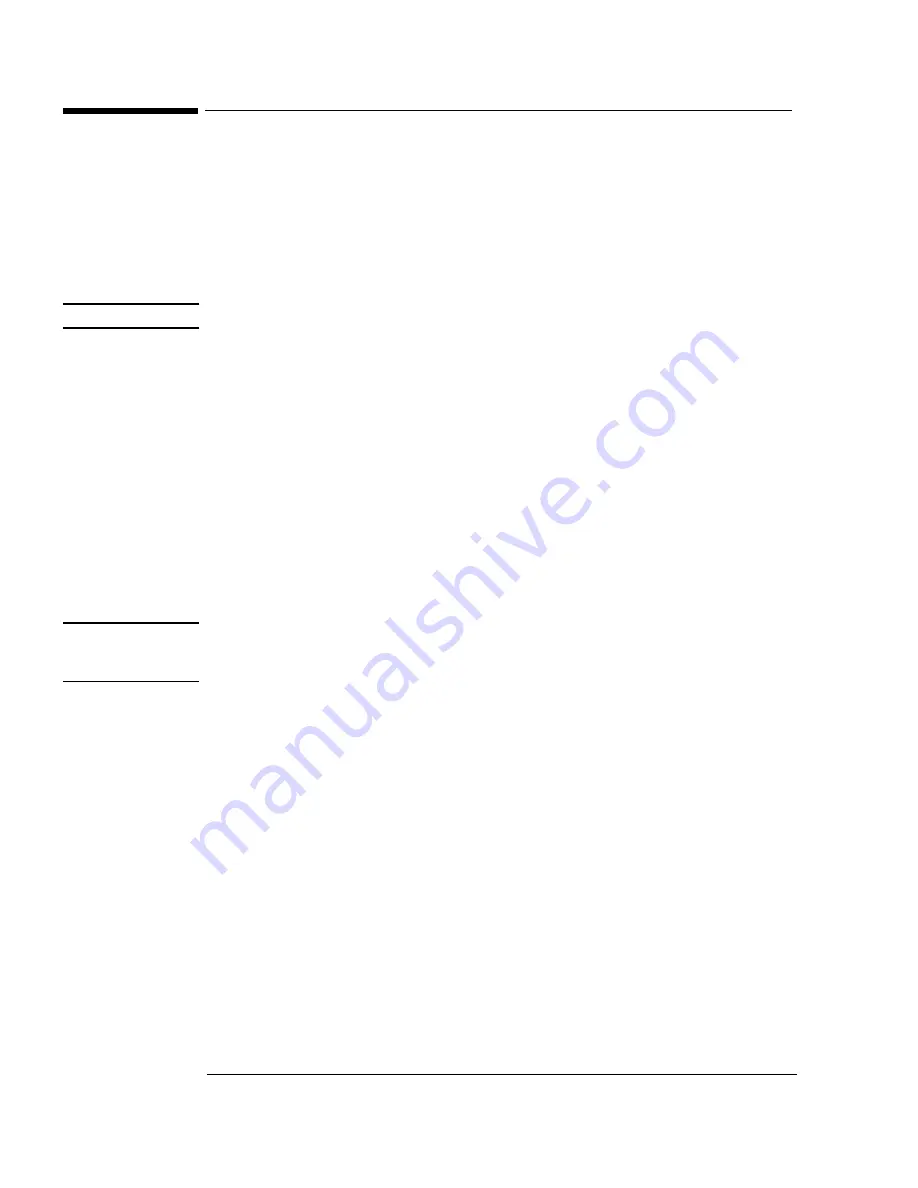
38
Hardware Installation
Configuring VXI Components
This section covers configuration of the following VXI modules.
• ADC Configuration
• E1368/69A VXI Microwave Switch
• bc350 / 357 VXI-C Time and Frequency Processor (IRIG)
Tuner installation is described beginning on
Note
If the system was integrated at the factory, this procedure can be skipped entirely.
1.
Before installing the VXI modules, turn off the power to the VXI mainframe and
disconnect the power cord. This avoids damaging the modules during installation.
2.
Set the DIP switches on the VXI modules as described on the following pages.
3.
Check the connectors at the back of the VXI mainframe; they must have RFI boots
installed (around the connectors) to meet performance specifications.
4.
Firmly seat the modules in the VXI Mainframe with the ADC in the slot immediately to
the left of the E9821A.
5.
Secure the modules by tightening the captive screws that hold each module into the
mainframe. This must be done to insure that performance specifications are met.
6.
Edit the
e3238s.cfg
configuration file so that it describes the new configuration. The
configuration commands used in it are described in the
Note
The VXI logical addresses given in the module configuration instructions are
recommendations. Any logical address may be used for any module as long as it is unique to
that VXI chassis; i.e., each module must have a unique address.
Summary of Contents for E3238S
Page 62: ...62 Hardware Installation ...
Page 94: ...94 Software Installation and Configuration ...
Page 198: ...198 Application Resources ...
Page 218: ...218 Multi Channel Hardware Installation ...
Page 242: ...242 Specifications ...
Page 252: ...252 Appendix A d E3238s Listing E3238S Installation ...
Page 268: ...268 Appendix B d e3238s cfg Listing E3238S Installation ...