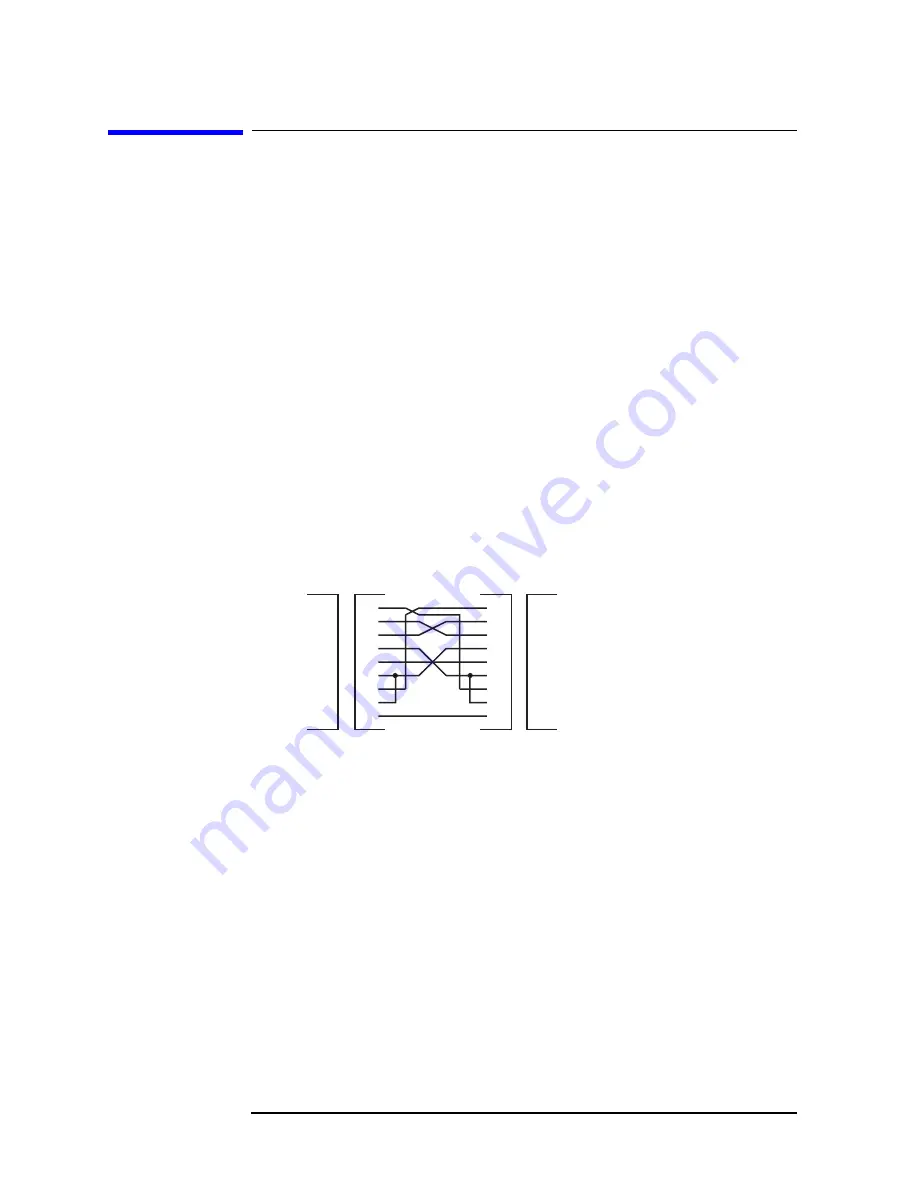
50
Chapter 1
Preparing for Use
Cables for Connecting to RS-232
Cables for Connecting to RS-232
There are a variety of cables and adapters available for connecting to
PCs, and printers. Several of these are documented in the following
wiring diagrams. You need to find out what connections your equipment
uses to identify the cables and/or adapters that you will need.
HP/Agilent 34398A
RS-232
Cable Kit
This kit comes with an RS-232, 9-pin female to 9-pin
female null modem/printer cable and one adapter 9-pin
male to 25-pin female (part number 5181-6641). The
adapter is also included in 34399A RS-232 Adapter Kit.
HP/Agilent 34399A
RS-232
Adapter Kit
This kit includes four adapters to go from DB9 female
cable (34398A) to PC/printer DB25 male or female, or to
modem DB9 female or DB25 female.
Figure 1-1
HP/Agilent 24542U Cable
ca85a
1
2
3
4
5
6
7
8
9
DCD
RX
TX
DTR
GND
DSR
RTS
CTS
RI
1
2
3
4
5
6
7
8
9
DCD
RX
TX
DTR
GND
DSR
RTS
CTS
RI
Instrument
PC
DB9
Male
DB9
Female
DB9
Male
DB9
Female
24542U
Cable
Summary of Contents for E4406A VSA Series
Page 4: ...4 ...
Page 59: ...59 2 Programming Fundamentals ...
Page 124: ...124 Chapter2 Programming Fundamentals Using the LAN to Control the Analyzer ...
Page 125: ...125 3 Programming Examples ...
Page 164: ...164 Chapter3 Programming Examples Using Java Programming Over Socket LAN ...
Page 165: ...165 4 Programming Command Cross References ...
Page 379: ...379 6 Error Messages ...
Page 412: ...412 Chapter6 Error Messages Error Message Descriptions ...
















































