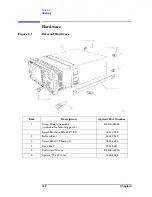Chapter 3
127
Parts List
How to Order Parts
How to Order Parts
To order an assembly or mechanical part listed in this chapter, quote
the Agilent part number and indicate the quantity required.
To order a part that is
not
listed, include the following information with
the order:
❏
instrument model number
❏
instrument serial number
❏
Description of where the part is located, what it looks like, and its
function (if known).
❏
Quantity needed
Parts can be ordered by addressing the order to the nearest Agilent
Technologies office. Customers within the USA can also use either the
direct mail-order system, or the direct phone-order system described
below. The direct phone-order system has a toll-free phone number
available.
Direct Mail-Order System
Within the USA, Agilent Technologies can supply parts through a direct
mail-order system. Advantages of using the system are as follows:
❏
Direct ordering and shipment from Agilent Technologies.
❏
No maximum or minimum on any mail order. (There is a minimum
order amount for parts ordered through a local Agilent Technologies
office when the orders require billing and invoicing.)
❏
Prepaid transportation. (There is a small handling charge for each
order.)
❏
No invoices.
To provide these advantages, a check or money order must accompany
each order. Mail-order forms and specific ordering information are
available through your local Agilent Technologies office.
Direct Phone-Order System
Within the USA, a phone order system is available for regular and
hotline replacement parts service. A toll-free phone number is
available, and Mastercard and Visa are accepted. Outside the USA,
contact your local sales and service office or visit
http://agilent.com/find/assist.
Summary of Contents for E4406A VSA Series
Page 4: ...4 ...
Page 10: ...10 Contents ...
Page 11: ...11 1 Troubleshooting ...
Page 66: ...66 Chapter1 Troubleshooting How to Return Your Instrument for Service ...
Page 67: ...67 2 Block Diagrams ...
Page 119: ...Chapter 2 119 Block Diagrams Block Diagrams Block Diagrams ...
Page 120: ...120 Chapter2 Block Diagrams Block Diagrams ...
Page 122: ...122 Chapter2 Block Diagrams Block Diagrams ...
Page 124: ...124 Chapter2 Block Diagrams Block Diagrams ...
Page 125: ...125 3 Parts List ...
Page 164: ...164 Chapter3 Parts List Hardware ...
Page 165: ...165 4 Assembly Replacement ...
Page 169: ......
Page 170: ...170 Chapter4 Assembly Replacement Removal and Replacement Procedures ...
Page 227: ...Chapter 4 227 Assembly Replacement Front Frame Subassemblies Figure 4 39 Keypad Parts ...
Page 231: ...231 5 Post Repair Procedures ...
Page 262: ...262 Chapter5 Post Repair Procedures Automated Adjustments ...