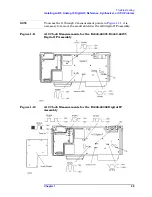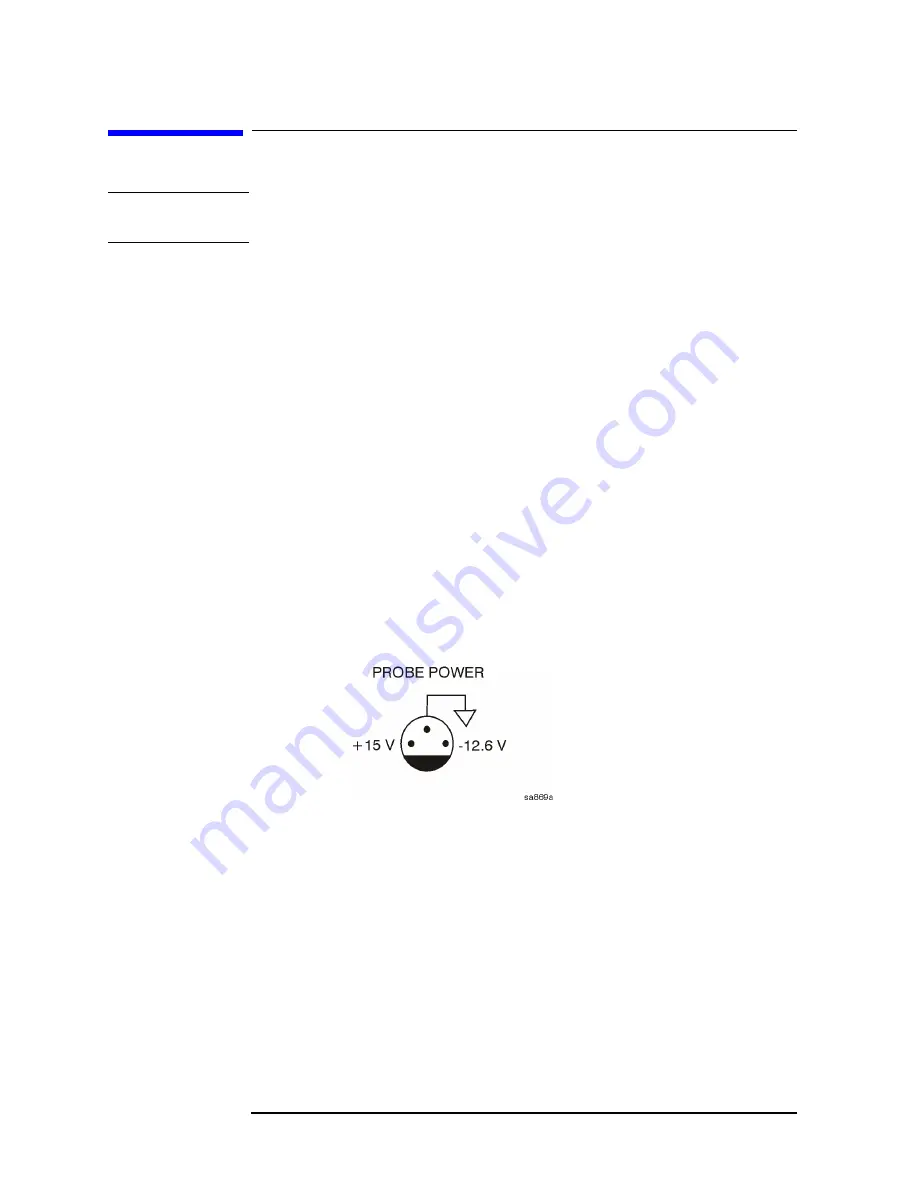
34
Chapter 1
Troubleshooting
Power Supply Check
Power Supply Check
NOTE
There are no fuses to replace within the power supply. If you determine
that the power supply is the failed assembly, replace the power supply.
Observing the LED on the front of the instrument, and measuring the
probe power connector, will determine if there is catastrophic failure in
the power supply assembly.
1. Ensure the instrument is plugged in with the power switch in the
Standby position (power not switched on). Verify that the yellow
LED next to the power switch is lit. A lit yellow LED indicates the
+15 VDC line (P15 STB) is providing enough voltage to light the
LED. (The actual voltage may not be +15 VDC.)
2. Power on the instrument and verify that the green LED on the front
panel is lit. A lit green LED indicates the power supply has received
an “ON” command and that the +5.2 VDC supply can at least light
the LED.
3. The front panel probe power connector can be used to check the
+15 VDC and
−
12.5 VDC (
−
15 VDC) supplies. The
−
12.5 VDC is
produced by post regulating the
−
15 VDC supply. Refer to
for a diagram of the probe power connector.
Figure 1-5
Probe Power Connector
If all of these supplies seem dead, it is likely that the problem is a
defective A6 power supply assembly, or some other assembly is loading
down the A6 power supply. Continue with
, to determine the cause of the problem.
If the correct LEDs are lit and the probe power voltages measure within
the specifications listed in the table below
, the
power supply has not suffered a catastrophic failure; however, the
power supply could still be at fault. Continue with the next section to
measure the individual voltage supplies.
Summary of Contents for E4406A VSA Series
Page 4: ...4 ...
Page 10: ...10 Contents ...
Page 11: ...11 1 Troubleshooting ...
Page 66: ...66 Chapter1 Troubleshooting How to Return Your Instrument for Service ...
Page 67: ...67 2 Block Diagrams ...
Page 119: ...Chapter 2 119 Block Diagrams Block Diagrams Block Diagrams ...
Page 120: ...120 Chapter2 Block Diagrams Block Diagrams ...
Page 122: ...122 Chapter2 Block Diagrams Block Diagrams ...
Page 124: ...124 Chapter2 Block Diagrams Block Diagrams ...
Page 125: ...125 3 Parts List ...
Page 164: ...164 Chapter3 Parts List Hardware ...
Page 165: ...165 4 Assembly Replacement ...
Page 169: ......
Page 170: ...170 Chapter4 Assembly Replacement Removal and Replacement Procedures ...
Page 227: ...Chapter 4 227 Assembly Replacement Front Frame Subassemblies Figure 4 39 Keypad Parts ...
Page 231: ...231 5 Post Repair Procedures ...
Page 262: ...262 Chapter5 Post Repair Procedures Automated Adjustments ...