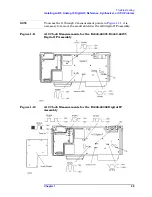62
Chapter 1
Troubleshooting
Contacting Agilent Technologies
Instrument Serial Numbers
Agilent makes frequent improvements to its products enhancing
performance, usability, or reliability. Agilent service personnel have
access to complete records of design changes to each type of instrument,
based on the instrument’s serial number and option designation.
Whenever you contact Agilent about your instrument, have the
complete serial number available. This will ensure that you obtain
accurate service information.
A serial number label is attached to the rear of the instrument. This
label has two instrument identification entries: the first provides the
identification number for each option built into the instrument and the
second provides the instrument’s serial number.
The serial number has two parts: the prefix (two letters and the first
four numbers), and the suffix (the last four numbers). Refer to
.
Figure 1-17
Example Serial Number
The first two letters of the prefix identify the country in which the unit
was manufactured. The remaining four numbers of the prefix identify
the date of the last major design change incorporated in your
instrument. The four digit suffix is a sequential number and, coupled
with the prefix, provides a unique identification for each unit produced.
Whenever you list the serial number or refer to it in obtaining
information about your instrument, be sure to use the complete
number, including the full prefix and the suffix.
Summary of Contents for E4406A VSA Series
Page 4: ...4 ...
Page 10: ...10 Contents ...
Page 11: ...11 1 Troubleshooting ...
Page 66: ...66 Chapter1 Troubleshooting How to Return Your Instrument for Service ...
Page 67: ...67 2 Block Diagrams ...
Page 119: ...Chapter 2 119 Block Diagrams Block Diagrams Block Diagrams ...
Page 120: ...120 Chapter2 Block Diagrams Block Diagrams ...
Page 122: ...122 Chapter2 Block Diagrams Block Diagrams ...
Page 124: ...124 Chapter2 Block Diagrams Block Diagrams ...
Page 125: ...125 3 Parts List ...
Page 164: ...164 Chapter3 Parts List Hardware ...
Page 165: ...165 4 Assembly Replacement ...
Page 169: ......
Page 170: ...170 Chapter4 Assembly Replacement Removal and Replacement Procedures ...
Page 227: ...Chapter 4 227 Assembly Replacement Front Frame Subassemblies Figure 4 39 Keypad Parts ...
Page 231: ...231 5 Post Repair Procedures ...
Page 262: ...262 Chapter5 Post Repair Procedures Automated Adjustments ...