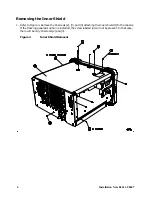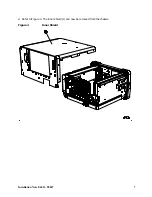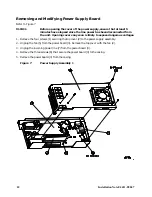Installation Note E4411–90047
3
E4411-60021 Power Supply Upgrade
Introduction
This kit has been provided to reduce excess noise in the power supply of the ESA-L1500A spectrum
analyzer.
Installation Kit Parts List
Table 1
Parts Kit E4411-60021 Contents
Product Affected: . . . . . . . . . . . . . . . . . . . . . . . .
ESA-L1500A Spectrum Analyzer
Serial Numbers: . . . . . . . . . . . . . . . . . . . . . . .
US37451286 and Below Require This Upgrade
The Following Exceptions Do Not Require
This Upgrade:
US37451120, US37451121, US37451122,
US37451123, US37451124, US37451143,
US37451203, US37451212, US37451223,
US37451229, US37451230, US37451238,
US37451243, US37451253, US37451256,
US37451261, US37451263, US37451264,
US37451266, US37451268, US37451270,
US37451272, US37451277, US37451279,
US37451281, US37451284
To Be Performed By: . . . . . . . . . . . . . . . . . . . .
(X) Agilent Technologies Service Center
(X) Personnel Qualified by Agilent
Estimated Installation Time: . . . . . . . . . . . . .
1.25 Hours
Estimated Verification Time: . . . . . . . . . . . . .
0.5 Hour
Item
Quantity
Description
Part Number
1
1
Daughter Board
E4401-60090
2
1
Capacitor, 4700 pF, 100V (small bubble cap. labeled
472K
)
0160-4831
3
1
Capacitor, 4700 pF, 250V (rectangular cap. labeled
4n7 Y2
)
0160-4439
4
1
Capacitor, 1000 pF, 100V (small bubble cap. labeled
102K
)
0160-4574
5
2
Resistor, 10 ohm
0757-0346
6
1
Resistor, 1 ohm
0698-8812
7
1
Insulation Sleeve
0890-0099
8
1
Label, Power Supply Assembly (E4401-60111)
7121-7526
9
1
Label, Power Supply Main Power Board (E4401-60103)
9320-6209
10
1
Installation Note
E4411-90047