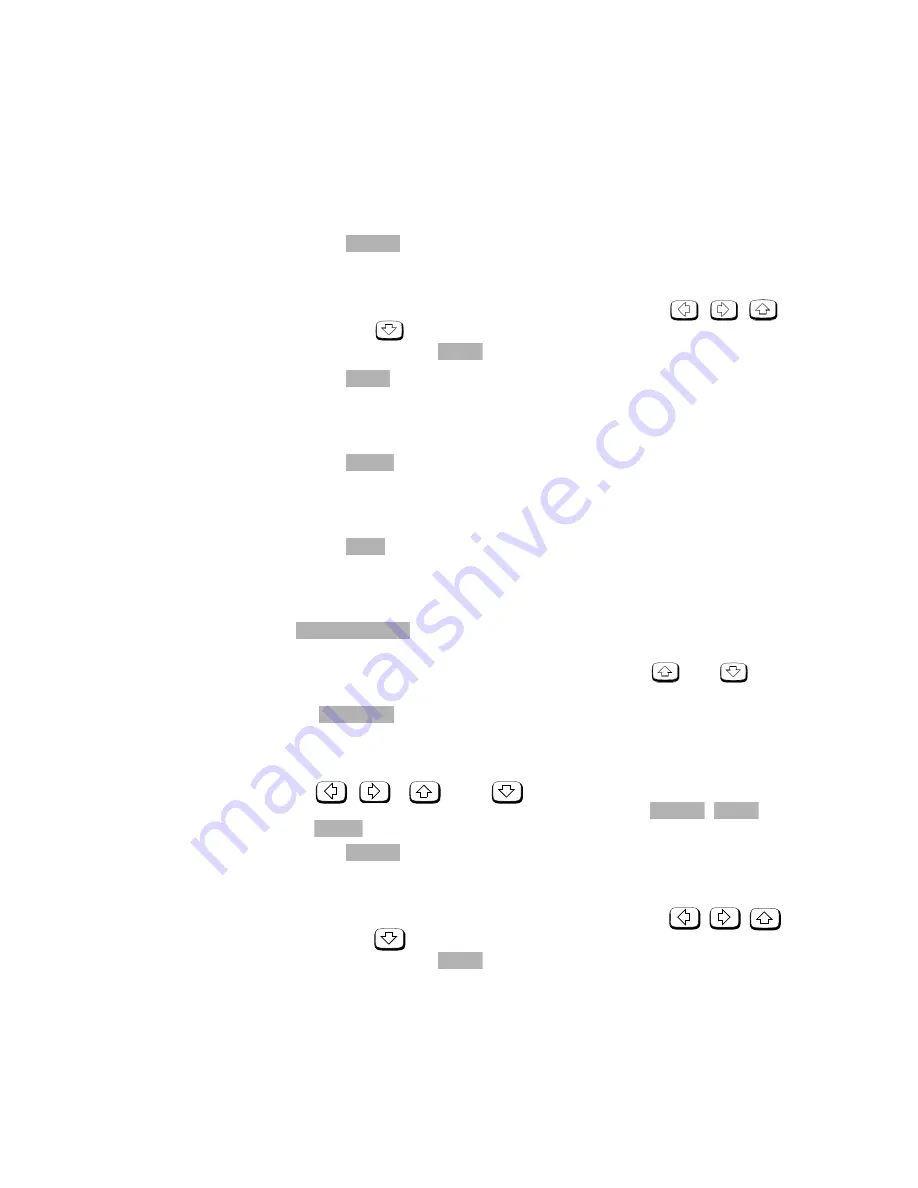
Menu Reference
3
E4418B Power Meter User’s Guide
131
■
Press this softkey to modify the highlighted parameter, which is
either a frequency, calibration factor, offset or table name. A
pop- up window displays the parameter. Use the
,
,
,
and
keys to change the parameter value. To confirm your
choice, press
.
■
Press this softkey to insert a new table entry. You are prompted to
enter the frequency and calibration factor or offset. The entry is
inserted in ascending frequency order.
■
Press this softkey to delete a table entry. If you delete the
frequency, the corresponding calibration factor or offset is also
removed and vice versa.
■
Press this softkey to return to the measurement screen. The
softkeys from the first level of the “System/Inputs” menu are
displayed.
•
Press this softkey to access a menu and screen which allows you to select
and edit frequency dependent offset tables. Use the
and
keys
to scroll through the displayed frequency dependent offset tables.
■
Press this softkey to access a menu and screen which allows you to
modify, add and remove frequency, calibration factors and offsets
from the currently selected table and modify the table name. Use the
,
,
, and
keys to move between the name,
frequency, calibration factors and offsets. Press
,
, or
as follows:
■
Press this softkey to modify the highlighted parameter, which is
either a frequency, calibration factor, offset or table name. A
pop- up window displays the parameter. Use the
,
,
,
and
keys to change the parameter value. To confirm your
choice, press
.
Change
Enter
Insert
Delete
Done
Freq Dep Offset
Edit Table
Change
Insert
Delete
Change
Enter
Summary of Contents for E4418B
Page 1: ...Agilent Technologies Agilent E4418B Power Meter User s Guide ...
Page 14: ...xiv E4418B Power Meter User s Guide THIS PAGE HAS BEEN INTENTIONALLY LEFT BLANK ...
Page 20: ...xx E4418B Power Meter User s Guide THIS PAGE HAS BEEN INTENTIONALLY LEFT BLANK ...
Page 22: ...xxii E4418B Power Meter User s Guide THIS PAGE HAS BEEN INTENTIONALLY LEFT BLANK ...
Page 24: ...xxiv E4418B Power Meter User s Guide THIS PAGE HAS BEEN INTENTIONALLY LEFT BLANK ...
Page 113: ...Power Meter Operation 2 E4418B Power Meter User s Guide 89 Figure 2 21 Save Recall Screen ...















































