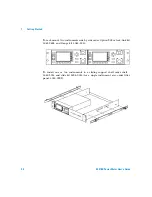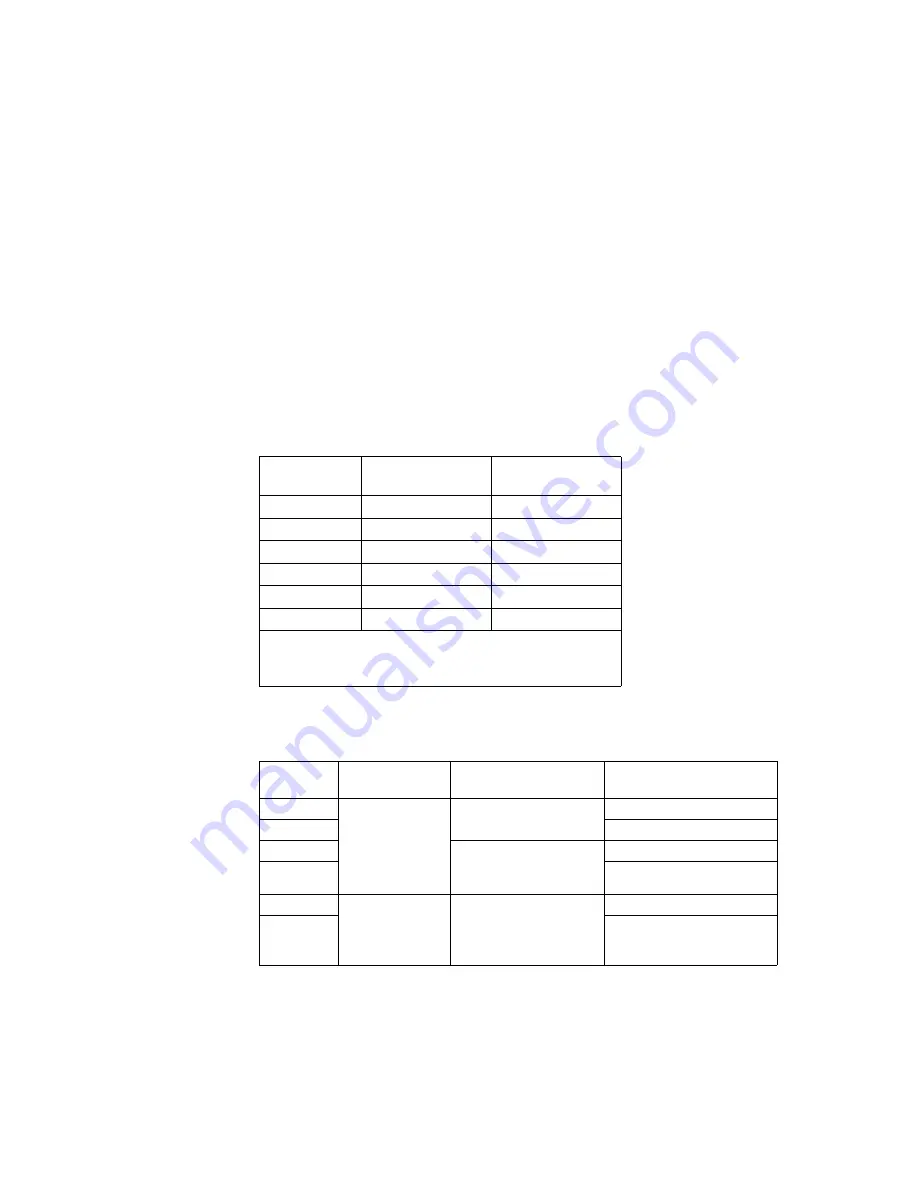
1
Getting Started
10
E4418B Power Meter User’s Guide
For example, the display shows:
50MHz
(
10,C
)
This is equivalent to reference number 4 in
up in
shows that:
•
the sensor type is 8480 series
•
a sensor calibration table is selected (
10
)
•
a frequency dependent offset table is selected (
C
).
Table 1-1
Relevant Softkeys in Various Mode of Operation
Reference
Number
Upper
Display Line
Lower
Display Line
1
CF:xxx.x%
2
CF:xxx.x%
xxx.xyHz(a)
3
xxx.xyHz
(nn)
4
xxx.xyHz
(nn,a)
5
xxx.xyHz
6
xxx.xyHz
(a)
Where “y” is the frequency multiplier (M or G), “nn” is the
sensor calibration table number and “a” is the frequency
dependent offset table letter.
Table 1-2
List of Possible Combinations for the Upper and Lower Display Lines
Reference
Number
Sensor
Series
Sensor
Correction
Frequency Dependent
Offset Correction
1
8480 Series
sensors/ N8480
Series sensors
with Option CFT
Directly entered
Calibration Factor
None
2
From offset table
3
Frequency dependent -
from selected sensor
calibration table
None
4
From offset table
5
E-Series sensors/
N8480 Series
sensors (excluding
Option CFT)
Frequency dependent -
downloaded directly from
sensor
None
6
From offset table
Summary of Contents for E4418B
Page 1: ...Agilent Technologies Agilent E4418B Power Meter User s Guide ...
Page 14: ...xiv E4418B Power Meter User s Guide THIS PAGE HAS BEEN INTENTIONALLY LEFT BLANK ...
Page 20: ...xx E4418B Power Meter User s Guide THIS PAGE HAS BEEN INTENTIONALLY LEFT BLANK ...
Page 22: ...xxii E4418B Power Meter User s Guide THIS PAGE HAS BEEN INTENTIONALLY LEFT BLANK ...
Page 24: ...xxiv E4418B Power Meter User s Guide THIS PAGE HAS BEEN INTENTIONALLY LEFT BLANK ...
Page 113: ...Power Meter Operation 2 E4418B Power Meter User s Guide 89 Figure 2 21 Save Recall Screen ...