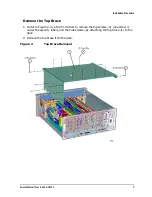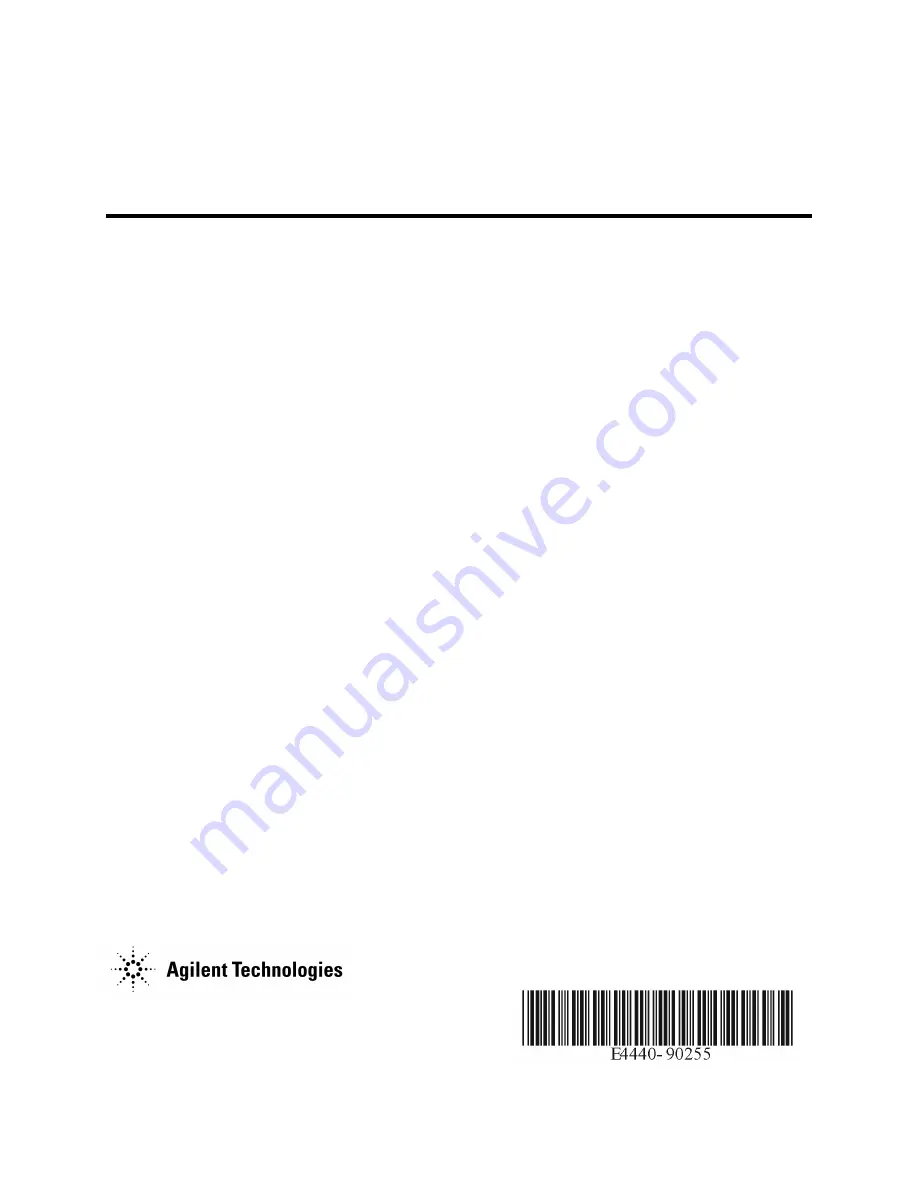Reviews:
No comments
Related manuals for E4440-90255

Lange APA 6000
Brand: Hach Pages: 28

5725
Brand: VELOCICALC Pages: 10

SC7 Series
Brand: lanry Pages: 2

Ultrawater
Brand: lanry Pages: 29

EMF5700
Brand: Energometrika Pages: 39

RMGZ400B
Brand: FMS Pages: 12

UMG 96RM-P
Brand: janitza Pages: 128

BML-S1G0-Q71 Series
Brand: Balluff Pages: 20

836591
Brand: Westfalia Pages: 2

Beta 10P Series
Brand: ST Pages: 32

RL-H5B
Brand: Topcon Pages: 2

OMNIPORT 20
Brand: E+E Elektronik Pages: 96

MTi 10 Series
Brand: Xsens Pages: 84

DLV40
Brand: Explorer Group Pages: 52

PAXLI
Brand: red lion Pages: 8

PowerHawk 6212
Brand: Triacta Pages: 40

HPM contact
Brand: Storch Pages: 76

C.A 848
Brand: Chauvin Arnoux Pages: 6