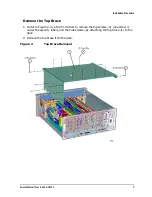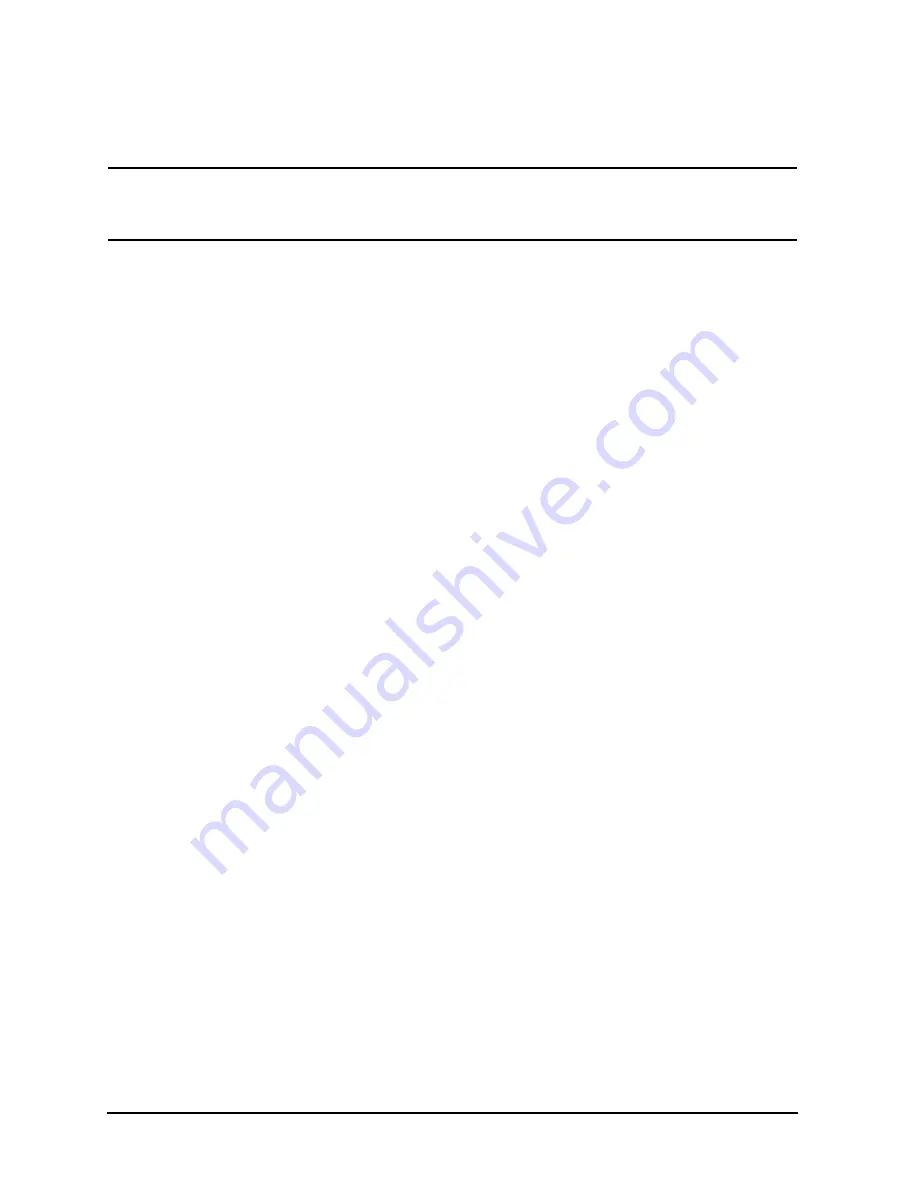
10
Installation Note
E4440-90255
Installation Procedure
Installing the Option Designator and License Keyword
NOTE
The option designator 124 and the license keyword must be entered into
instrument memory in addition to the correct firmware before the
hardware will function.
1. Follow the directions on the Option Upgrade Entitlement Certificate included in the
kit. A License Key Certificate that contains the license keyword will be e-mailed to
you.
2. Plug in the instrument and power up.
3. On the instrument front panel press:
System
,
More
, until the
Licensing
softkey is
visible. Press
Licensing
and
Option
. This will activate the alpha editor menu. Use the
alpha editor and the front panel numerical keypad to enter the option designator 124.
Press the
Enter
key. Note that 124 now appears on the
Option
key.
4. Press
License
Key
. The license key number is a hexadecimal number that will require
the entry of both letters and numbers. Use the alpha editor and the front panel
numerical keypad to enter the license key number. Your entry will appear in the
active function area of the display. If you make a typing error, use the backspace key
to correct the error. Check the license key number you entered. Press
Enter
,
Activate
License
.
5. Cycle instrument power and allow the instrument to perform the auto align routine.
Press
System, More, Show System
and verify that
124
appears in the option field.