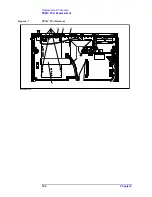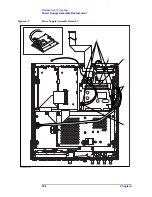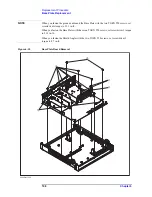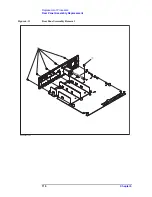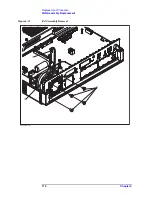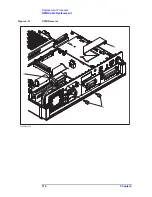Chapter 6
111
Replacement Procedure
FAN Assembly Replacement
6. Re
placem
ent Pro
c
e
d
u
re
FAN Assembly Replacement
Tools Required
•
Torque screwdriver, TORX T20
Removal Procedure
Refer to Figure 6-12 for this procedure.
Step 1.
Remove the 3/4 Rack Module Top as described in “3/4 Rack Module Top Replacement” on
page 90.
Step 2.
Disconnect the connector of the fan cable on the A1 Mother Board (item 1) from Fan
Assembly.
Step 3.
Push the four Rivets (item 2) from the inside, then, remove the four Rivets fastening the
Fan Assembly.
NOTE
If you can not push the rivets out easily, push the rivets out using a flat-edge driver.
Step 4.
Remove the Fan Assembly (item 3) from the Rear Panel.
Replacement Procedure
Step 1.
Reverse the order of the removal procedure.
NOTE
When you replace the Fan Assembly, use new rivets.
Summary of Contents for E4980A
Page 12: ...12 Contents ...
Page 60: ...60 Chapter4 Troubleshooting Performance test failure troubleshooting ...
Page 86: ...86 Chapter5 Replaceable Parts Replaceable Parts List ...
Page 126: ...126 Chapter6 Replacement Procedure Display Interface Replacement ...
Page 136: ...136 AppendixB Firmware Update Update the E4980A firmware using USB cable ...
Page 140: ...140 AppendixC Power Requirement Power Requirements Figure C 3 Power Cable Supplied ...
Page 152: ...152 AppendixD Error Messages Error number 45 ...