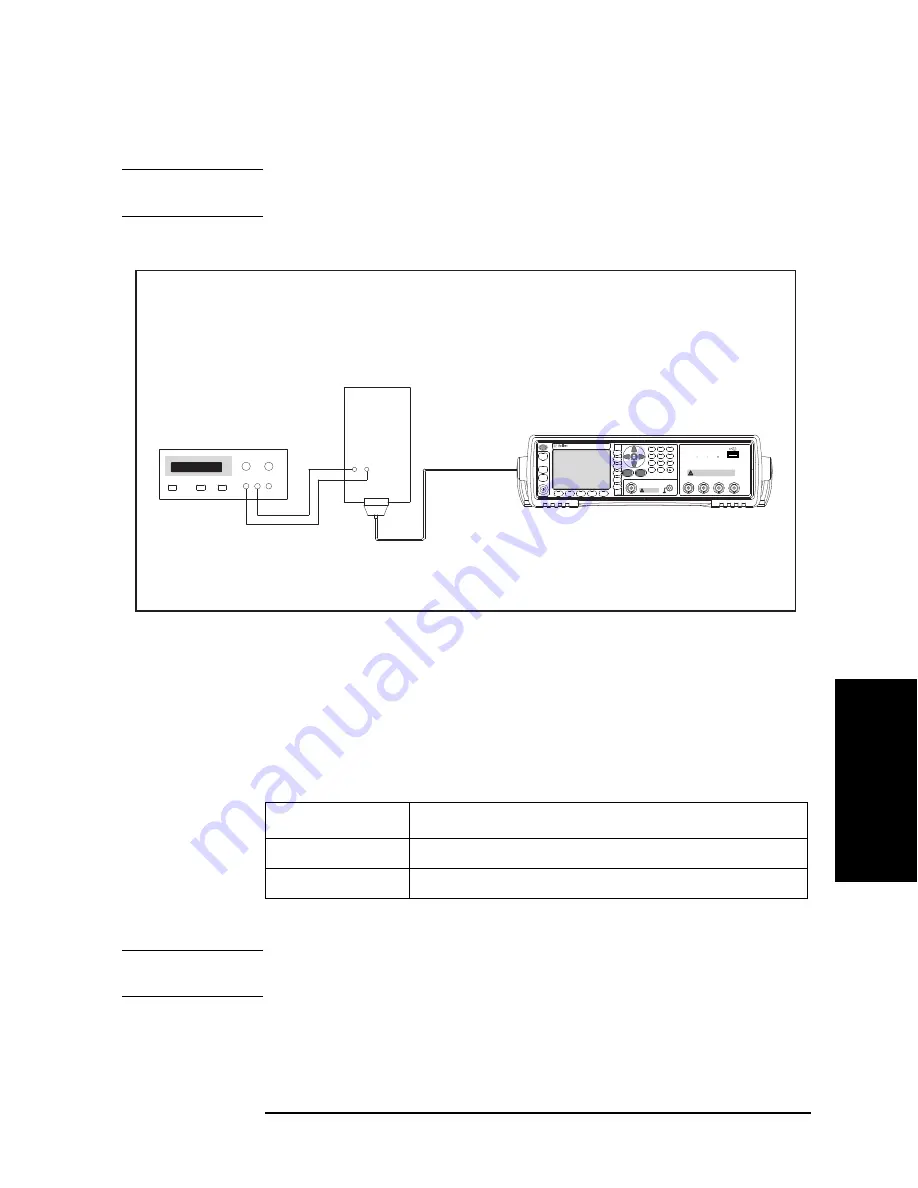
Chapter 4
55
Troubleshooting
Function Specific Troubleshooting
4. T
roub
lesho
o
ting
Step 3.
Interconnect the bias interface simulator and bias interface connector on the rear panel of
the E4980A with the bias interface cable as shown in Figure 4-15.
NOTE
Connect using the adapter between the bias interface connector on the rear panel of the
E4980A and the bias interface cable, when you execute this step.
Figure 4-15
Bias Current Interface Function Test Setup
Step 4.
Turn the E4980A ON.
Step 5.
Press [System].
Step 6.
Press the
SELF TEST
softkey to display the
SELF TEST
page.
Step 7.
Use the
CURSOR
arrow keys to move the cursor to the
TEST MENU
field.
Step 8.
Use the softkeys to select the
BIAS INTERFACE
test.
Step 9.
Press the
EXECUTE
-
TEST START
softkeys to execute the
BIAS INTERFACE
test.
NOTE
Check the settings of S1 and S2 described in the Step 1, if the E4980A’s LCD displays
“Illegal Test Setup”.
Step 10.
Confirm the /RESET LED on the bias interface simulator turns ON.
Step 11.
Confirm CS0 and CS1 LEDs on the simulator turns ON as the E4980A’s output signal is
Softkey
Function
INCR +
Increments the test number of the Test Menu.
DECR -
Decrements the test number of the Test Menu.
㪼㪋㪐㪏㪇㪸㫊㪼㪈㪇㪋㪎
Precision LCRMeter
20Hz - 2 MHz
DC
DC
UNKNOWN
Discharge test device before connecting
r
42VPeakMax Output
CAT I
DCSource
(Option 001)
Trigger
DC Bias
DC
Source
Return
7
8
9
4
5
6
1
2
3
0
.
Preset
Display
Format
Meas
Setup
Recall A
Recall B
Save/
Recall
System
Local/
Lock
㪛㪚㩷㪧㪦㪮㪜㪩㩷㪪㪬㪧㪧㪣㪰
㪙㪠㪘㪪㩷㪠㪆㪝㩷㪪㪠㪤㪬㪣㪘㪫㪦㪩
㪜㪋㪐㪏㪇㪘
㪫㫆
㪙㪠㪘㪪㩷㪚㪬㪩㪩㪜㪥㪫
㪠㪥㪫㪜㪩㪝㪘㪚㪜
㪚㫆㫅㫅㪼㪺㫋㫆㫉
62)0&
628EE
Summary of Contents for E4980A
Page 12: ...12 Contents ...
Page 60: ...60 Chapter4 Troubleshooting Performance test failure troubleshooting ...
Page 86: ...86 Chapter5 Replaceable Parts Replaceable Parts List ...
Page 126: ...126 Chapter6 Replacement Procedure Display Interface Replacement ...
Page 136: ...136 AppendixB Firmware Update Update the E4980A firmware using USB cable ...
Page 140: ...140 AppendixC Power Requirement Power Requirements Figure C 3 Power Cable Supplied ...
Page 152: ...152 AppendixD Error Messages Error number 45 ...
















































