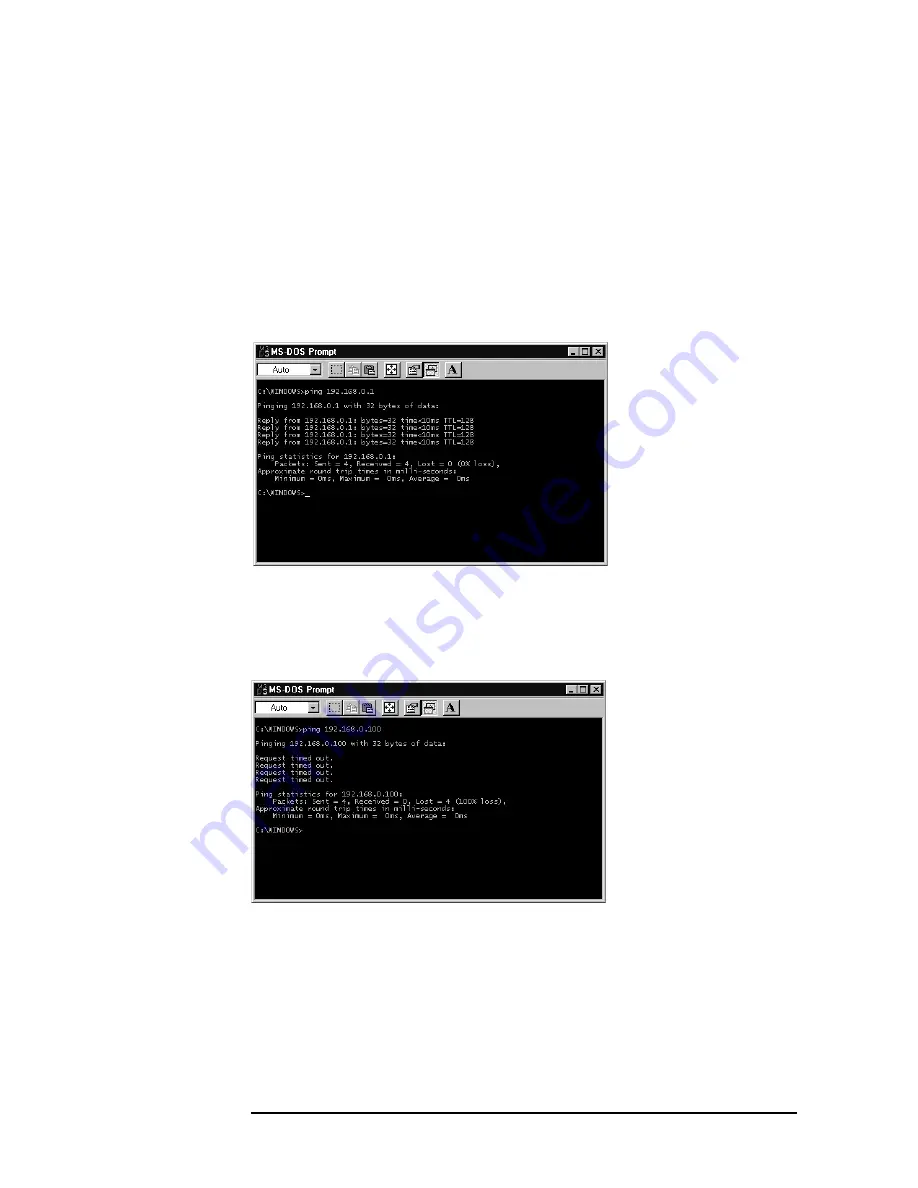
44
Chapter 4
Troubleshooting
Function Specific Troubleshooting
b.
Click "Programs" and "MS-DOS Prompt" (or "Command Prompt") to open the DOS
(Command) Prompt window.
c.
Type a ping command followed by the E4980A IP address as "ping xxx.xxx.xxx.xxx"
(where, xxx.xxx.xxx.xxx is the IP address such as 192.168.0.1 assigned in step 3-d.)
Press [Enter] key on the keyboard.
d.
The external computer displays a message of ping command response from the
E4980A. Figure 4-7 shows an example of normal result that indicates the IP address,
packet size, and a response time counted by the computer. The ping command is
repeated 4 times.
Figure 4-7
Example of normal ping command test result
If the E4980A doesn't return the response, the external computer displays a message of
"Request timed out" as shown in Figure 4-8. In this case, a failure in the PPMC PCA is
suspected.
Figure 4-8
Example of no response for ping command
To Check the GPIB
Procedure
Perform the E4980A performance test program. If the controller cannot detect the E4980A,
the problem seems in the PPMC PCA or the connection of the GPIB cable.
Summary of Contents for E4980A
Page 12: ...12 Contents ...
Page 60: ...60 Chapter4 Troubleshooting Performance test failure troubleshooting ...
Page 86: ...86 Chapter5 Replaceable Parts Replaceable Parts List ...
Page 126: ...126 Chapter6 Replacement Procedure Display Interface Replacement ...
Page 136: ...136 AppendixB Firmware Update Update the E4980A firmware using USB cable ...
Page 140: ...140 AppendixC Power Requirement Power Requirements Figure C 3 Power Cable Supplied ...
Page 152: ...152 AppendixD Error Messages Error number 45 ...
















































