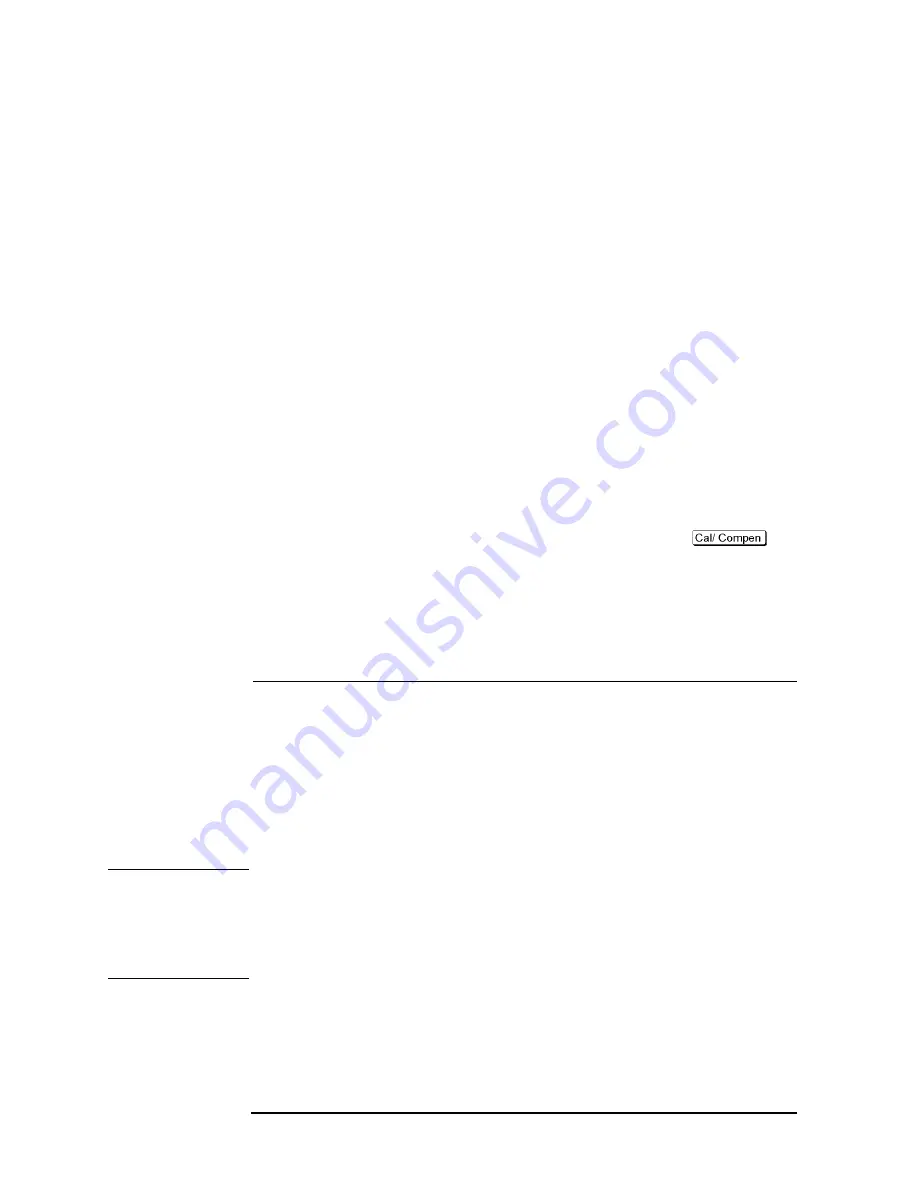
330
Appendix B
Probe Station Connection Kit (Option 010)
OPEN/SHORT/LOAD Calibration
User-defined frequency/User-defined power point mode
This mode obtains calibration/compensation data at the same frequency and power points
as those used in actual device measurement, which are determined by the sweep setups.
Each set of calibration/compensation data is applied to each measurement at the same
points. Accordingly, the most accurate measurement will be performed. If measurement
points (frequency and/or power) are changed, calibration should be performed again.
User-defined frequency/User-defined power mode is the recommended calibration mode
for performing measurement while using a probe station.
Fixed frequency/fixed power point mode
This mode obtains calibration/compensation data in a fixed frequency and power range of
the E4991A. In device measurement, calibration or compensation is applied to each
measurement point by using interpolation. This causes interpolation error.
Calibration of Open/Short/Load
The calibration data of Open/Short/Load is measured according to the following procedure
while using the Cascade ISS (Impedance Standard Substrate). For more information on
how to use ISS, refer to the Cascade Microtech’s manual.
Step 1. Selection of measurement point for calibration/compensation
a.
Right-click to open the shortcut menu and select
Cal/Comp
(or press
).
b.
Click the
Cal Menu
button.
c.
Click to open the
Cal Type
box and select the desired calibration/compensation
measurement point mode.
User Freq&Pwr
(User-defined frequency/User-defined
power mode) is recommended for performing calibration.
Step 2. Measurement of open calibration data
a.
Set the probe tip to the open position in the ISS.
b.
Click the
Meas Open
button and measure the open calibration data.
NOTE
When you want to interrupt measurement of calibration data, click the
Abort Cal Meas
button shown during measurement.
When the measurement of each type of calibration data is finished, a check mark (
√
) will
appear to the left side of the corresponding calibration execution button. This mark
indicates that the calibration data is stored.
Step 3. Measurement of short calibration data.
a.
Set the probe tip to the short position in the ISS.
b.
Click the
Meas Short
button and measure short calibration data.
Cal Type
Box
Calibration/Compensation Measurement Point Mode
Fixed Freq&Pwr
Fixed frequency/fixed power point
FixedFreq, UserPwr
Fixed frequency/user-defined power point
User Freq&Pwr
User-defined frequency/user-defined power point
Summary of Contents for E4991A
Page 6: ......
Page 24: ...18 Contents ...
Page 80: ...74 Chapter3 Setting Measurement Conditions Averaging Measurement Results ...
Page 220: ...214 Chapter9 Setup and Use of Control Management Functions System Recovery ...
Page 338: ...332 AppendixB Probe Station Connection Kit Option 010 OPEN SHORT LOAD Calibration ...
Page 428: ...422 AppendixD Menu References Menu References ...
Page 482: ...476 AppendixI Messages Wait measuring comp standard ...
















































